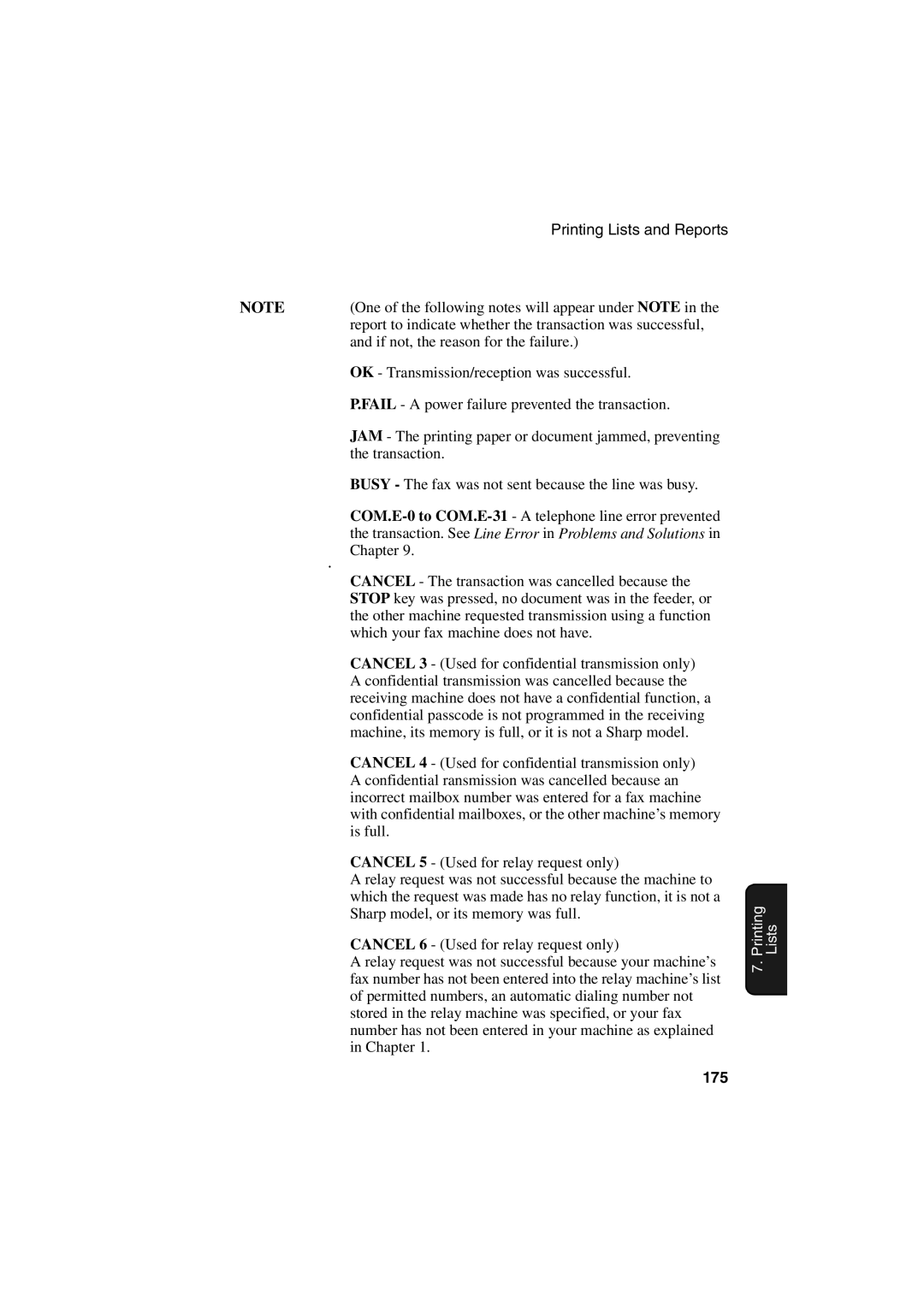Printing Lists and Reports
NOTE | (One of the following notes will appear under NOTE in the |
| report to indicate whether the transaction was successful, |
| and if not, the reason for the failure.) |
| OK - Transmission/reception was successful. |
| P.FAIL - A power failure prevented the transaction. |
| JAM - The printing paper or document jammed, preventing |
| the transaction. |
| BUSY - The fax was not sent because the line was busy. |
| |
| the transaction. See Line Error in Problems and Solutions in |
| Chapter 9. |
| . |
| CANCEL - The transaction was cancelled because the |
| STOP key was pressed, no document was in the feeder, or |
| the other machine requested transmission using a function |
| which your fax machine does not have. |
| CANCEL 3 - (Used for confidential transmission only) |
| A confidential transmission was cancelled because the |
| receiving machine does not have a confidential function, a |
| confidential passcode is not programmed in the receiving |
| machine, its memory is full, or it is not a Sharp model. |
| CANCEL 4 - (Used for confidential transmission only) |
| A confidential ransmission was cancelled because an |
| incorrect mailbox number was entered for a fax machine |
| with confidential mailboxes, or the other machine’s memory |
| is full. |
| CANCEL 5 - (Used for relay request only) |
| A relay request was not successful because the machine to |
| which the request was made has no relay function, it is not a |
| Sharp model, or its memory was full. |
| CANCEL 6 - (Used for relay request only) |
| A relay request was not successful because your machine’s |
| fax number has not been entered into the relay machine’s list |
| of permitted numbers, an automatic dialing number not |
| stored in the relay machine was specified, or your fax |
| number has not been entered in your machine as explained |
| in Chapter 1. |
Printing | Lists |
7. |
|