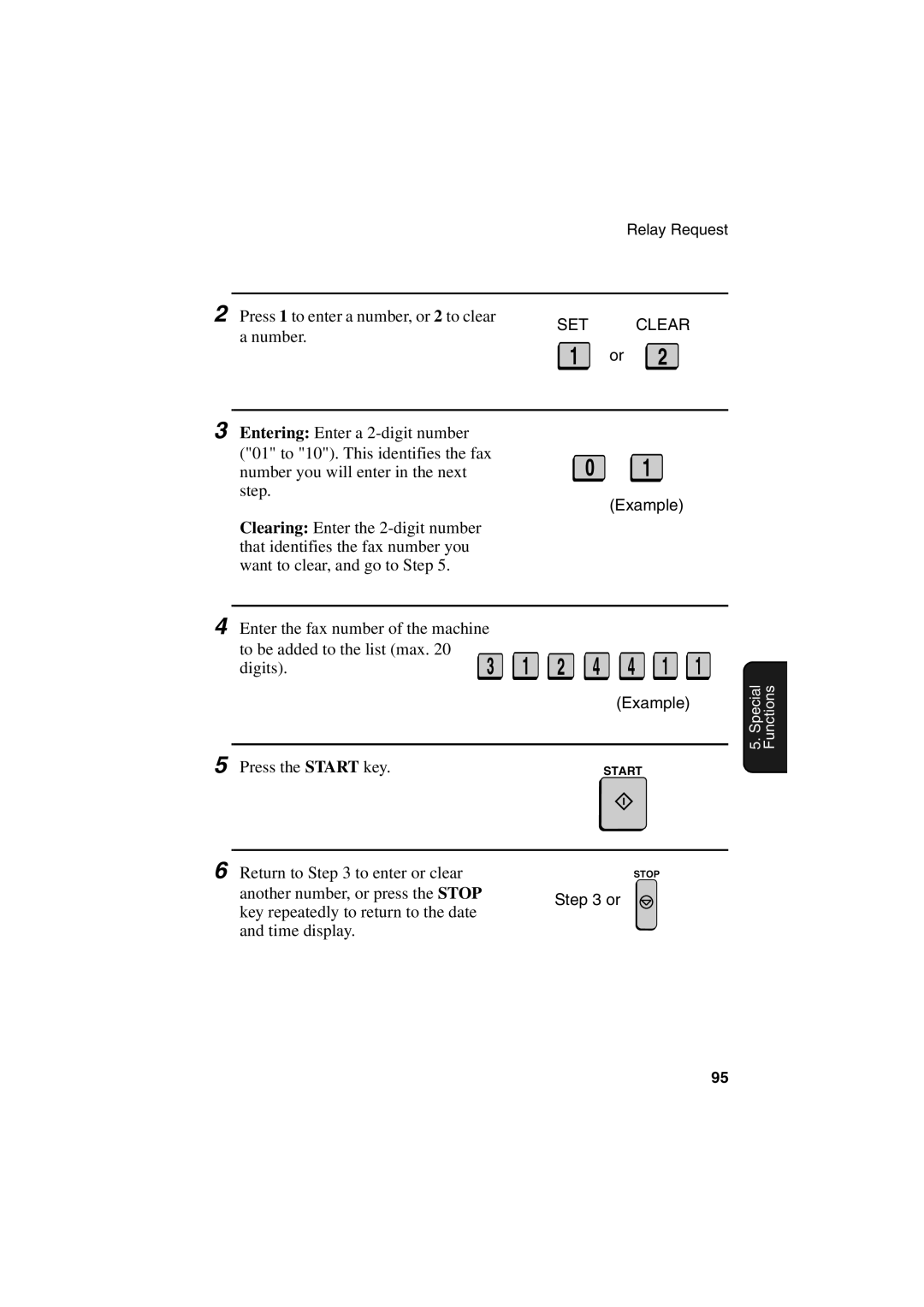2
Relay Request
Press 1 to enter a number, or 2 to clear | SET |
| CLEAR | |
a number. |
| |||
1 | or | 2 | ||
|
3
Entering: Enter a
Clearing: Enter the
01
(Example)
4 | Enter the fax number of the machine |
|
|
|
|
| |
| to be added to the list (max. 20 | 3 | 1 | 2 | 4 | 4 | 1 1 |
| digits). | ||||||
|
|
|
|
|
| (Example) | |
5 | Press the START key. |
|
|
|
| START |
|
6 Return to Step 3 to enter or clear | STOP | |
another number, or press the STOP | Step 3 or | |
key repeatedly to return to the date | ||
| ||
and time display. |
|
5. Special Functions
95