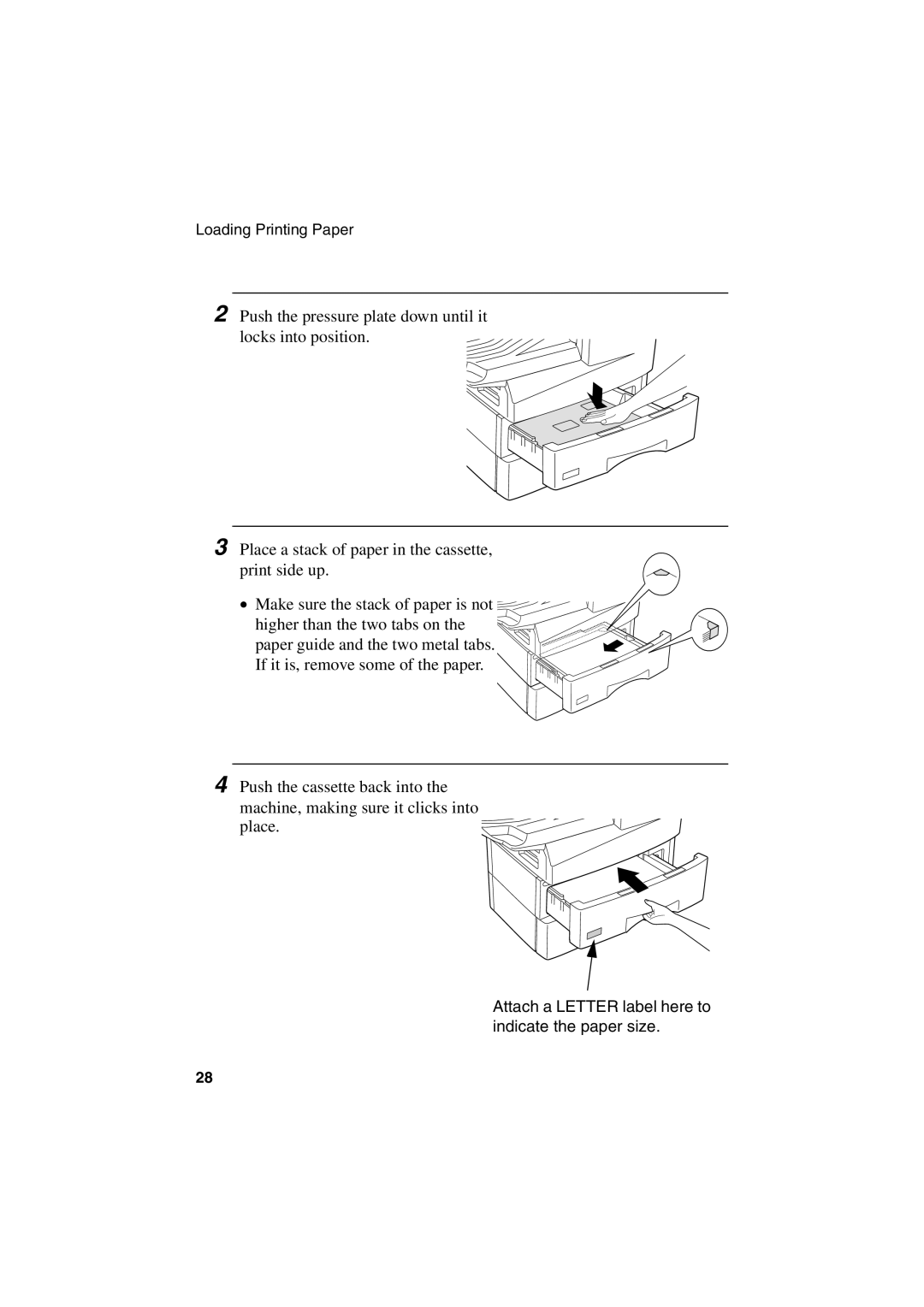Loading Printing Paper
2 Push the pressure plate down until it locks into position.
3 Place a stack of paper in the cassette, print side up.
•Make sure the stack of paper is not
higher than the two tabs on the ![]() paper guide and the two metal tabs. If it is, remove some of the paper.
paper guide and the two metal tabs. If it is, remove some of the paper.
4 Push the cassette back into the machine, making sure it clicks into place.
Attach a LETTER label here to indicate the paper size.
28