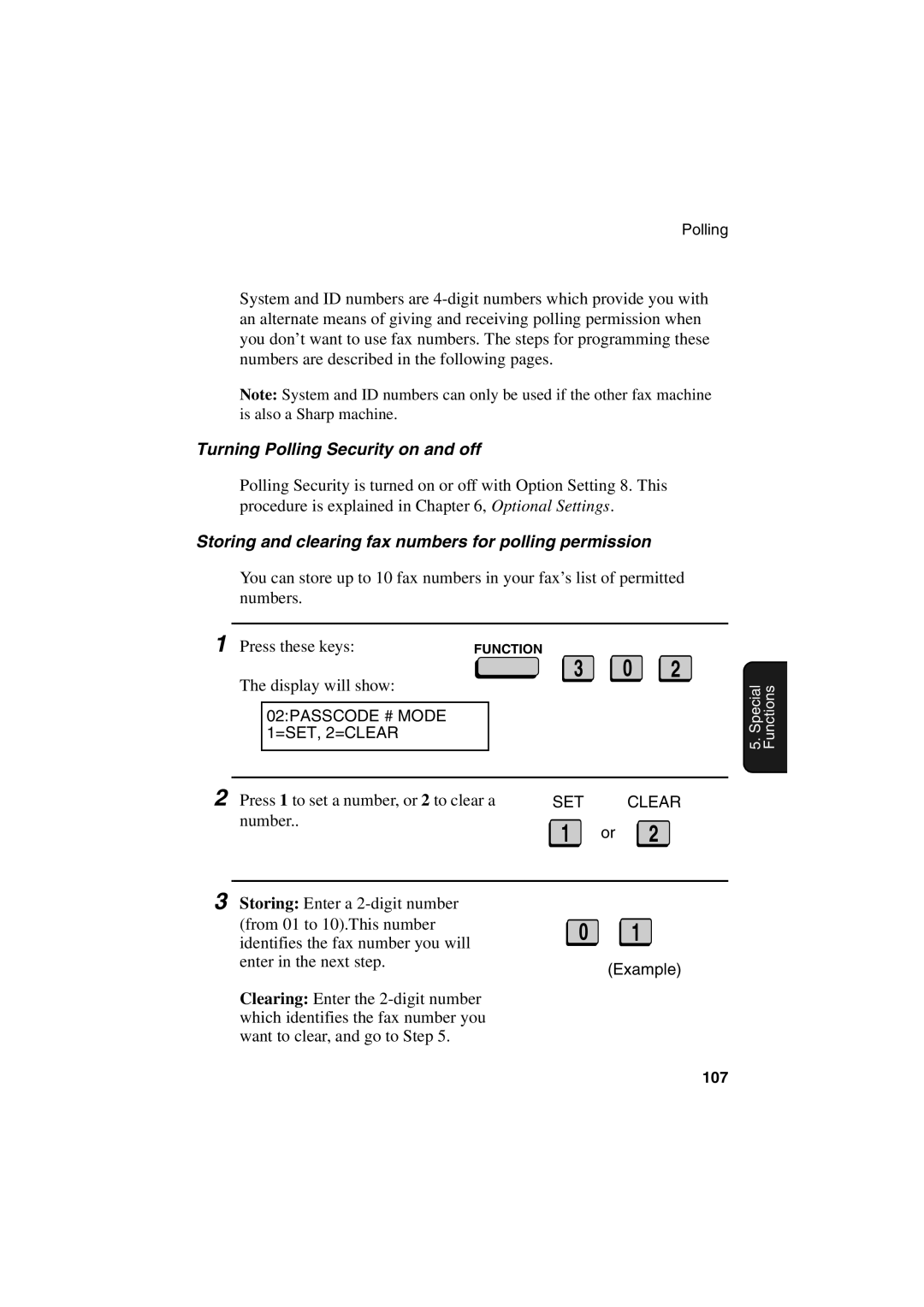Polling
System and ID numbers are
Note: System and ID numbers can only be used if the other fax machine is also a Sharp machine.
Turning Polling Security on and off
Polling Security is turned on or off with Option Setting 8. This procedure is explained in Chapter 6, Optional Settings.
Storing and clearing fax numbers for polling permission
You can store up to 10 fax numbers in your fax’s list of permitted numbers.
1 Press these keys: | FUNCTION |
The display will show: | 3 | 0 | 2 |
|
|
| |
02:PASSCODE # MODE |
|
|
|
1=SET, 2=CLEAR |
|
|
|
2 Press 1 to set a number, or 2 to clear a | SET | CLEAR | |
number.. | 1 | or | 2 |
| |||
5. Special Functions
3 Storing: Enter a
Clearing: Enter the
01
(Example)
107