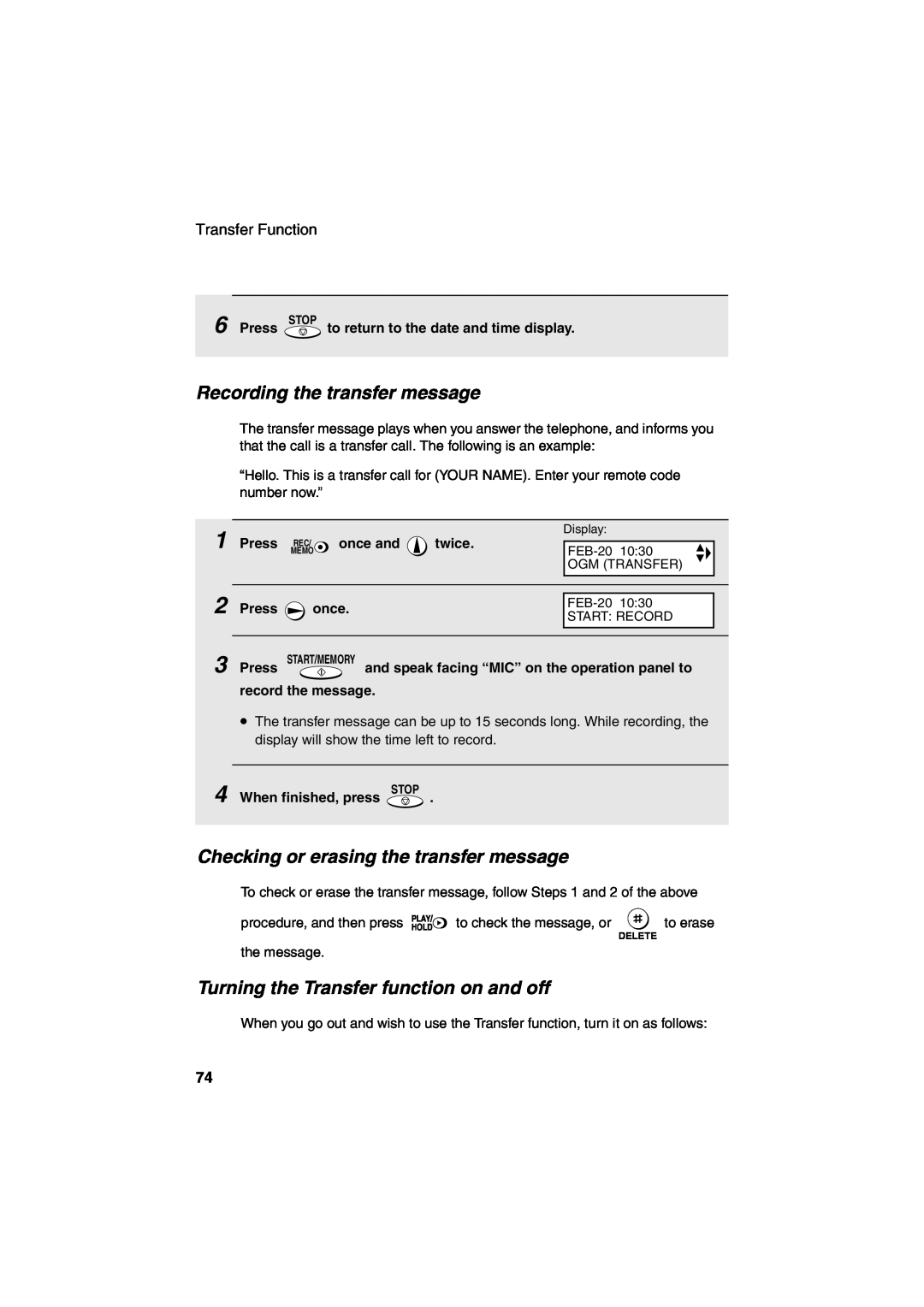Design and specifications are subject to change without notice
UX-CD600
CENTER
MODEL
Cordless handset
IMPORTANT NOTICE Fax machine
ABOUT THE TELEPHONE CONSUMER PROTECTION ACT OF
Fax machine and general specifications
Introduction
Automatic dialing
Cordless handset specifications
Height 7.1 180 mm not including antenna
Approx. 8 hours 480 minutes at room temp
Approx. 36 hours with one full charge at room
Important safety information
Battery
Health care facilities and equipment
Table of Contents
1. Installation
2. Using the Cordless Handset
3. Using the Answering System
5. Receiving Faxes
A Look at the Operation Panel
Fax machine
Display
UP and DOWN arrow keys
Line 1 key
10 Line 2 key
Machine display
Line1 Line2 TEL
1 Antenna 2 Display
Cordless handset
3 UP and DOWN arrow keys
4 FUNCTION/PAUSE key
OFF key
1. Installation
Unpacking Checklist
Selecting a location for the machine
Setting Up
1. Installation
Connecting the machine’s handset
Connecting the power cord
Connecting the phone lines
If you are connecting two lines
Do not connect the line cord to the LINE 2 jack
If you are connecting only one line
About the Dial Mode
Installation1
Attach the paper tray and paper tray extension
About condensation
Connecting the cordless handset charger
Raising the base antenna
1 Connect the AC adapter to the cordless handset charger
2 Plug the AC adapter into a standard 120 V AC outlet
3 Place the cordless handset in the
Installing the battery and charging the cordless handset
charger with the dial pad facing forward
Aluminum sash Metal Reinforced concrete
Talking range
Entering a name for the cordless handset
You can enter a name for the cordless handset in the machine
7 Press START/MEMORY to store the name
8 Press STOP to exit
Connecting a headset
Accessory cordless handsets
Loading the Imaging Film
Loading the Imaging Film
4 Remove the new roll of imaging film from its packaging
Loading Printing Paper
Loading Printing Paper
GENTLY LOAD PAPER INTO THE PAPER TRAY
DO NOT FORCE IT DOWN INTO THE FEED SLOT
Print contrast setting
Setting the paper size
LEGAL
Entering Your Name and Fax Number
START/MEMORYFUNCTION
Display
OWN NUMBER SET
4 Enter your fax number by pressing the number keys max. 20 digits
Setting the Date and Time
Setting the Date and Time
Daylight Saving Time
Press START/MEMORY
Setting the Reception Mode
Setting the reception mode
be answered on the machine’s handset or on one of the cordless
Make sure a document is not loaded in the document feeder, and then
Line Settings
Setting the dial mode
Specifying how the line is selected dialing line setting
STOP
Disabling line 2 line 2 invalid setting
NUMBER OF RING
Voice mail message alert requires subscription to service
VOICE MAIL L1 or VOICE MAIL L2
Example
VOICE MAIL L1
Speaker
Volume Adjustment - Machine
Machine handset
Volume Adjustment - Cordless Handset
Machine ringer
Cordless handset receiver volume
Cordless handset ringer
2. Using the Cordless Handset
Making a Phone Call
Receiving a Phone Call
Receiving a Phone Call
2. Cordless Handset
Receiving a Fax Using the Cordless Handset
Using Auto Attendant Mode
If calls come in on both lines simultaneously
Putting a Call on Hold
Recording a greeting for Auto Attendant mode
Using Auto Attendant Mode
Selecting Auto Attendant mode
4 When finished, press STOP
3 Press START/MEMORY and speak facing “MIC” on the operation panel to
record the message
Setting the ring duration
Storing and Using Auto-Dial Numbers
Storing and Using Auto-Dial Numbers
COMMON
SELECT SEARCH
PRIVATE
Dialing an auto-dial number
Editing an auto-dial number
If “WHICH LINE?” appears in the display, press 1 to select line 1 or
2ABC to select line The number is automatically dialed
Clearing an auto-dial number
Redial
Redial
Using the Intercom Feature
Paging the machine from a cordless handset
Paging a cordless handset from another cordless handset
Paging a cordless handset from the machine cordless handset locator
Transferring Calls and Making Conference Calls
Transferring Calls and Making Conference Calls
If nobody answers, press
to return to the initial caller
Changing the reception mode on the machine
Locking the cordless handset
Press /FLASH
until the desired reception
Making a phone call
Making Phone Calls at the Machine
Putting a call on hold
Using an auto-dial number
Redial
3. Using the Answering System
Answering
System
General Message
Recording an Outgoing Message
Recording an Outgoing Message
Setting a Passcode for a Personal Box
To delete or check an outgoing message
BOX PASSCODE
Activating the answering system
Operating the Answering System
Number of rings in TAD mode
Listening to received messages at the machine
Press PLAY/HOLD
Example for Box
If the personal box has a passcode, enter the passcode Example
Erasing received messages
Recording memos
3 When you have finished speaking, press STOP
Erasing all messages in the general box To erase all messages in the
Recording phone conversations 2-way recording
Listening to messages from a cordless handset
1 Press /FLASH
Press 7PQRS to listen to all messages in the box, or
Deleting all messages from a cordless handset
Setting ICM time
Optional Answering System Settings
Fax reception on TAD failure
OGM only mode
CPC Detection
Transfer Function
Programming the transfer number
Recording the transfer message
Checking or erasing the transfer message
Turning the Transfer function on and off
procedure, and then press HOLD PLAY
hanging up during message playback, first enter and to stop
immediately after a transfer call, enter twice before hanging up if
playback, then enter twice
Remote Operations
Remote code number
Toll Saver
Retrieving your messages
1 Call the machine from a touch-tone telephone. When the general
3 If you are accessing the general box, enter your remote code
Erase all messages Press
4 While the messages are playing, you can do any of the following
Repeat playback Press
Other remote operations
Changing the reception mode
Comments
TAD mode 8 , 1 , and
Turning the Transfer function on or off
Recording a new outgoing message
Changing the transfer telephone number
Recording a new transfer message
Recording a memo
Size and weight
4. Sending Faxes
Transmittable Documents
Maximum weight
Loading the Document
Other restrictions
Sending
Faxes
Adjusting the Resolution and Contrast
Resolution settings
Contrast settings
the desired resolution and contrast settings appear in the display
1 Load the documents
one or more times until
Sending a Fax by Normal Dialing
Sending a Fax by Normal Dialing
you used it
Sending a Fax by Automatic Dialing
Storing fax and phone numbers for automatic dialing
Sending
Editing and clearing auto-dial numbers
Using an auto-dial number
Sending a fax by Direct Keypad Dialing
Automatic redialing
Error Correction Mode
Sending a Fax From Memory
Broadcasting sending a fax to multiple destinations
Memory transmission
6 When you are ready to begin transmission, press START/MEMORY
If the memory becomes full
5. Receiving Faxes
Receiving Faxes Automatically
Automatic reception in Auto Attendant and TAD modes
Automatic reception in TEL mode on line
Receiving Faxes Automatically
Changing the number of rings
Receiving
Receiving Faxes Manually
Answering with the machine’s handset
Receiving a Fax Using the Cordless Handset
Answering on an extension phone connected to the same line
Optional Reception Settings
Fax Signal Receive
Reception Ratio
Substitute Reception to Memory
Substitute Reception to Memory
6. Making Copies
6. Making Copies
Copy Cut-off
Making Copies
Caller ID and Call Waiting ID Requires Subscription to Service
7. Special Functions
Turning on the Caller ID / Call Waiting ID function
7. Special Functions
Entering your area code
Caller ID and Call Waiting ID Requires Subscription to Service
How Caller ID operates
5 Enter the three digits of your area code
6 Press START/MEMORY to store your area
code
Display messages
How Call Waiting ID operates
Viewing the Caller ID list
To delete calls from the Caller ID list
Viewing the Caller ID list from the cordless handset
Erasing all calls from the cordless handset’s Caller ID list
REVIEW CALLS
REVIEW
ERASE ALL?
Polling Requesting a Fax Transmission
Polling Requesting a Fax Transmission
8. Printing Lists
Example SETUP LIST
Printing
Lists
Setup List
Telephone Number List
Message List
Caller-ID List
Transaction Report
Headings in Transaction Report
SENDER
RECEIVER
Transaction Report print condition
A report will be printed only when an error
Selections appear alternately
DIAL MODE L1
Print head
9. Maintenance
9. Maintenance
Scanning glass and rollers
Maintenance
The housing
Replacing the Cordless Handset Battery
Battery disposal
Wiping the charger contacts
Problems and Solutions
10. Troubleshooting
Line error
Problems and Solutions
Dialing and transmission problems
10. Trouble- shooting
Reception and copying problems
Make sure the operation panel is completely closed
loaded. See Loading the Imaging Film in Chapter
General problems
Transmittable Documents on page
Cordless handset problems
correctly, you should hear a dial tone when you pick
The battery may need replacement see page
Make sure the telephone line is properly connected
You hear noise or
HANDSET? appears in the display
Messages and Signals
Display messages machine
accessing the machine using the Common book for
problem so that printing can continue see Substitute
Reception to Memory on page
the memory becomes full on page
using it to dial and send a fax. Replace the handset or
This appears if you attempt to search for an auto-dial
This appears if you forgot to replace the handset after
handset speak toward “MIC” on the operation panel
Display messages cordless handset
messages in your voice mail service on line 1. VOICE
and accessing the machine from a cordless handset
of the machine, the power of the machine is off, or the
messages using the cordless handset see page
TALK key to talk, or your cordless handset is paging
cordless handset in the charger and let it recharge. If
The cordless handset has been locked see page
Audible signals
Display backlight
Clearing Paper Jams
Clearing a jammed document
Clearing jammed printing paper
Ordering Parts
Part distribution centers
FCC Regulatory Information
FCC Regulatory Information
S H A R P
MATERIAL SAFETY DATA SHEET 1/2
MATERIAL SAFETY DATA SHEET 2/2
Quick Reference Guide
Sending Faxes
Recording an OGM
Receiving Faxes
Using the Cordless Phone
Making a phone call using automatic dialing
Receiving a fax using the cordless handset
Making a phone call
Guía de referencia rápida
Transmisión de mensajes telefax
Grabacion de un mensaje de bienvenida
Recepción de mensajes telefax
Uso del teléfono inalámbrico
Hacer una llamada
Hacer una llamada usando la función de marcación automática
Recibir una llamada
Index
Page
REMOTE OPERATION CARD
Remote Operation Guide
REMOTE COMMANDS
Page
END USER LIMITED WARRANTY
SHARP ELECTRONICS CORPORATION
IMPORTANT SERVICE INFORMATION
If a Problem Occurs
How Warranty Repair Service is Obtained
Service After Expiration of Warranty Coverage
SHARP ELECTRONICS CORPORATION
SHARP CORPORATION
Sharp Plaza, Mahwah, New Jersey