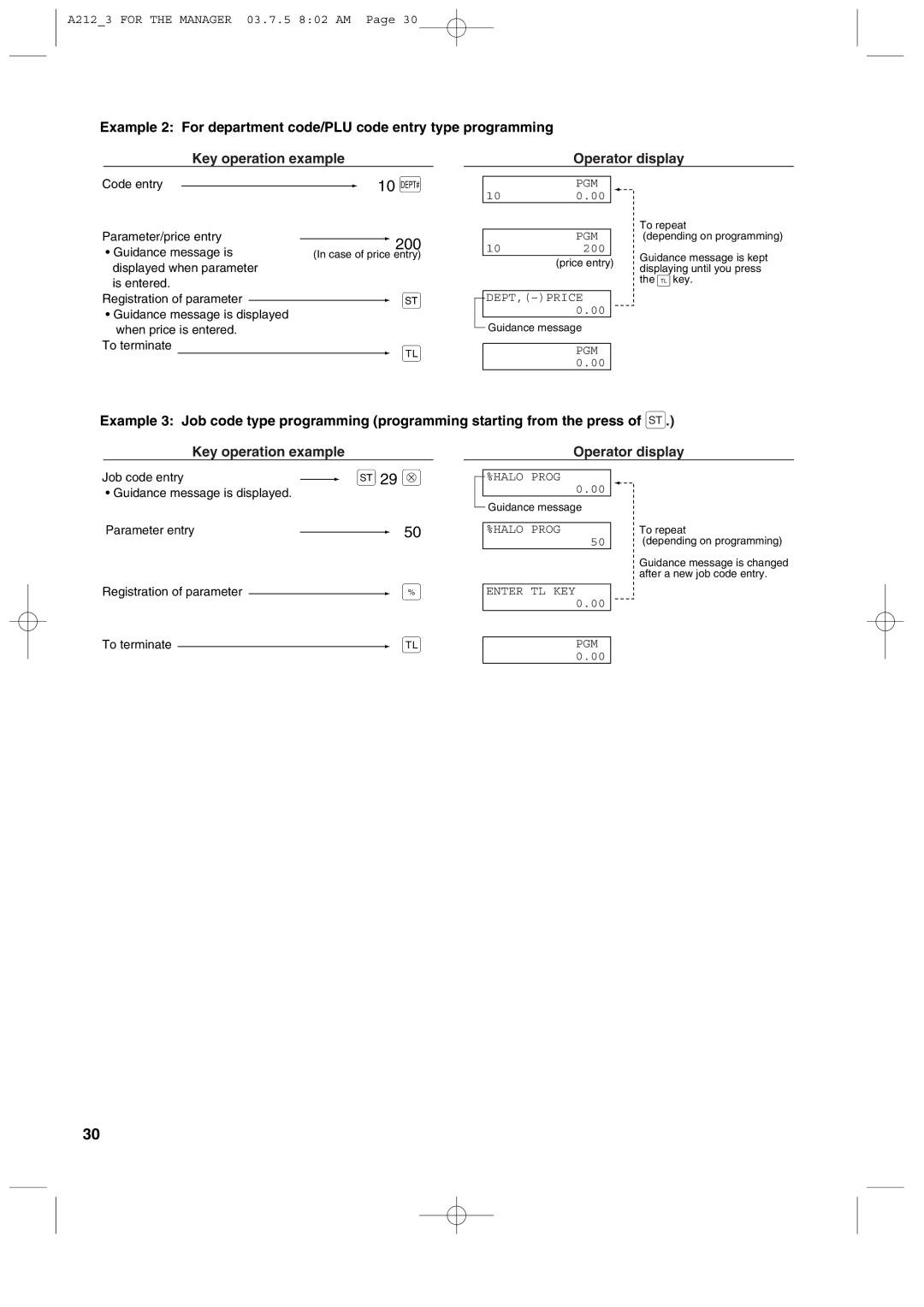A212_3 FOR THE MANAGER 03.7.5 8:02 AM Page 30
Example 2: For department code/PLU code entry type programming
Key operation example |
| Operator display |
Code entry |
|
| 10 d | ||
|
| ||||
Parameter/price entry |
|
|
| ||
200 | |||||
• Guidance message is | |||||
(In case of price entry) | |||||
displayed when parameter is entered.
Registration of parameter ![]() s
s
•Guidance message is displayed
when price is entered.
To terminate | A |
|
PGM
10 0.00
PGM
10200
(price entry)
DEPT,(–)PRICE
0.00
Guidance message
PGM 0.00
To repeat
(depending on programming)
Guidance message is kept displaying until you press the TL key.
Example 3: Job code type programming (programming starting from the press of s.)
Key operation example
Operator display
Job code entry |
| s 29 @ |
|
•Guidance message is displayed.
Parameter entry |
| 50 |
|
Registration of parameter ![]() %
%
To terminate ![]() A
A
%HALO PROG
0.00
Guidance message
%HALO PROG
50
ENTER TL KEY 0.00
PGM 0.00
To repeat
(depending on programming)
Guidance message is changed after a new job code entry.
30