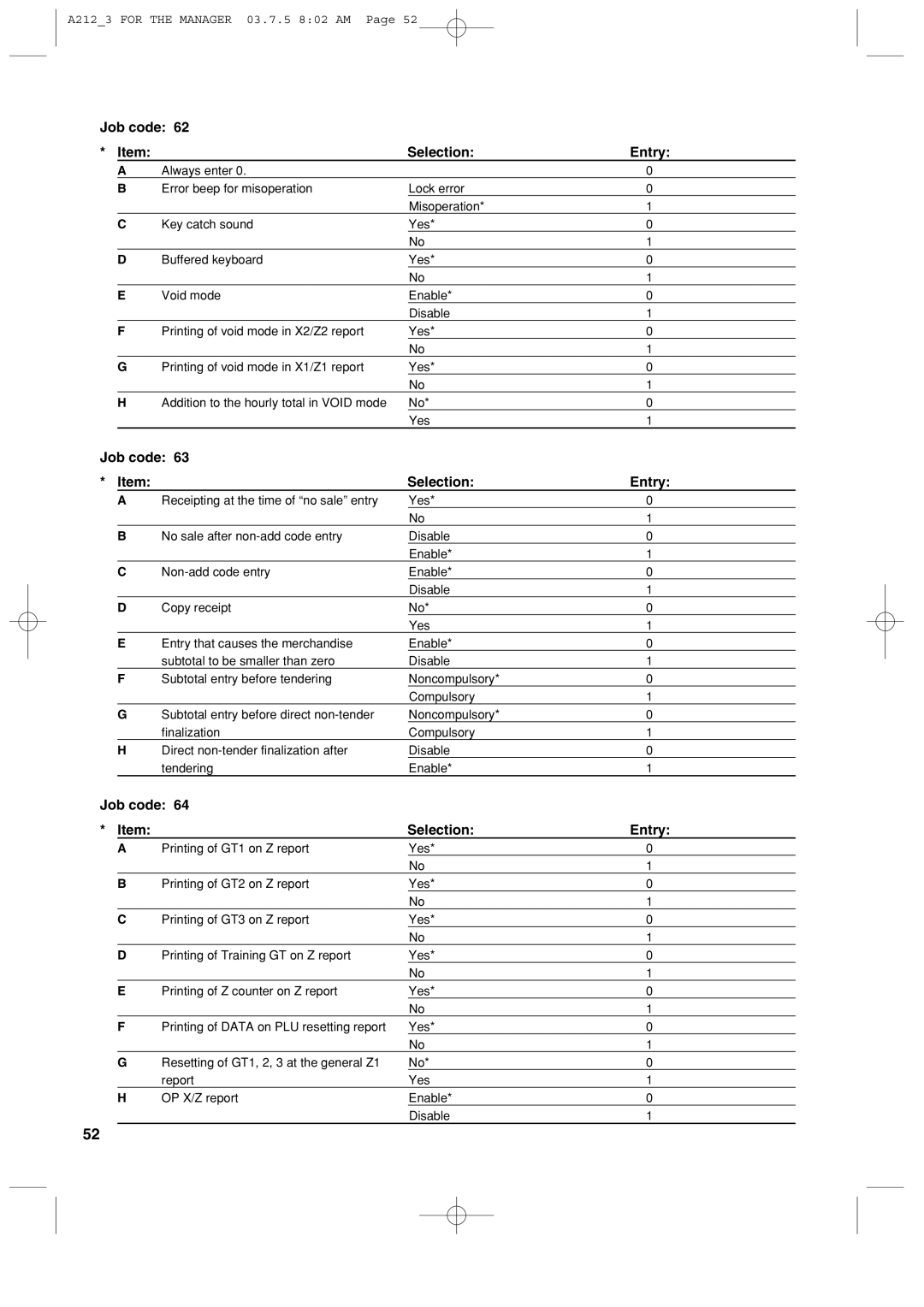A212_3 FOR THE MANAGER 03.7.5 8:02 AM Page 52
Job code: 62 |
|
| ||
* | Item: |
| Selection: | Entry: |
| A | Always enter 0. |
| 0 |
| B | Error beep for misoperation | Lock error | 0 |
|
|
| Misoperation* | 1 |
| C | Key catch sound | Yes* | 0 |
|
|
| No | 1 |
| D | Buffered keyboard | Yes* | 0 |
|
|
| No | 1 |
| E | Void mode | Enable* | 0 |
|
|
| Disable | 1 |
| F | Printing of void mode in X2/Z2 report | Yes* | 0 |
|
|
| No | 1 |
| G | Printing of void mode in X1/Z1 report | Yes* | 0 |
|
|
| No | 1 |
| H | Addition to the hourly total in VOID mode | No* | 0 |
|
|
| Yes | 1 |
Job code: 63 |
|
| ||
* | Item: |
| Selection: | Entry: |
| A | Receipting at the time of “no sale” entry | Yes* | 0 |
|
|
| No | 1 |
| B | No sale after | Disable | 0 |
|
|
| Enable* | 1 |
| C | Enable* | 0 | |
|
|
| Disable | 1 |
| D | Copy receipt | No* | 0 |
|
|
| Yes | 1 |
| E | Entry that causes the merchandise | Enable* | 0 |
|
| subtotal to be smaller than zero | Disable | 1 |
| F | Subtotal entry before tendering | Noncompulsory* | 0 |
|
|
| Compulsory | 1 |
| G | Subtotal entry before direct | Noncompulsory* | 0 |
|
| finalization | Compulsory | 1 |
| H | Direct | Disable | 0 |
|
| tendering | Enable* | 1 |
Job code: 64 |
|
| ||
* | Item: |
| Selection: | Entry: |
| A | Printing of GT1 on Z report | Yes* | 0 |
|
|
| No | 1 |
| B | Printing of GT2 on Z report | Yes* | 0 |
|
|
| No | 1 |
| C | Printing of GT3 on Z report | Yes* | 0 |
|
|
| No | 1 |
| D | Printing of Training GT on Z report | Yes* | 0 |
|
|
| No | 1 |
| E | Printing of Z counter on Z report | Yes* | 0 |
|
|
| No | 1 |
| F | Printing of DATA on PLU resetting report | Yes* | 0 |
|
|
| No | 1 |
| G | Resetting of GT1, 2, 3 at the general Z1 | No* | 0 |
|
| report | Yes | 1 |
| H | OP X/Z report | Enable* | 0 |
|
|
| Disable | 1 |
52