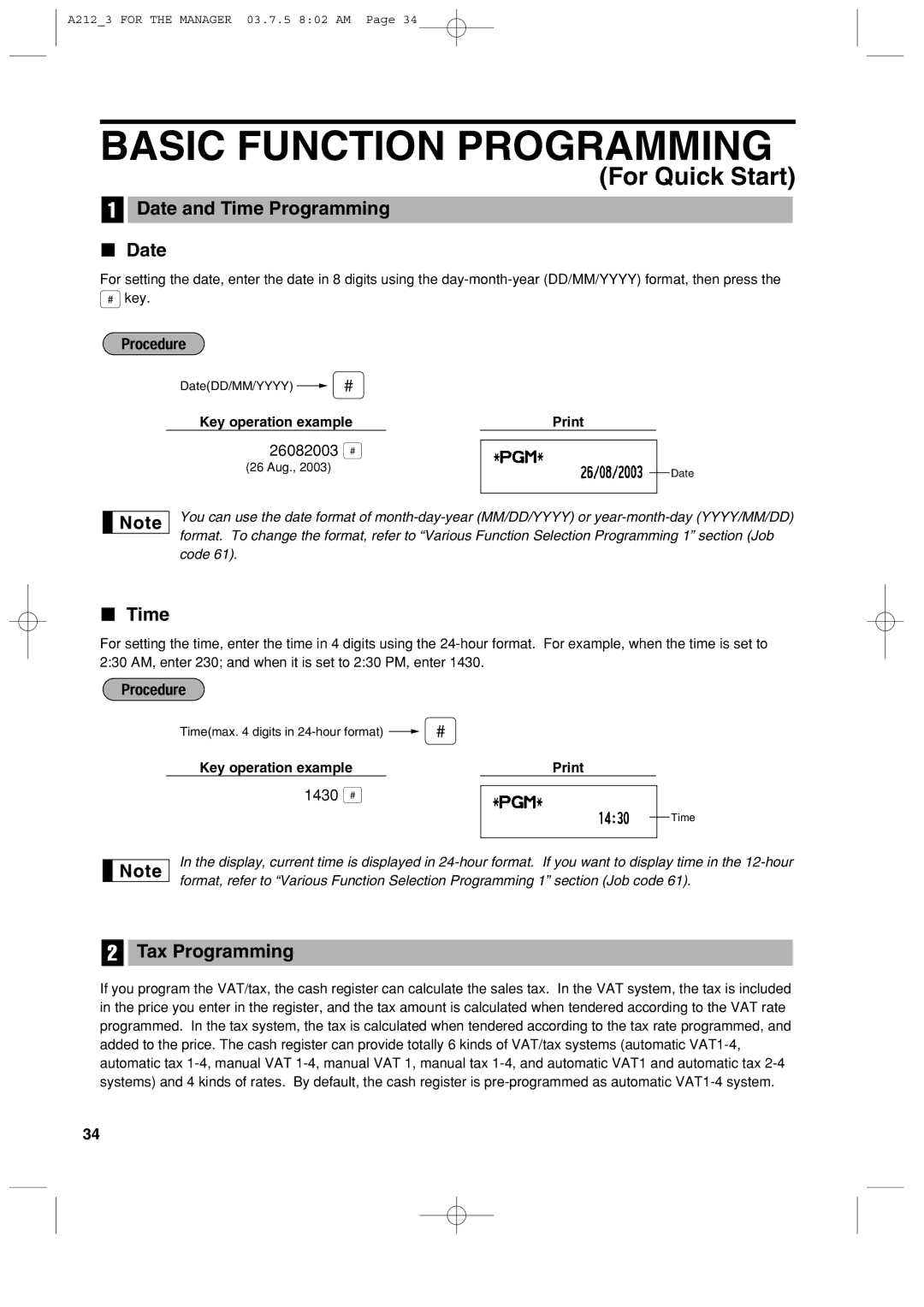A212_3 FOR THE MANAGER 03.7.5 8:02 AM Page 34
BASIC FUNCTION PROGRAMMING
(For Quick Start)
1Date and Time Programming
Date
For setting the date, enter the date in 8 digits using the
Nkey.
Date(DD/MM/YYYY) ![]() N
N
Key operation example
26082003 N
(26 Aug., 2003)
Date
You can use the date format of
Time
For setting the time, enter the time in 4 digits using the
Time(max. 4 digits in ![]() N
N
Key operation example
1430 N
Time
In the display, current time is displayed in
2Tax Programming
If you program the VAT/tax, the cash register can calculate the sales tax. In the VAT system, the tax is included in the price you enter in the register, and the tax amount is calculated when tendered according to the VAT rate programmed. In the tax system, the tax is calculated when tendered according to the tax rate programmed, and added to the price. The cash register can provide totally 6 kinds of VAT/tax systems (automatic
34