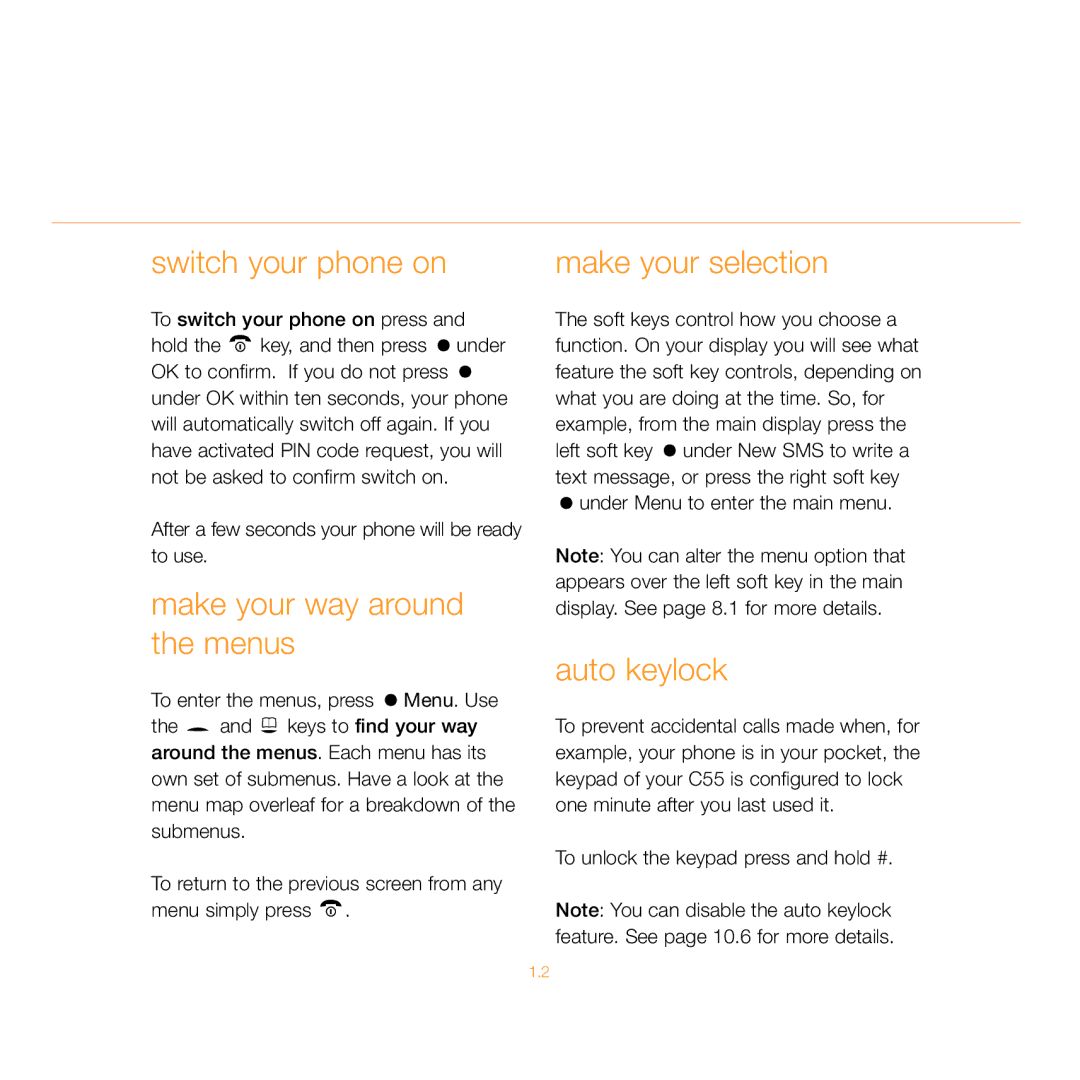switch your phone on
To switch your phone on press and hold the ![]() key, and then press
key, and then press ![]() under OK to confirm. If you do not press
under OK to confirm. If you do not press ![]() under OK within ten seconds, your phone will automatically switch off again. If you have activated PIN code request, you will not be asked to confirm switch on.
under OK within ten seconds, your phone will automatically switch off again. If you have activated PIN code request, you will not be asked to confirm switch on.
After a few seconds your phone will be ready to use.
make your way around the menus
To enter the menus, press ![]() Menu. Use the
Menu. Use the ![]() and
and ![]() keys to find your way around the menus. Each menu has its own set of submenus. Have a look at the menu map overleaf for a breakdown of the submenus.
keys to find your way around the menus. Each menu has its own set of submenus. Have a look at the menu map overleaf for a breakdown of the submenus.
To return to the previous screen from any menu simply press ![]() .
.
make your selection
The soft keys control how you choose a function. On your display you will see what feature the soft key controls, depending on what you are doing at the time. So, for example, from the main display press the left soft key ![]() under New SMS to write a text message, or press the right soft key
under New SMS to write a text message, or press the right soft key ![]() under Menu to enter the main menu.
under Menu to enter the main menu.
Note: You can alter the menu option that appears over the left soft key in the main display. See page 8.1 for more details.
auto keylock
To prevent accidental calls made when, for example, your phone is in your pocket, the keypad of your C55 is configured to lock one minute after you last used it.
To unlock the keypad press and hold #.
Note: You can disable the auto keylock feature. See page 10.6 for more details.
1.2