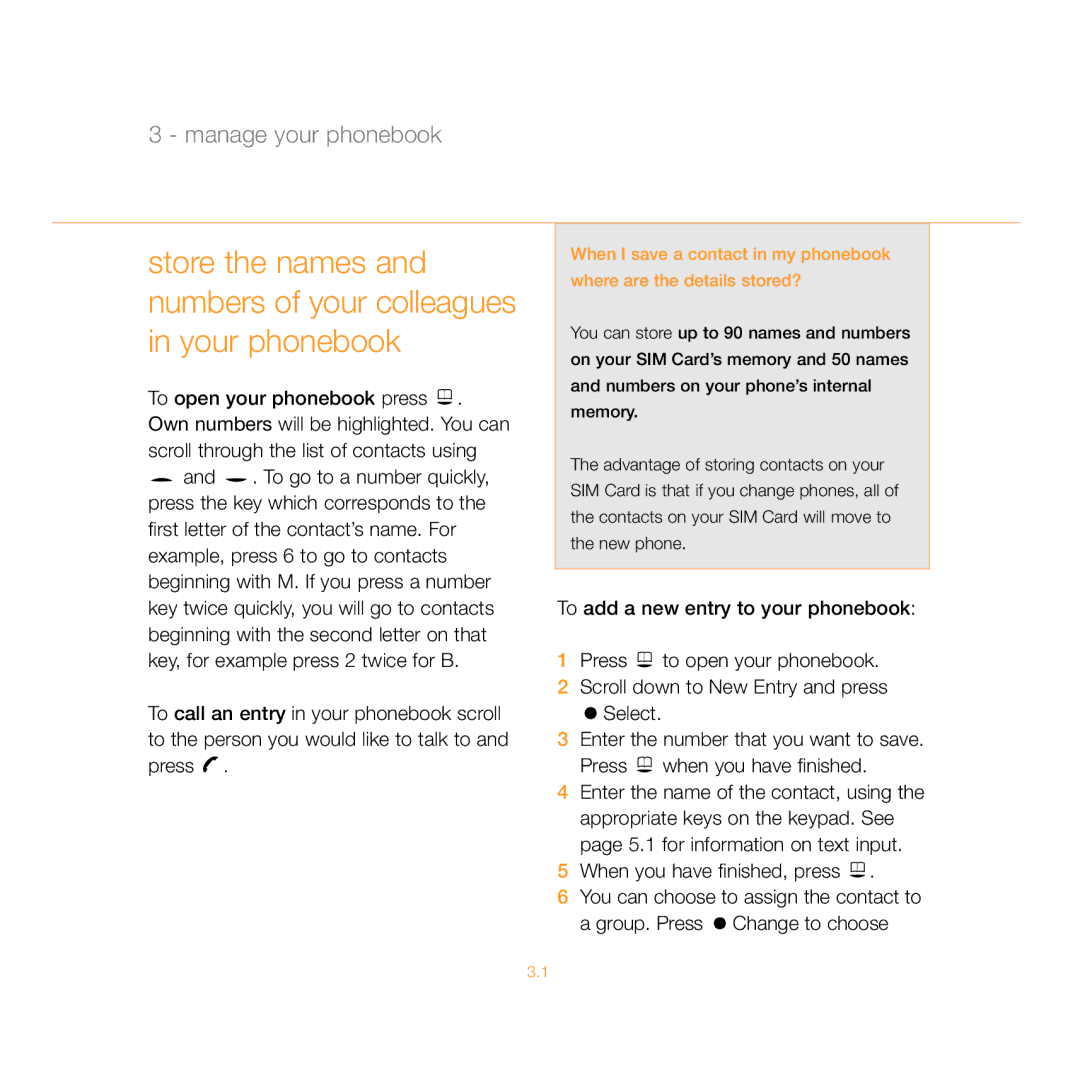3 - manage your phonebook
store the names and numbers of your colleagues in your phonebook
To open your phonebook press ![]() . Own numbers will be highlighted. You can scroll through the list of contacts using
. Own numbers will be highlighted. You can scroll through the list of contacts using ![]() and
and ![]() . To go to a number quickly, press the key which corresponds to the first letter of the contact’s name. For example, press 6 to go to contacts beginning with M. If you press a number key twice quickly, you will go to contacts beginning with the second letter on that key, for example press 2 twice for B.
. To go to a number quickly, press the key which corresponds to the first letter of the contact’s name. For example, press 6 to go to contacts beginning with M. If you press a number key twice quickly, you will go to contacts beginning with the second letter on that key, for example press 2 twice for B.
To call an entry in your phonebook scroll to the person you would like to talk to and press ![]() .
.
When I save a contact in my phonebook where are the details stored?
You can store up to 90 names and numbers on your SIM Card’s memory and 50 names and numbers on your phone’s internal memory.
The advantage of storing contacts on your SIM Card is that if you change phones, all of the contacts on your SIM Card will move to the new phone.
To add a new entry to your phonebook:
1Press ![]() to open your phonebook.
to open your phonebook.
2Scroll down to New Entry and press
![]() Select.
Select.
3Enter the number that you want to save. Press ![]() when you have finished.
when you have finished.
4Enter the name of the contact, using the appropriate keys on the keypad. See page 5.1 for information on text input.
5When you have finished, press ![]() .
.
6You can choose to assign the contact to a group. Press ![]() Change to choose
Change to choose
3.1