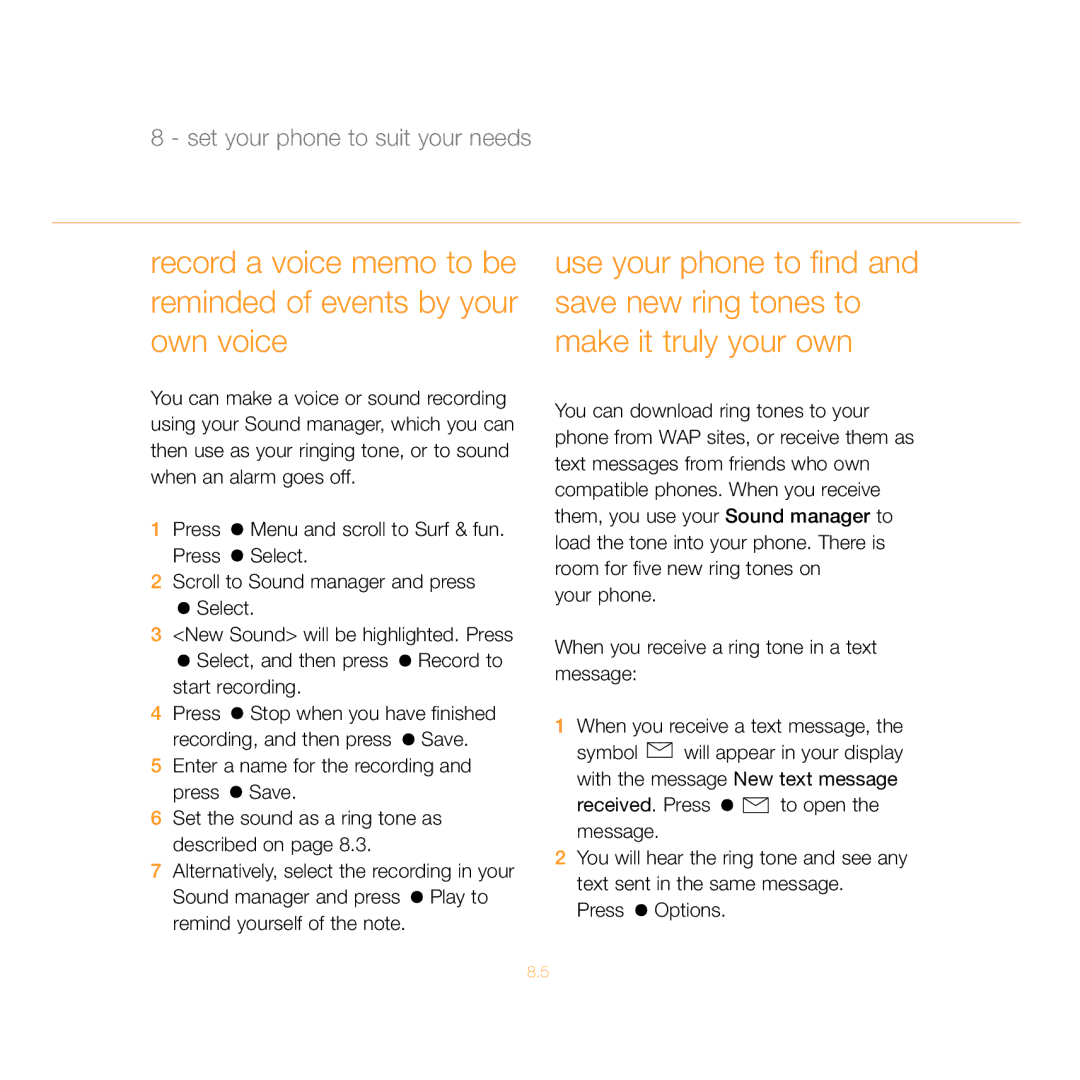8 - set your phone to suit your needs
record a voice memo to be reminded of events by your own voice
You can make a voice or sound recording using your Sound manager, which you can then use as your ringing tone, or to sound when an alarm goes off.
1Press ![]() Menu and scroll to Surf & fun. Press
Menu and scroll to Surf & fun. Press ![]() Select.
Select.
2Scroll to Sound manager and press
![]() Select.
Select.
3<New Sound> will be highlighted. Press
![]() Select, and then press
Select, and then press ![]() Record to start recording.
Record to start recording.
4Press ![]() Stop when you have finished recording, and then press
Stop when you have finished recording, and then press ![]() Save.
Save.
5Enter a name for the recording and press ![]() Save.
Save.
6Set the sound as a ring tone as described on page 8.3.
7Alternatively, select the recording in your Sound manager and press ![]() Play to remind yourself of the note.
Play to remind yourself of the note.
use your phone to find and save new ring tones to make it truly your own
You can download ring tones to your phone from WAP sites, or receive them as text messages from friends who own compatible phones. When you receive them, you use your Sound manager to load the tone into your phone. There is room for five new ring tones on
your phone.
When you receive a ring tone in a text message:
1When you receive a text message, the
symbol ![]() will appear in your display with the message New text message
will appear in your display with the message New text message
received. Press ![]()
![]() to open the message.
to open the message.
2You will hear the ring tone and see any text sent in the same message.
Press ![]() Options.
Options.
8.5