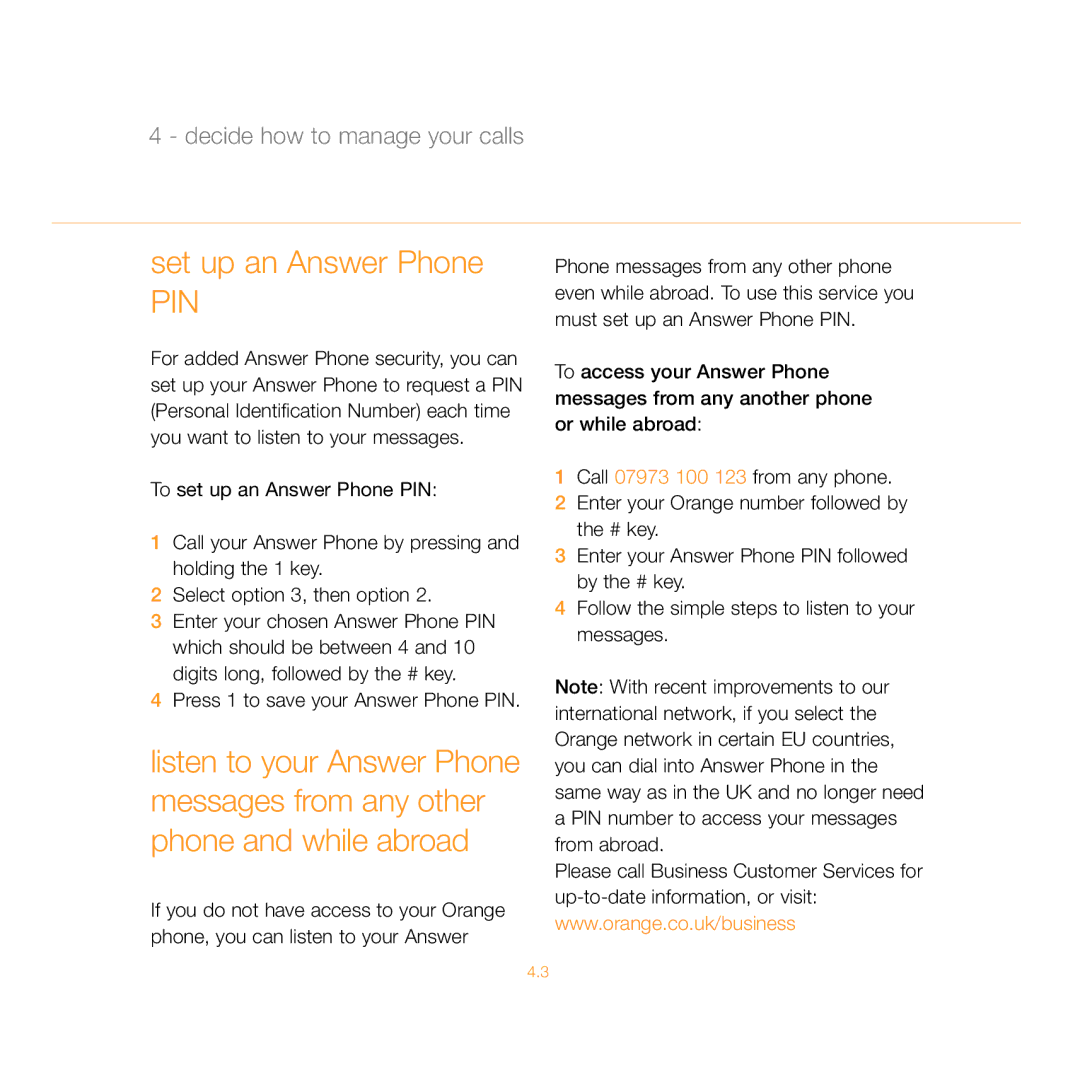4 - decide how to manage your calls
set up an Answer Phone
PIN
For added Answer Phone security, you can set up your Answer Phone to request a PIN (Personal Identification Number) each time you want to listen to your messages.
To set up an Answer Phone PIN:
1Call your Answer Phone by pressing and holding the 1 key.
2Select option 3, then option 2.
3Enter your chosen Answer Phone PIN which should be between 4 and 10 digits long, followed by the # key.
4Press 1 to save your Answer Phone PIN.
listen to your Answer Phone messages from any other phone and while abroad
If you do not have access to your Orange phone, you can listen to your Answer
Phone messages from any other phone even while abroad. To use this service you must set up an Answer Phone PIN.
To access your Answer Phone messages from any another phone or while abroad:
1Call 07973 100 123 from any phone.
2Enter your Orange number followed by the # key.
3Enter your Answer Phone PIN followed by the # key.
4Follow the simple steps to listen to your messages.
Note: With recent improvements to our international network, if you select the Orange network in certain EU countries, you can dial into Answer Phone in the same way as in the UK and no longer need a PIN number to access your messages from abroad.
Please call Business Customer Services for
4.3