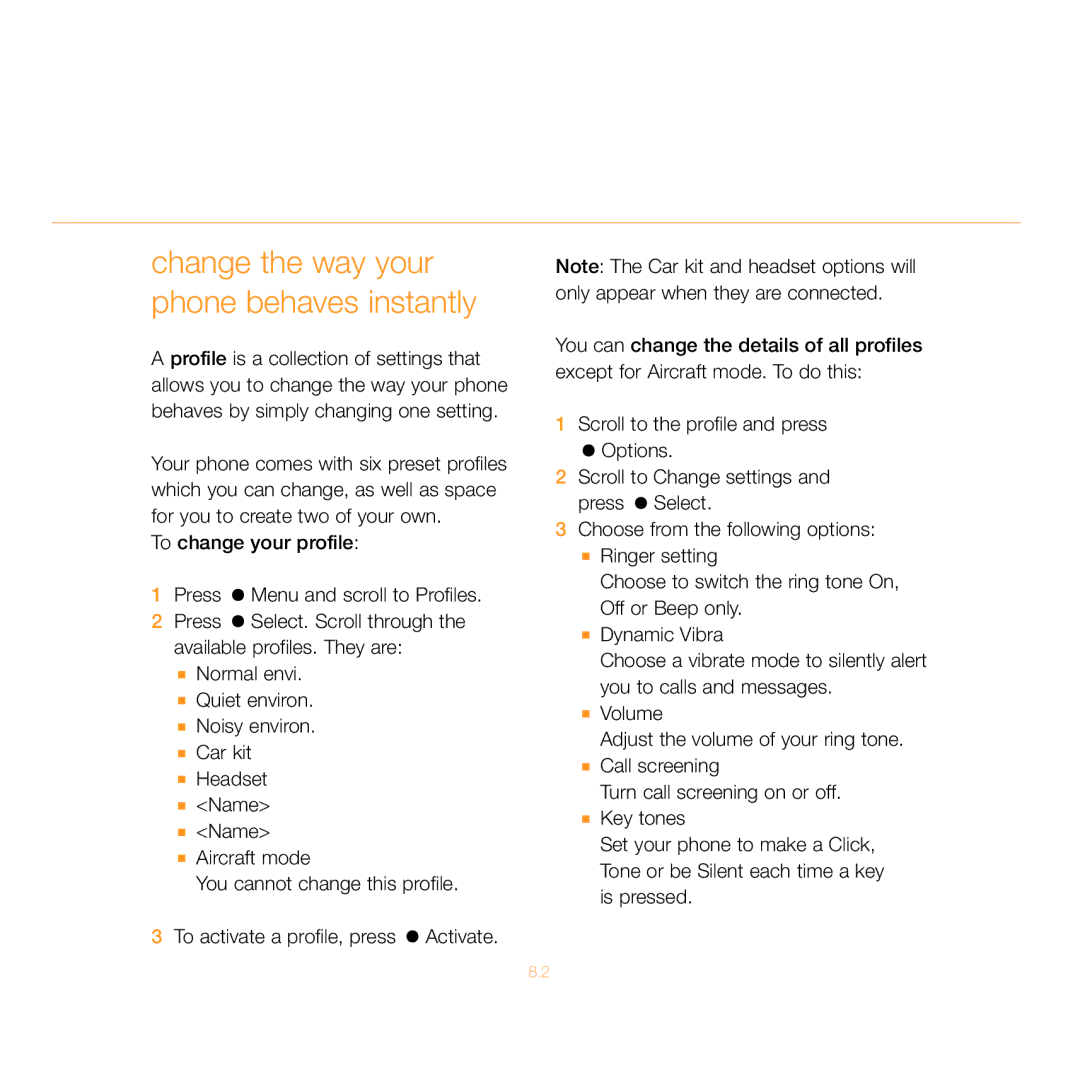change the way your phone behaves instantly
A profile is a collection of settings that allows you to change the way your phone behaves by simply changing one setting.
Your phone comes with six preset profiles which you can change, as well as space for you to create two of your own.
To change your profile:
1Press ![]() Menu and scroll to Profiles.
Menu and scroll to Profiles.
2Press ![]() Select. Scroll through the available profiles. They are:
Select. Scroll through the available profiles. They are:
■Normal envi.
■Quiet environ.
■Noisy environ.
■Car kit
■Headset
■<Name>
■<Name>
■Aircraft mode
You cannot change this profile.
3To activate a profile, press ![]() Activate.
Activate.
Note: The Car kit and headset options will only appear when they are connected.
You can change the details of all profiles except for Aircraft mode. To do this:
1Scroll to the profile and press
![]() Options.
Options.
2Scroll to Change settings and press ![]() Select.
Select.
3Choose from the following options:
■Ringer setting
Choose to switch the ring tone On, Off or Beep only.
■Dynamic Vibra
Choose a vibrate mode to silently alert you to calls and messages.
■Volume
Adjust the volume of your ring tone.
■Call screening
Turn call screening on or off.
■Key tones
Set your phone to make a Click, Tone or be Silent each time a key is pressed.
8.2