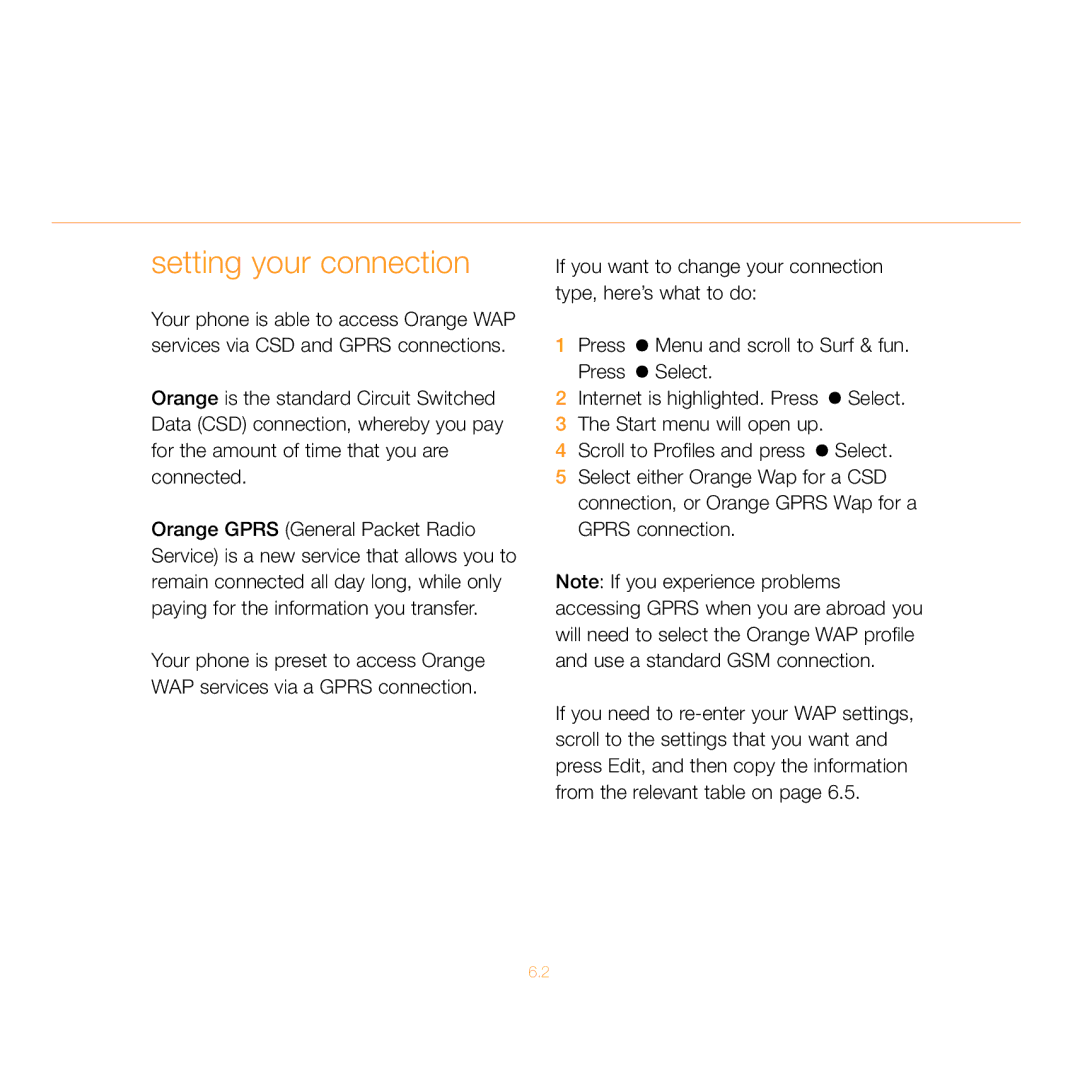setting your connection
Your phone is able to access Orange WAP services via CSD and GPRS connections.
Orange is the standard Circuit Switched Data (CSD) connection, whereby you pay for the amount of time that you are connected.
Orange GPRS (General Packet Radio Service) is a new service that allows you to remain connected all day long, while only paying for the information you transfer.
Your phone is preset to access Orange WAP services via a GPRS connection.
If you want to change your connection type, here’s what to do:
1Press ![]() Menu and scroll to Surf & fun. Press
Menu and scroll to Surf & fun. Press ![]() Select.
Select.
2Internet is highlighted. Press ![]() Select.
Select.
3The Start menu will open up.
4Scroll to Profiles and press ![]() Select.
Select.
5Select either Orange Wap for a CSD connection, or Orange GPRS Wap for a GPRS connection.
Note: If you experience problems accessing GPRS when you are abroad you will need to select the Orange WAP profile and use a standard GSM connection.
If you need to
6.2