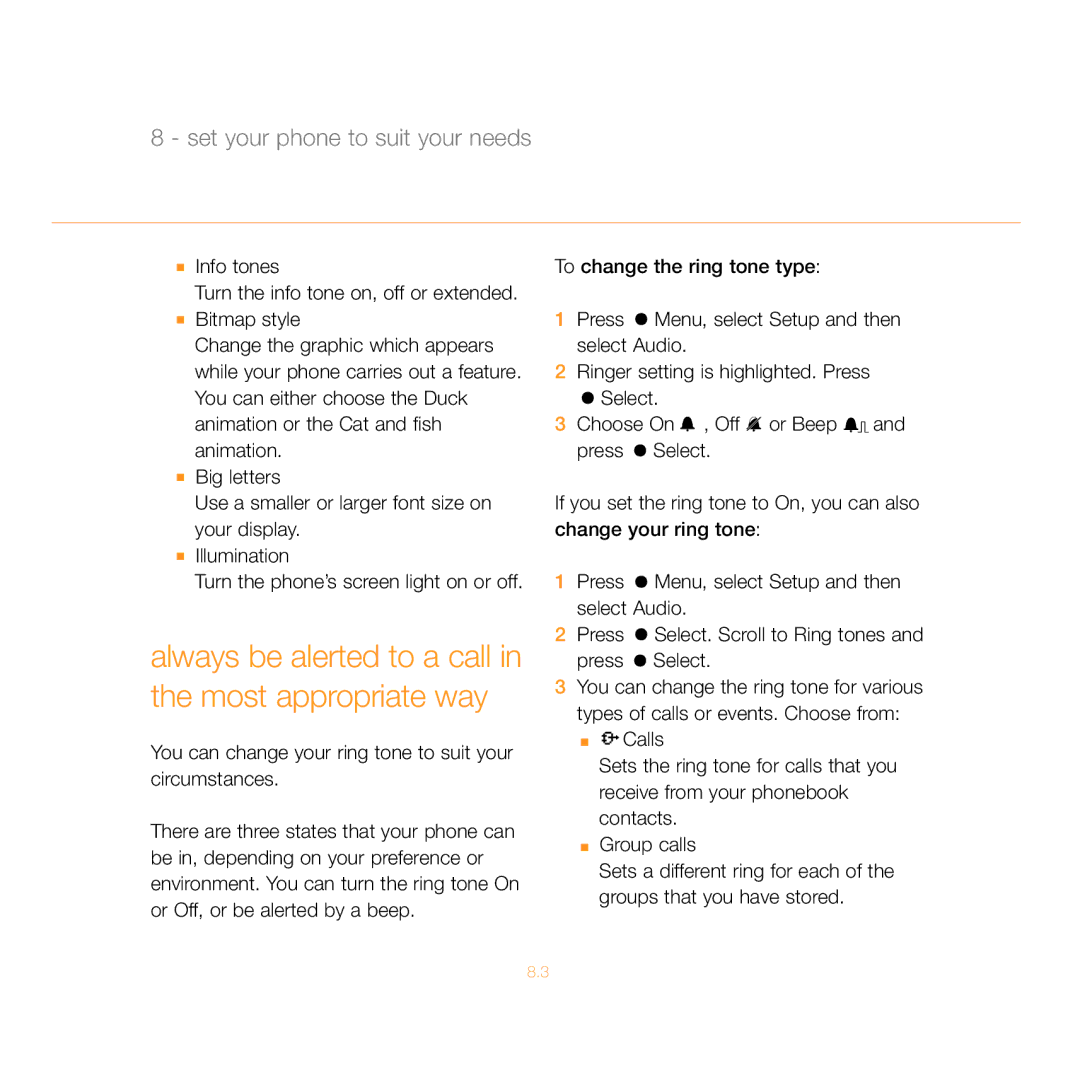8 - set your phone to suit your needs
■Info tones
Turn the info tone on, off or extended.
■Bitmap style
Change the graphic which appears while your phone carries out a feature. You can either choose the Duck animation or the Cat and fish animation.
■Big letters
Use a smaller or larger font size on your display.
■Illumination
Turn the phone’s screen light on or off.
always be alerted to a call in the most appropriate way
You can change your ring tone to suit your circumstances.
There are three states that your phone can be in, depending on your preference or environment. You can turn the ring tone On or Off, or be alerted by a beep.
To change the ring tone type:
1Press ![]() Menu, select Setup and then select Audio.
Menu, select Setup and then select Audio.
2Ringer setting is highlighted. Press
![]() Select.
Select.
3Choose On ![]() , Off
, Off ![]() or Beep
or Beep ![]()
![]()
![]() and press
and press ![]() Select.
Select.
If you set the ring tone to On, you can also change your ring tone:
1Press ![]() Menu, select Setup and then select Audio.
Menu, select Setup and then select Audio.
2Press ![]() Select. Scroll to Ring tones and press
Select. Scroll to Ring tones and press ![]() Select.
Select.
3You can change the ring tone for various types of calls or events. Choose from:
■![]()
![]() Calls
Calls
Sets the ring tone for calls that you receive from your phonebook contacts.
■Group calls
Sets a different ring for each of the groups that you have stored.
8.3