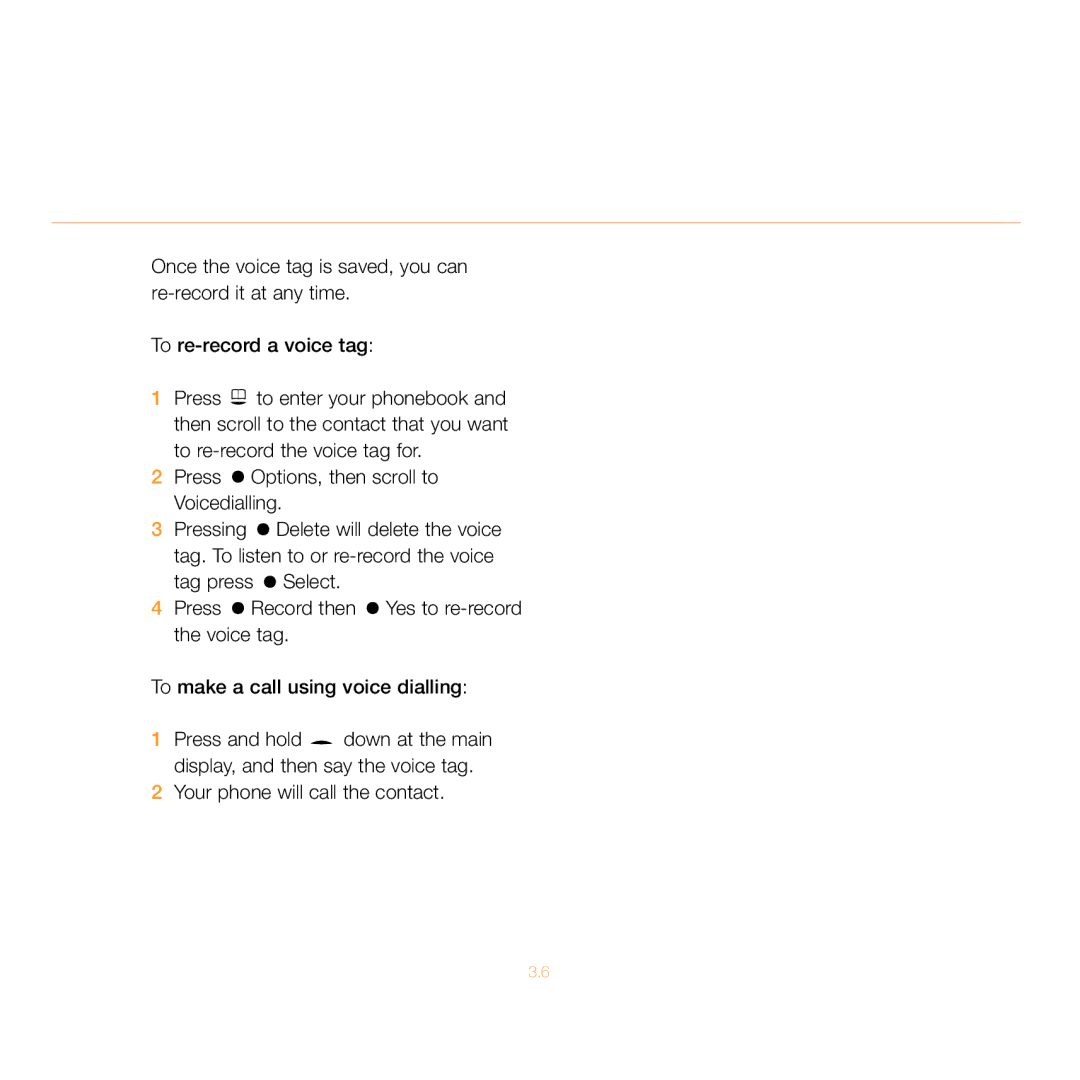Once the voice tag is saved, you can
To
1Press ![]() to enter your phonebook and then scroll to the contact that you want to
to enter your phonebook and then scroll to the contact that you want to
2Press ![]() Options, then scroll to Voicedialling.
Options, then scroll to Voicedialling.
3Pressing ![]() Delete will delete the voice tag. To listen to or
Delete will delete the voice tag. To listen to or ![]() Select.
Select.
4Press ![]() Record then
Record then ![]() Yes to
Yes to
To make a call using voice dialling:
1 Press and hold down at the main display, and then say the voice tag.
2Your phone will call the contact.
3.6