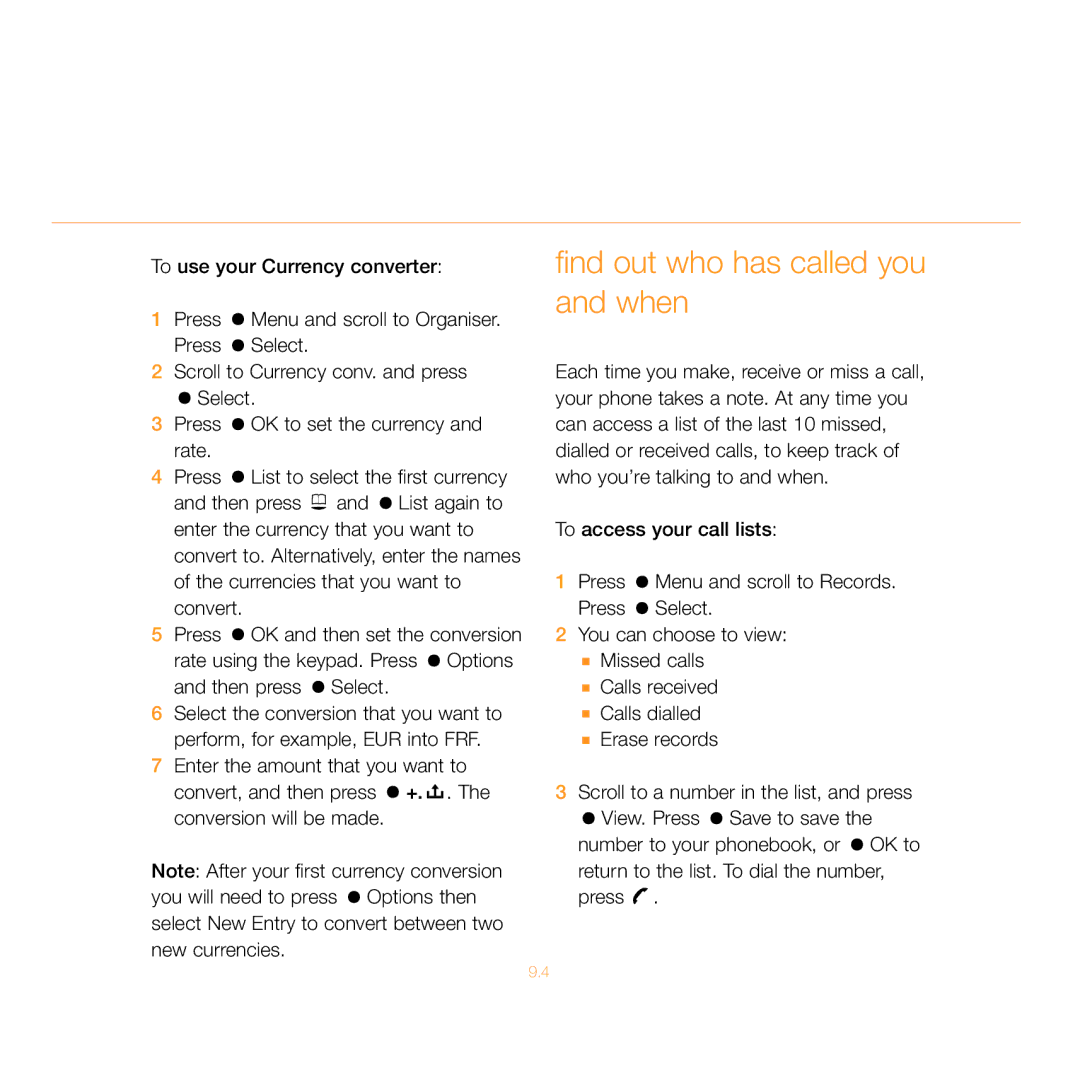To use your Currency converter:
1Press ![]() Menu and scroll to Organiser. Press
Menu and scroll to Organiser. Press ![]() Select.
Select.
2Scroll to Currency conv. and press
![]() Select.
Select.
3Press ![]() OK to set the currency and rate.
OK to set the currency and rate.
4Press ![]() List to select the first currency and then press
List to select the first currency and then press ![]() and
and ![]() List again to enter the currency that you want to convert to. Alternatively, enter the names of the currencies that you want to convert.
List again to enter the currency that you want to convert to. Alternatively, enter the names of the currencies that you want to convert.
5Press ![]() OK and then set the conversion rate using the keypad. Press
OK and then set the conversion rate using the keypad. Press ![]() Options and then press
Options and then press ![]() Select.
Select.
6Select the conversion that you want to perform, for example, EUR into FRF.
7Enter the amount that you want to convert, and then press ![]() +.
+. ![]()
![]() . The conversion will be made.
. The conversion will be made.
Note: After your first currency conversion you will need to press ![]() Options then select New Entry to convert between two new currencies.
Options then select New Entry to convert between two new currencies.
find out who has called you and when
Each time you make, receive or miss a call, your phone takes a note. At any time you can access a list of the last 10 missed, dialled or received calls, to keep track of who you’re talking to and when.
To access your call lists:
1Press ![]() Menu and scroll to Records. Press
Menu and scroll to Records. Press ![]() Select.
Select.
2You can choose to view:
■Missed calls
■Calls received
■Calls dialled
■Erase records
3Scroll to a number in the list, and press
![]() View. Press
View. Press ![]() Save to save the number to your phonebook, or
Save to save the number to your phonebook, or ![]() OK to return to the list. To dial the number, press
OK to return to the list. To dial the number, press ![]() .
.
9.4