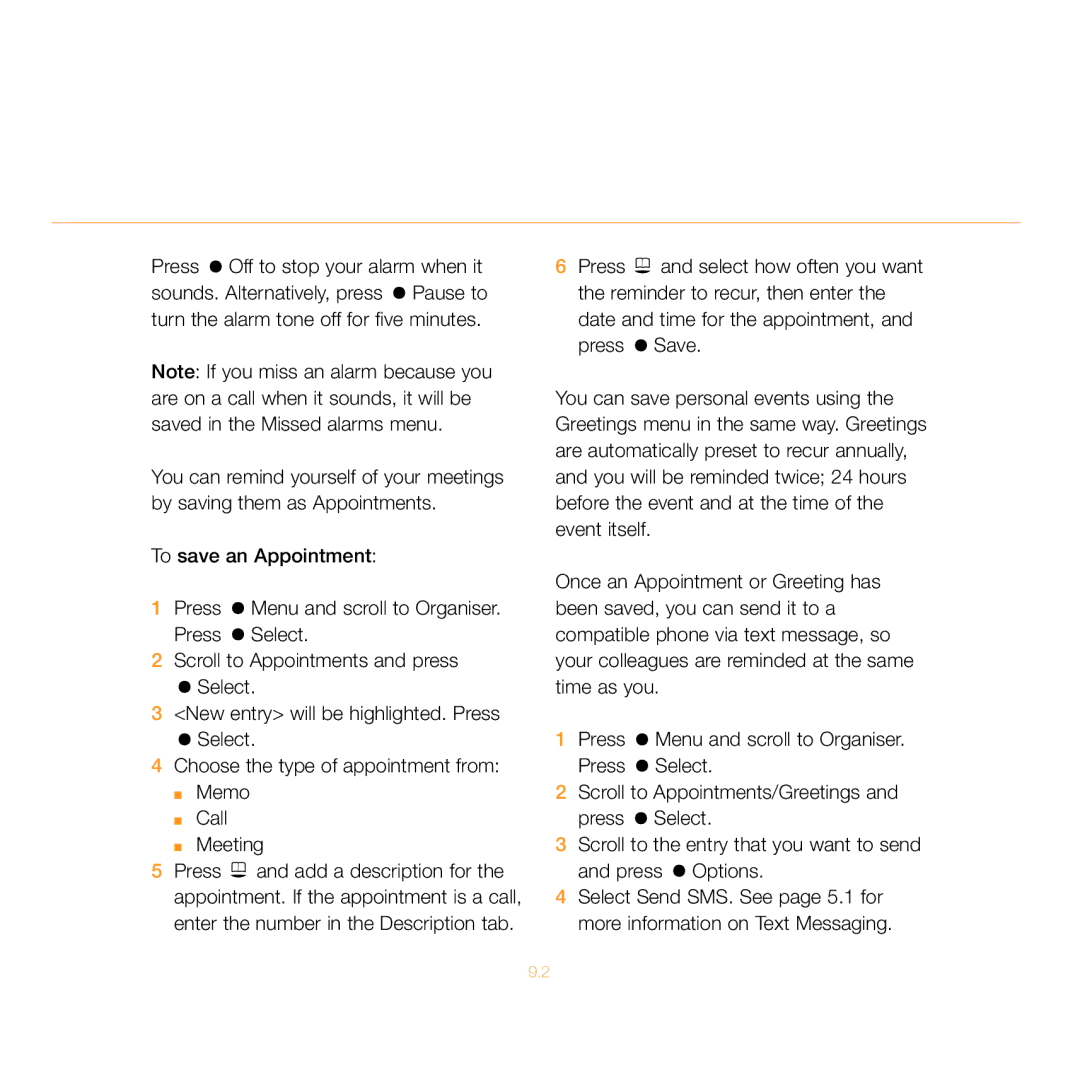Press ![]() Off to stop your alarm when it sounds. Alternatively, press
Off to stop your alarm when it sounds. Alternatively, press ![]() Pause to turn the alarm tone off for five minutes.
Pause to turn the alarm tone off for five minutes.
Note: If you miss an alarm because you are on a call when it sounds, it will be saved in the Missed alarms menu.
You can remind yourself of your meetings by saving them as Appointments.
To save an Appointment:
1Press ![]() Menu and scroll to Organiser. Press
Menu and scroll to Organiser. Press ![]() Select.
Select.
2Scroll to Appointments and press
![]() Select.
Select.
3<New entry> will be highlighted. Press
![]() Select.
Select.
4Choose the type of appointment from:
■Memo
■Call
■Meeting
5Press ![]() and add a description for the appointment. If the appointment is a call, enter the number in the Description tab.
and add a description for the appointment. If the appointment is a call, enter the number in the Description tab.
6Press ![]() and select how often you want the reminder to recur, then enter the date and time for the appointment, and press
and select how often you want the reminder to recur, then enter the date and time for the appointment, and press ![]() Save.
Save.
You can save personal events using the Greetings menu in the same way. Greetings are automatically preset to recur annually, and you will be reminded twice; 24 hours before the event and at the time of the event itself.
Once an Appointment or Greeting has been saved, you can send it to a compatible phone via text message, so your colleagues are reminded at the same time as you.
1Press ![]() Menu and scroll to Organiser. Press
Menu and scroll to Organiser. Press ![]() Select.
Select.
2Scroll to Appointments/Greetings and press ![]() Select.
Select.
3Scroll to the entry that you want to send and press ![]() Options.
Options.
4Select Send SMS. See page 5.1 for more information on Text Messaging.
9.2