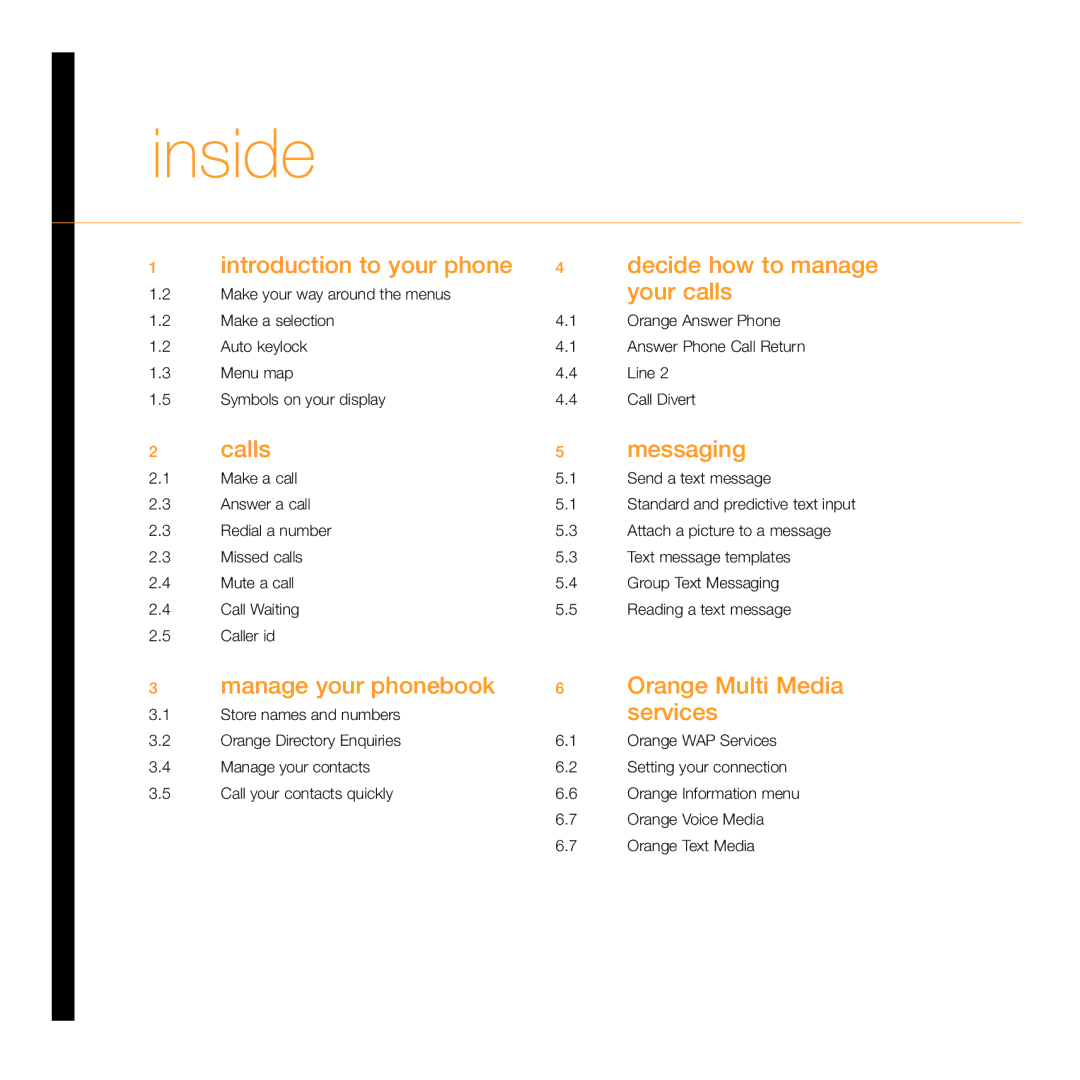inside
1 | introduction to your phone | 4 | decide how to manage |
1.2 | Make your way around the menus |
| your calls |
1.2 | Make a selection | 4.1 | Orange Answer Phone |
1.2 | Auto keylock | 4.1 | Answer Phone Call Return |
1.3 | Menu map | 4.4 | Line 2 |
1.5 | Symbols on your display | 4.4 | Call Divert |
2 | calls | 5 | messaging |
2.1 | Make a call | 5.1 | Send a text message |
2.3 | Answer a call | 5.1 | Standard and predictive text input |
2.3 | Redial a number | 5.3 | Attach a picture to a message |
2.3 | Missed calls | 5.3 | Text message templates |
2.4 | Mute a call | 5.4 | Group Text Messaging |
2.4 | Call Waiting | 5.5 | Reading a text message |
2.5Caller id
3 | manage your phonebook | 6 | Orange Multi Media |
3.1 | Store names and numbers |
| services |
3.2 | Orange Directory Enquiries | 6.1 | Orange WAP Services |
3.4 | Manage your contacts | 6.2 | Setting your connection |
3.5 | Call your contacts quickly | 6.6 | Orange Information menu |
|
| 6.7 | Orange Voice Media |
|
| 6.7 | Orange Text Media |