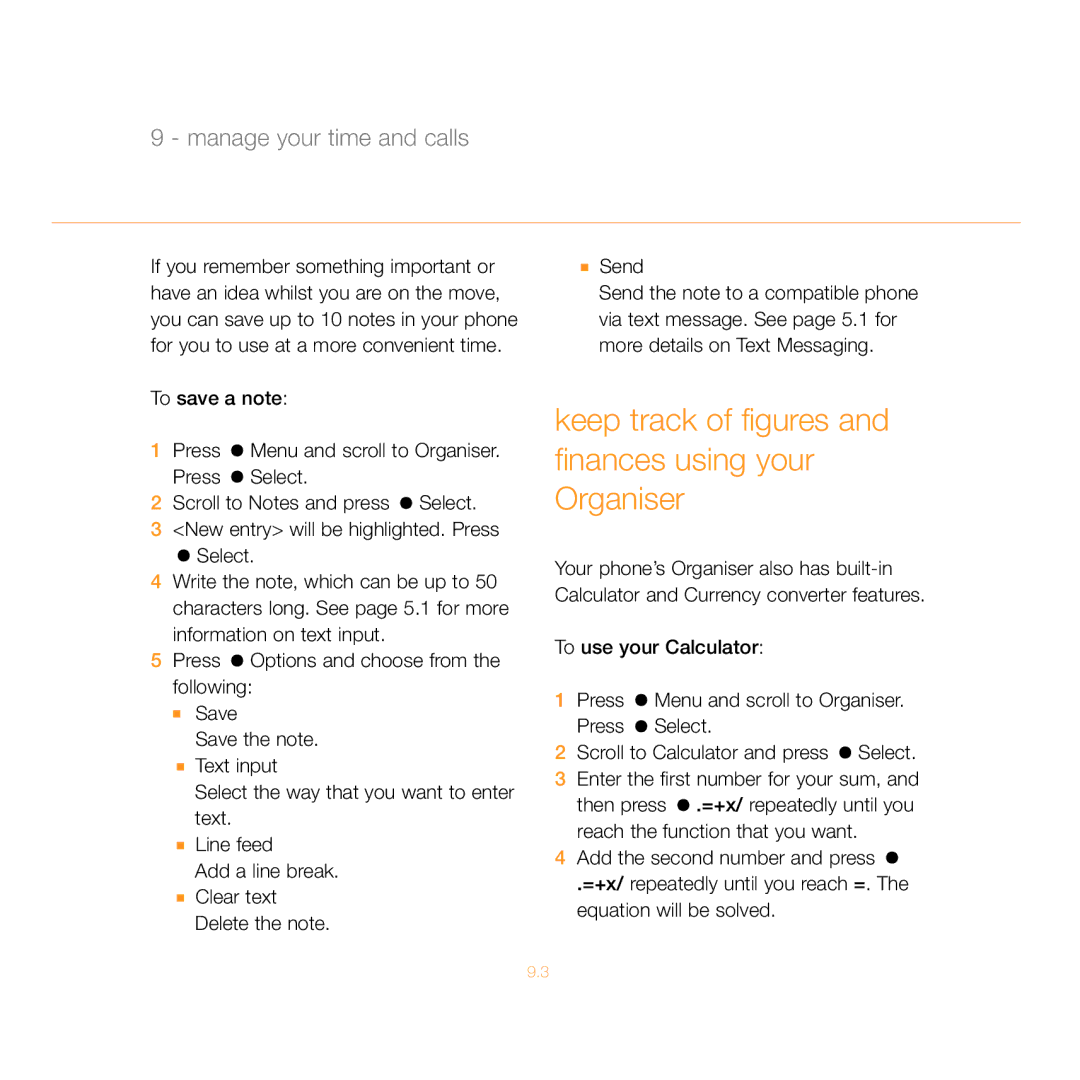9 - manage your time and calls
If you remember something important or have an idea whilst you are on the move, you can save up to 10 notes in your phone for you to use at a more convenient time.
To save a note:
1Press ![]() Menu and scroll to Organiser. Press
Menu and scroll to Organiser. Press ![]() Select.
Select.
2Scroll to Notes and press ![]() Select.
Select.
3<New entry> will be highlighted. Press
![]() Select.
Select.
4Write the note, which can be up to 50 characters long. See page 5.1 for more information on text input.
5Press ![]() Options and choose from the following:
Options and choose from the following:
■Save
Save the note.
■Text input
Select the way that you want to enter text.
■Line feed
Add a line break.
■Clear text Delete the note.
■Send
Send the note to a compatible phone via text message. See page 5.1 for more details on Text Messaging.
keep track of figures and finances using your Organiser
Your phone’s Organiser also has
To use your Calculator:
1Press ![]() Menu and scroll to Organiser. Press
Menu and scroll to Organiser. Press ![]() Select.
Select.
2Scroll to Calculator and press ![]() Select.
Select.
3Enter the first number for your sum, and then press ![]() .=+x/ repeatedly until you reach the function that you want.
.=+x/ repeatedly until you reach the function that you want.
4Add the second number and press ![]()
.=+x/ repeatedly until you reach =. The equation will be solved.
9.3