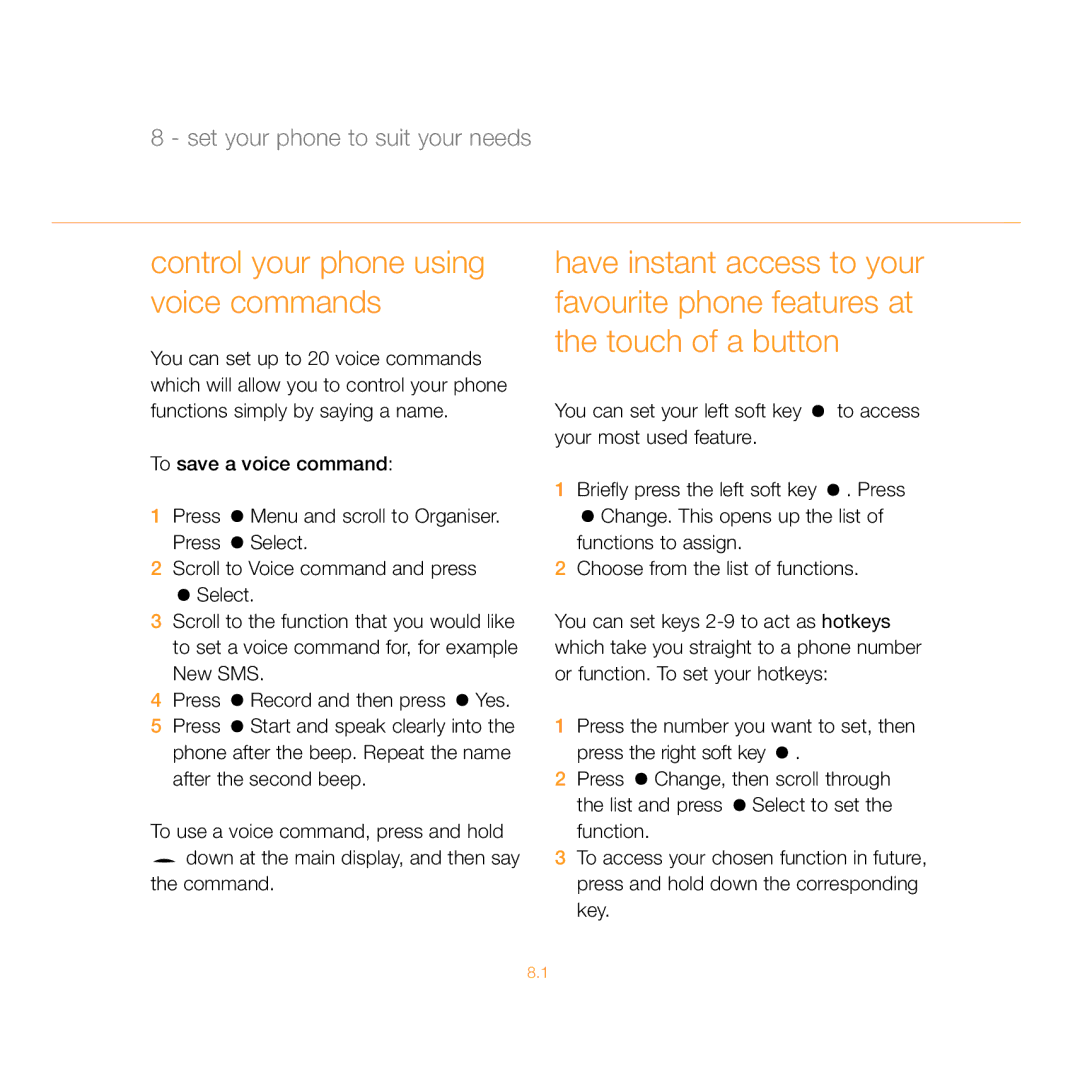8 - set your phone to suit your needs
control your phone using voice commands
You can set up to 20 voice commands which will allow you to control your phone functions simply by saying a name.
To save a voice command:
1Press ![]() Menu and scroll to Organiser. Press
Menu and scroll to Organiser. Press ![]() Select.
Select.
2Scroll to Voice command and press
![]() Select.
Select.
3Scroll to the function that you would like to set a voice command for, for example New SMS.
4Press ![]() Record and then press
Record and then press ![]() Yes.
Yes.
5Press ![]() Start and speak clearly into the phone after the beep. Repeat the name after the second beep.
Start and speak clearly into the phone after the beep. Repeat the name after the second beep.
To use a voice command, press and hold down at the main display, and then say
the command.
have instant access to your favourite phone features at the touch of a button
You can set your left soft key ![]() to access your most used feature.
to access your most used feature.
1Briefly press the left soft key ![]() . Press
. Press
![]() Change. This opens up the list of functions to assign.
Change. This opens up the list of functions to assign.
2Choose from the list of functions.
You can set keys
1Press the number you want to set, then press the right soft key ![]() .
.
2Press ![]() Change, then scroll through the list and press
Change, then scroll through the list and press ![]() Select to set the function.
Select to set the function.
3To access your chosen function in future, press and hold down the corresponding key.
8.1