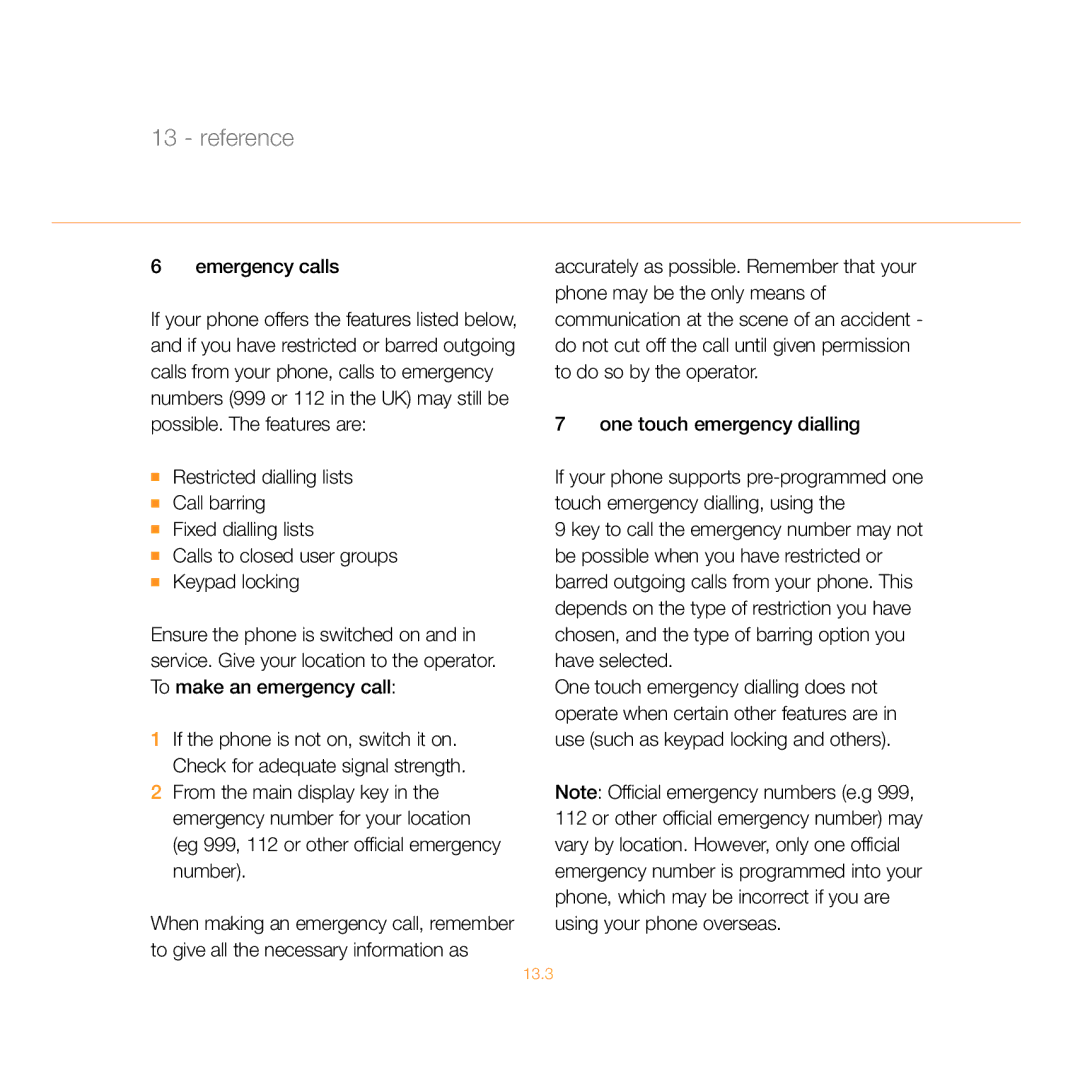13 - reference
6 emergency calls
If your phone offers the features listed below, and if you have restricted or barred outgoing calls from your phone, calls to emergency numbers (999 or 112 in the UK) may still be possible. The features are:
■Restricted dialling lists
■Call barring
■Fixed dialling lists
■Calls to closed user groups
■Keypad locking
Ensure the phone is switched on and in service. Give your location to the operator. To make an emergency call:
1If the phone is not on, switch it on. Check for adequate signal strength.
2From the main display key in the emergency number for your location (eg 999, 112 or other official emergency number).
When making an emergency call, remember to give all the necessary information as
accurately as possible. Remember that your phone may be the only means of communication at the scene of an accident - do not cut off the call until given permission to do so by the operator.
7 one touch emergency dialling
If your phone supports
9 key to call the emergency number may not be possible when you have restricted or barred outgoing calls from your phone. This depends on the type of restriction you have chosen, and the type of barring option you have selected.
One touch emergency dialling does not operate when certain other features are in use (such as keypad locking and others).
Note: Official emergency numbers (e.g 999, 112 or other official emergency number) may vary by location. However, only one official emergency number is programmed into your phone, which may be incorrect if you are using your phone overseas.
13.3