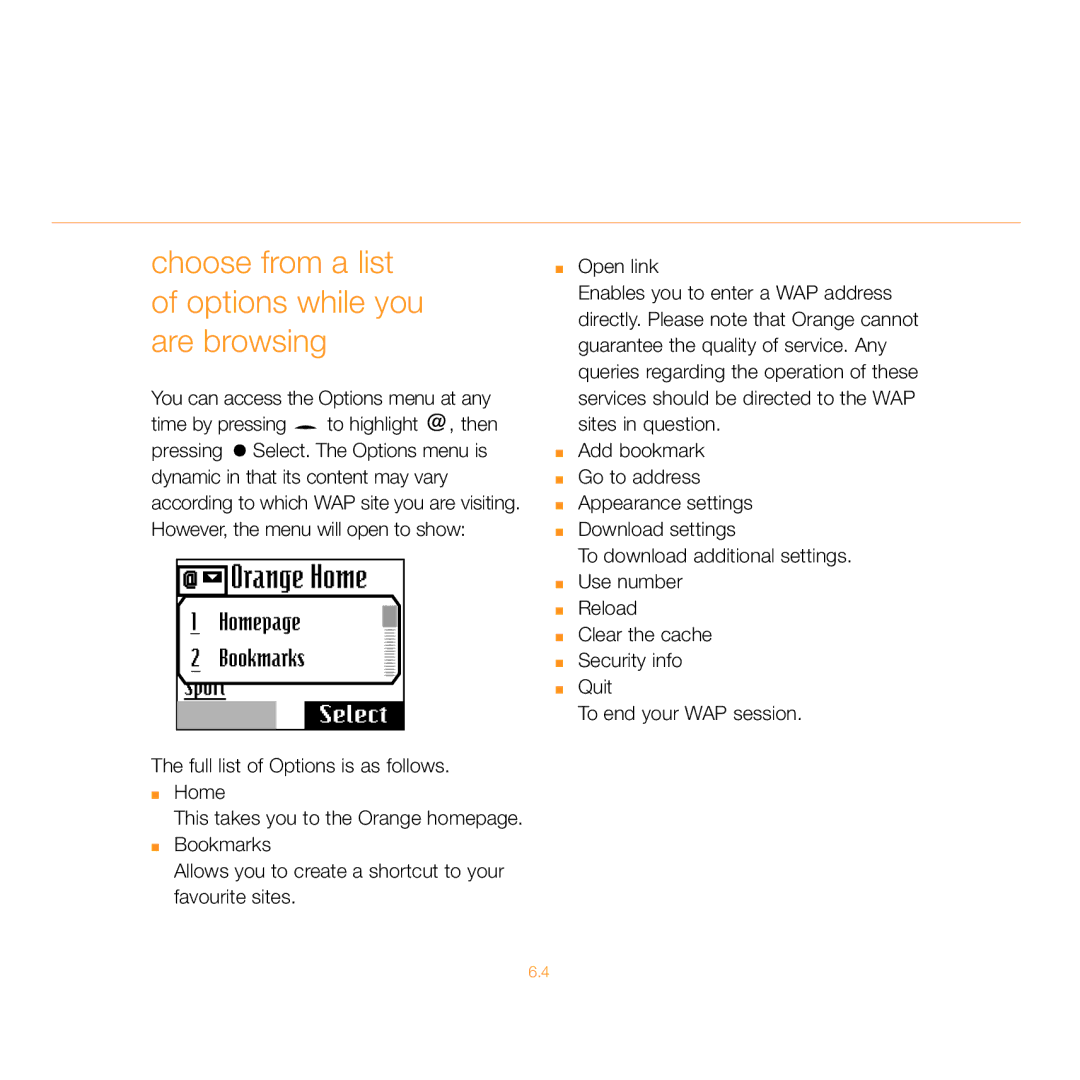choose from a list of options while you are browsing
You can access the Options menu at any
time by pressing to highlight ![]() , then pressing
, then pressing ![]() Select. The Options menu is dynamic in that its content may vary according to which WAP site you are visiting. However, the menu will open to show:
Select. The Options menu is dynamic in that its content may vary according to which WAP site you are visiting. However, the menu will open to show:
The full list of Options is as follows.
■Home
This takes you to the Orange homepage.
■Bookmarks
Allows you to create a shortcut to your favourite sites.
■Open link
Enables you to enter a WAP address directly. Please note that Orange cannot guarantee the quality of service. Any queries regarding the operation of these services should be directed to the WAP sites in question.
■Add bookmark
■Go to address
■Appearance settings
■Download settings
To download additional settings.
■Use number
■Reload
■Clear the cache
■Security info
■Quit
To end your WAP session.
6.4