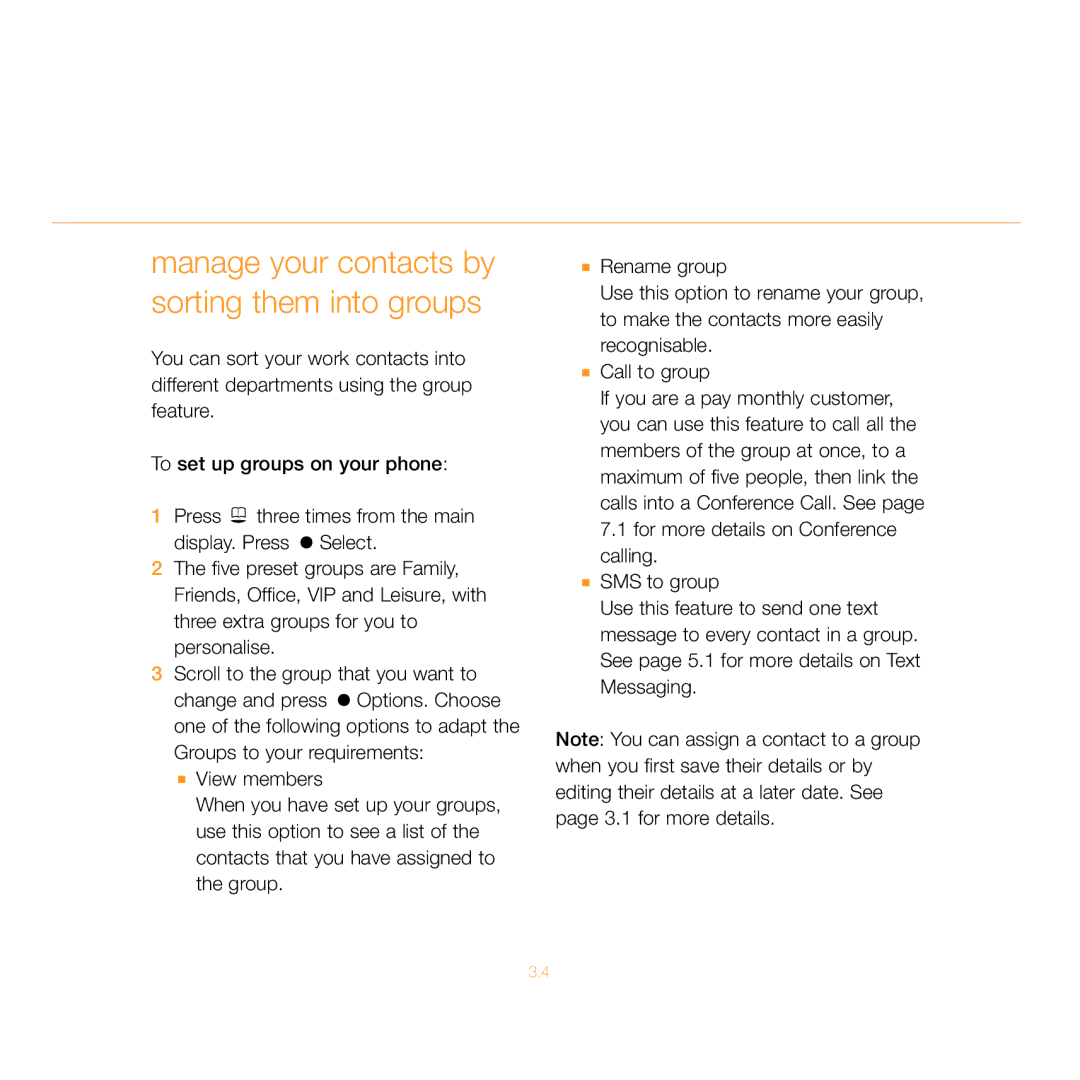manage your contacts by sorting them into groups
You can sort your work contacts into different departments using the group feature.
To set up groups on your phone:
1Press ![]() three times from the main display. Press
three times from the main display. Press ![]() Select.
Select.
2The five preset groups are Family, Friends, Office, VIP and Leisure, with three extra groups for you to personalise.
3Scroll to the group that you want to change and press ![]() Options. Choose one of the following options to adapt the Groups to your requirements:
Options. Choose one of the following options to adapt the Groups to your requirements:
■View members
When you have set up your groups, use this option to see a list of the contacts that you have assigned to the group.
■Rename group
Use this option to rename your group, to make the contacts more easily recognisable.
■Call to group
If you are a pay monthly customer,
you can use this feature to call all the members of the group at once, to a maximum of five people, then link the calls into a Conference Call. See page 7.1 for more details on Conference calling.
■SMS to group
Use this feature to send one text message to every contact in a group. See page 5.1 for more details on Text Messaging.
Note: You can assign a contact to a group when you first save their details or by editing their details at a later date. See page 3.1 for more details.
3.4