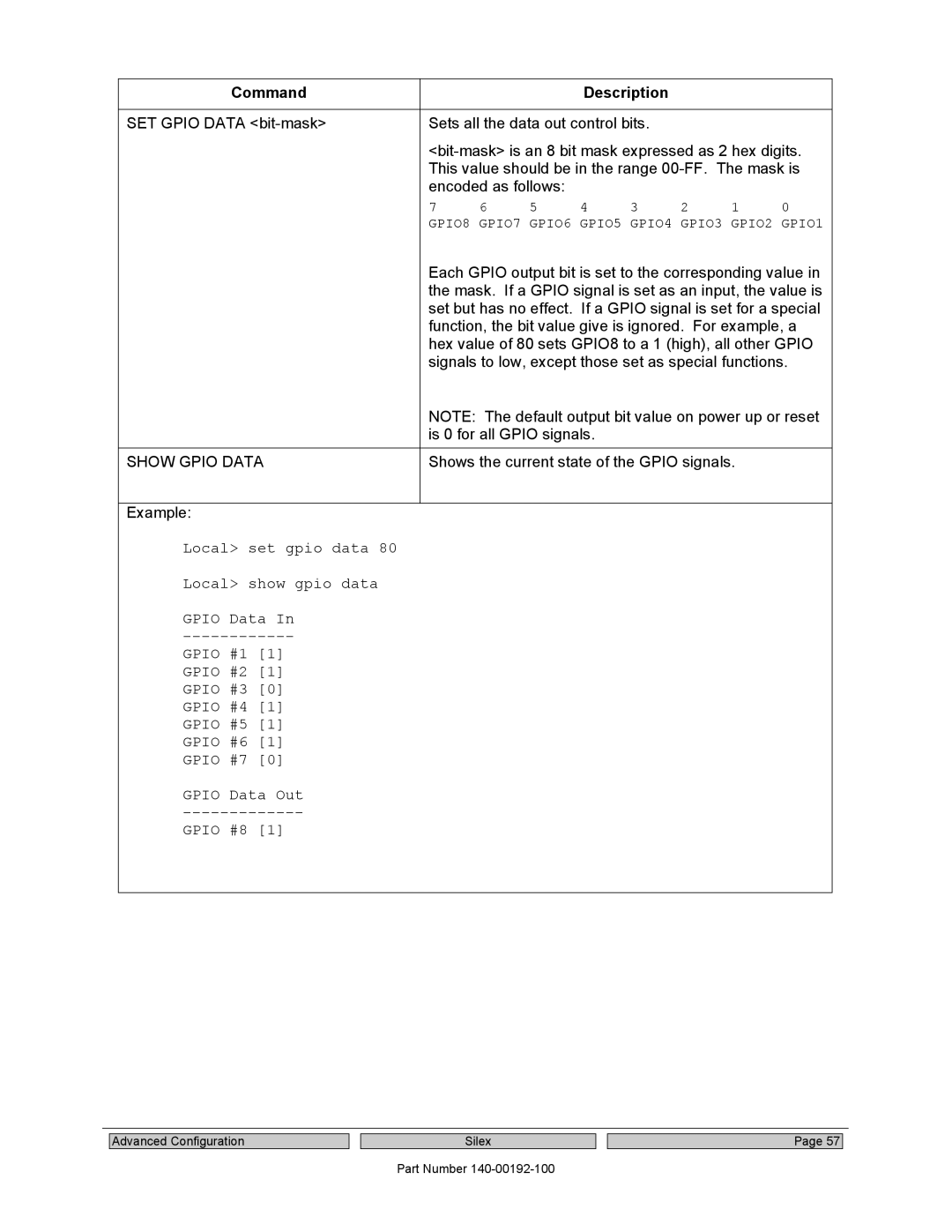Command |
|
|
| Description |
|
|
| |
|
|
|
|
| ||||
SET GPIO DATA | Sets all the data out control bits. |
|
|
| ||||
| ||||||||
| This value should be in the range | |||||||
| encoded as follows: |
|
|
|
|
| ||
| 7 | 6 | 5 | 4 | 3 | 2 | 1 | 0 |
| GPIO8 GPIO7 GPIO6 GPIO5 GPIO4 GPIO3 GPIO2 GPIO1 | |||||||
| Each GPIO output bit is set to the corresponding value in | |||||||
| the mask. If a GPIO signal is set as an input, the value is | |||||||
| set but has no effect. If a GPIO signal is set for a special | |||||||
| function, the bit value give is ignored. For example, a | |||||||
| hex value of 80 sets GPIO8 to a 1 (high), all other GPIO | |||||||
| signals to low, except those set as special functions. | |||||||
| NOTE: The default output bit value on power up or reset | |||||||
| is 0 for all GPIO signals. |
|
|
|
| |||
|
|
| ||||||
SHOW GPIO DATA | Shows the current state of the GPIO signals. |
| ||||||
|
|
|
|
|
|
|
|
|
Example:
Local> set gpio data 80
Local> show gpio data
GPIO Data In
GPIO #1 [1] GPIO #2 [1] GPIO #3 [0] GPIO #4 [1] GPIO #5 [1] GPIO #6 [1] GPIO #7 [0]
GPIO Data Out
GPIO #8 [1]
Advanced Configuration
Silex
Part Number
Page 57