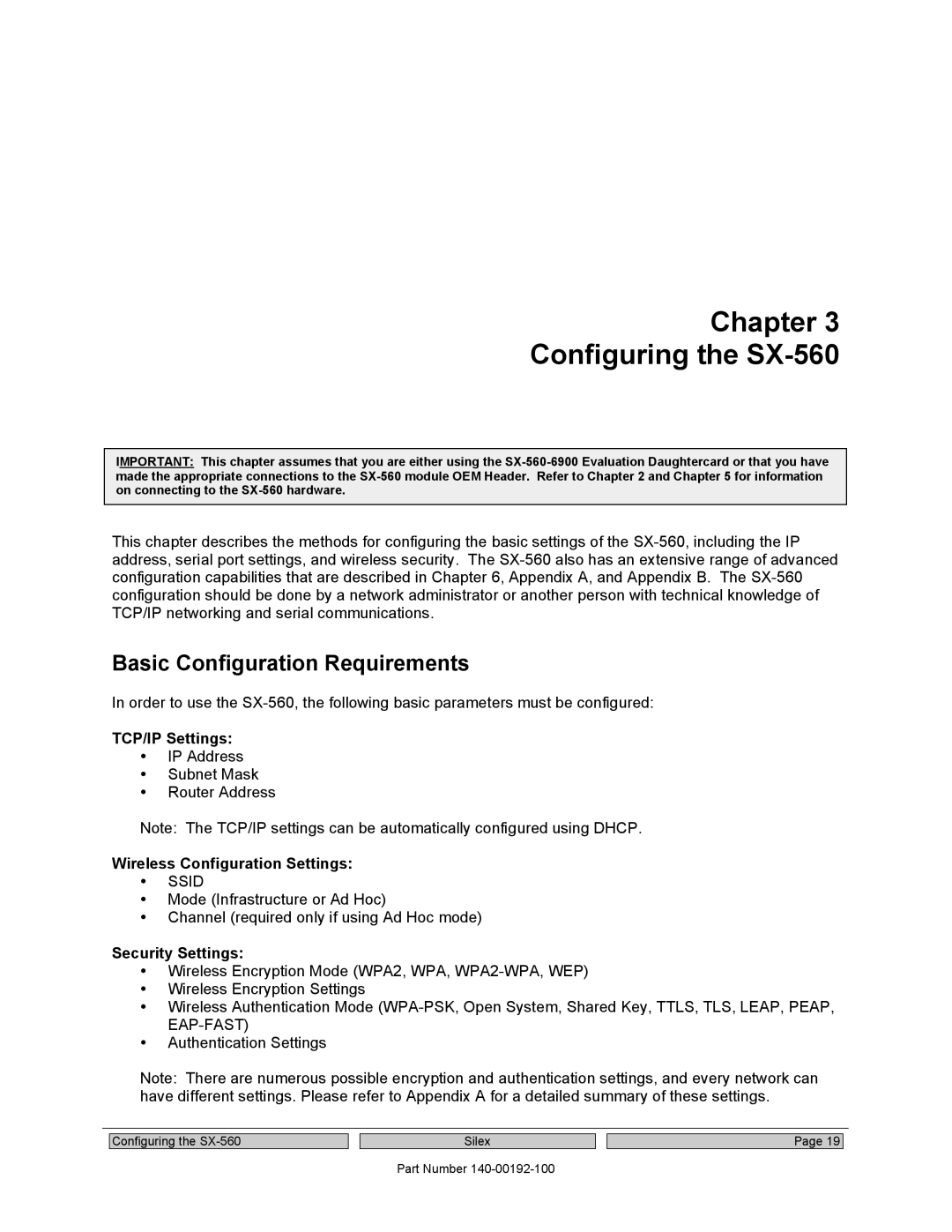Chapter 3
Configuring the SX-560
IMPORTANT: This chapter assumes that you are either using the
This chapter describes the methods for configuring the basic settings of the
Basic Configuration Requirements
In order to use the
TCP/IP Settings:
•IP Address
•Subnet Mask
•Router Address
Note: The TCP/IP settings can be automatically configured using DHCP.
Wireless Configuration Settings:
•SSID
•Mode (Infrastructure or Ad Hoc)
•Channel (required only if using Ad Hoc mode)
Security Settings:
•Wireless Encryption Mode (WPA2, WPA,
•Wireless Encryption Settings
•Wireless Authentication Mode
•Authentication Settings
Note: There are numerous possible encryption and authentication settings, and every network can have different settings. Please refer to Appendix A for a detailed summary of these settings.
Configuring the
Silex
Part Number
Page 19