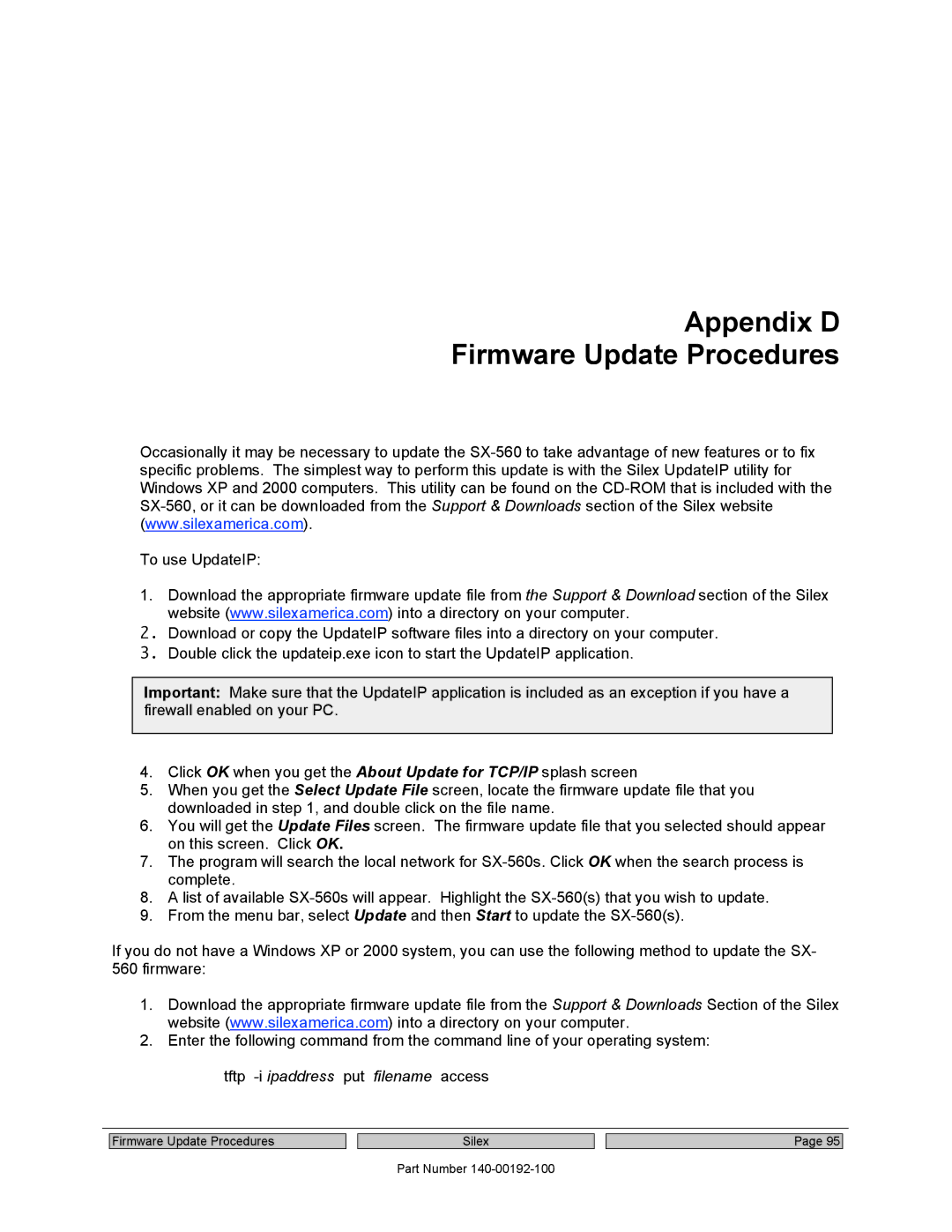Appendix D
Firmware Update Procedures
Occasionally it may be necessary to update the
To use UpdateIP:
1.Download the appropriate firmware update file from the Support & Download section of the Silex website (www.silexamerica.com) into a directory on your computer.
2.Download or copy the UpdateIP software files into a directory on your computer.
3.Double click the updateip.exe icon to start the UpdateIP application.
Important: Make sure that the UpdateIP application is included as an exception if you have a firewall enabled on your PC.
4.Click OK when you get the About Update for TCP/IP splash screen
5.When you get the Select Update File screen, locate the firmware update file that you downloaded in step 1, and double click on the file name.
6.You will get the Update Files screen. The firmware update file that you selected should appear on this screen. Click OK.
7.The program will search the local network for
8.A list of available
9.From the menu bar, select Update and then Start to update the
If you do not have a Windows XP or 2000 system, you can use the following method to update the SX-
560firmware:
1.Download the appropriate firmware update file from the Support & Downloads Section of the Silex website (www.silexamerica.com) into a directory on your computer.
2.Enter the following command from the command line of your operating system:
tftp -i ipaddress put filename access
Firmware Update Procedures
Silex
Part Number
Page 95