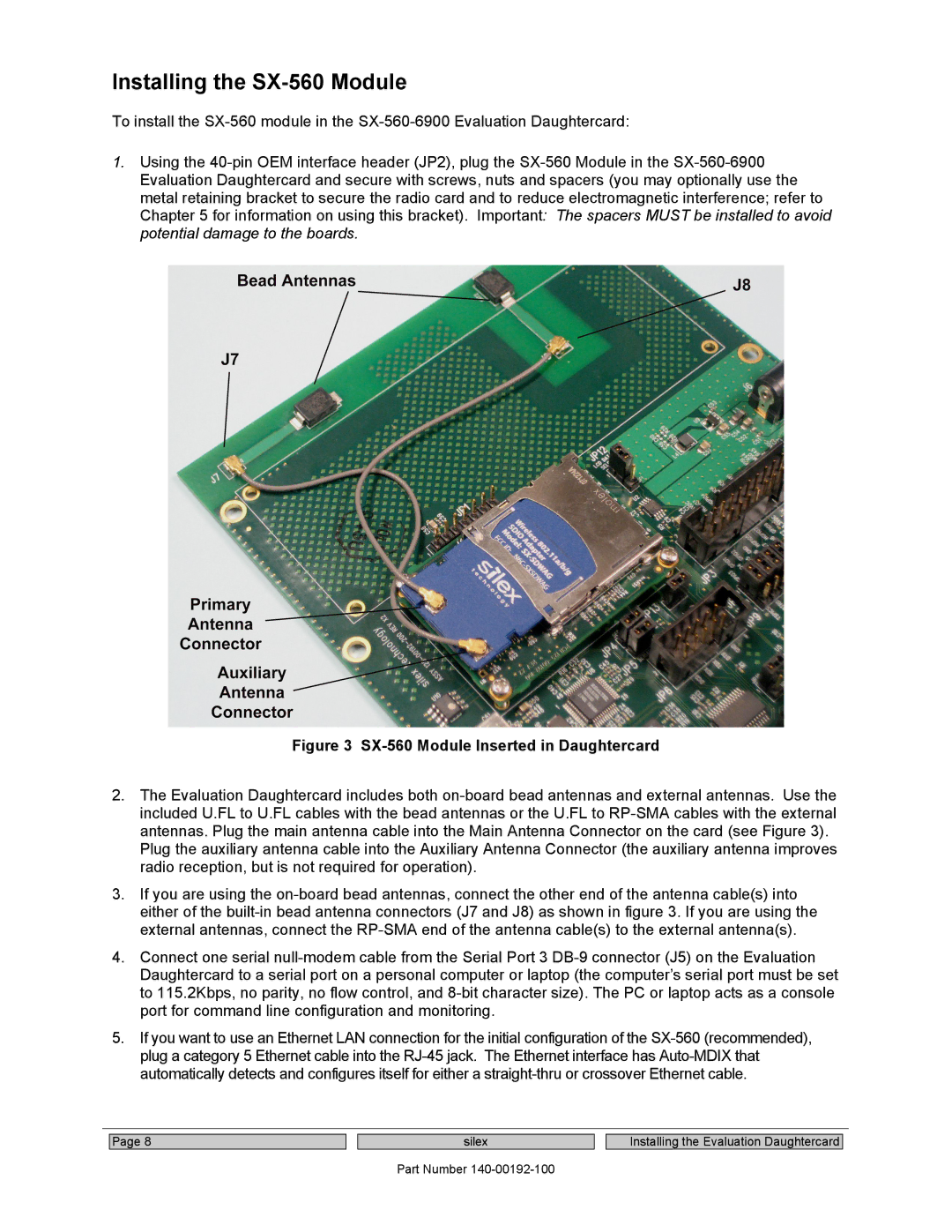Installing the SX-560 Module
To install the
1.Using the
Figure 3 SX-560 Module Inserted in Daughtercard
2.The Evaluation Daughtercard includes both
3.If you are using the
4.Connect one serial
5.If you want to use an Ethernet LAN connection for the initial configuration of the
Page 8
silex
Part Number
Installing the Evaluation Daughtercard