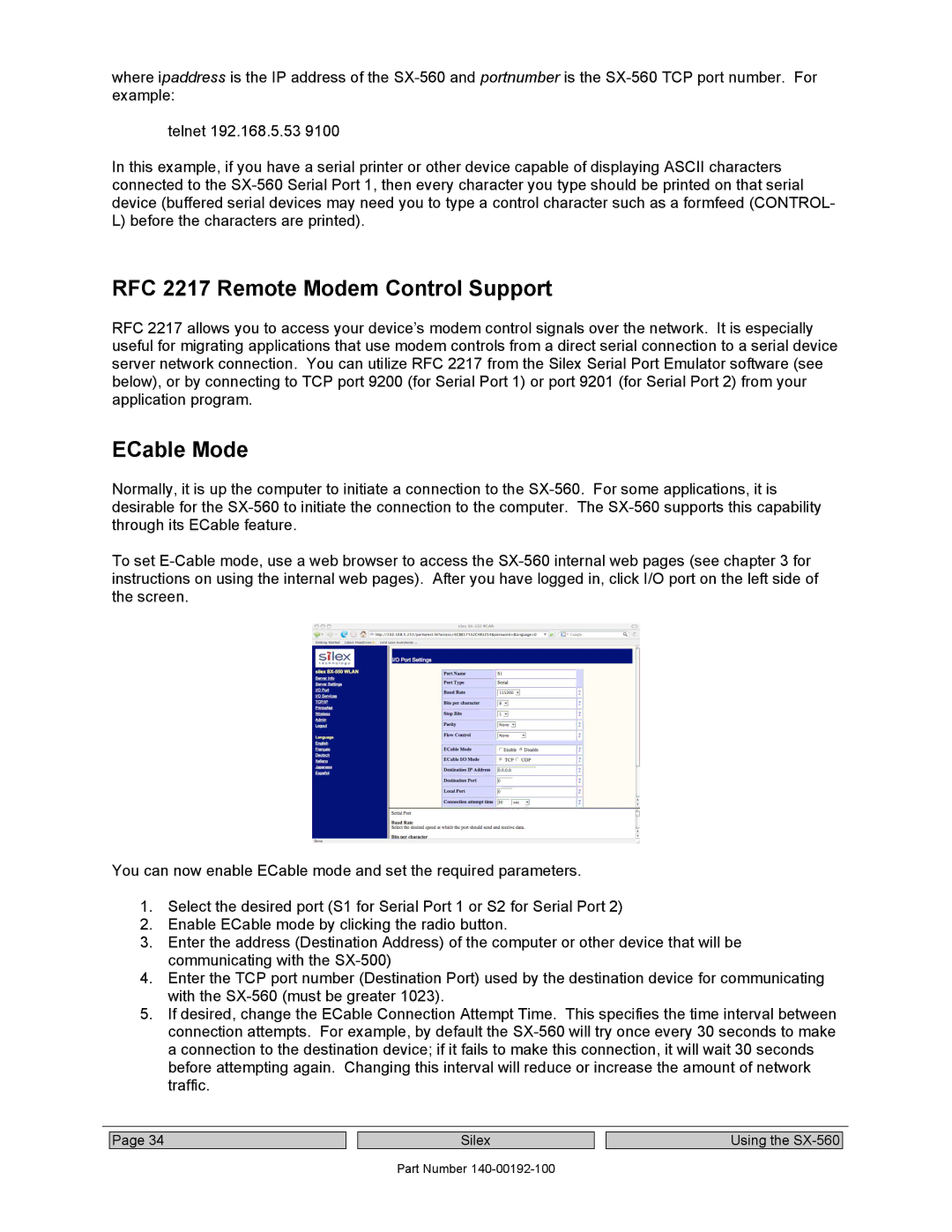where ipaddress is the IP address of the
telnet 192.168.5.53 9100
In this example, if you have a serial printer or other device capable of displaying ASCII characters connected to the
RFC 2217 Remote Modem Control Support
RFC 2217 allows you to access your device’s modem control signals over the network. It is especially useful for migrating applications that use modem controls from a direct serial connection to a serial device server network connection. You can utilize RFC 2217 from the Silex Serial Port Emulator software (see below), or by connecting to TCP port 9200 (for Serial Port 1) or port 9201 (for Serial Port 2) from your application program.
ECable Mode
Normally, it is up the computer to initiate a connection to the
To set
You can now enable ECable mode and set the required parameters.
1.Select the desired port (S1 for Serial Port 1 or S2 for Serial Port 2)
2.Enable ECable mode by clicking the radio button.
3.Enter the address (Destination Address) of the computer or other device that will be communicating with the
4.Enter the TCP port number (Destination Port) used by the destination device for communicating with the
5.If desired, change the ECable Connection Attempt Time. This specifies the time interval between connection attempts. For example, by default the
Page 34
Silex
Part Number
Using the