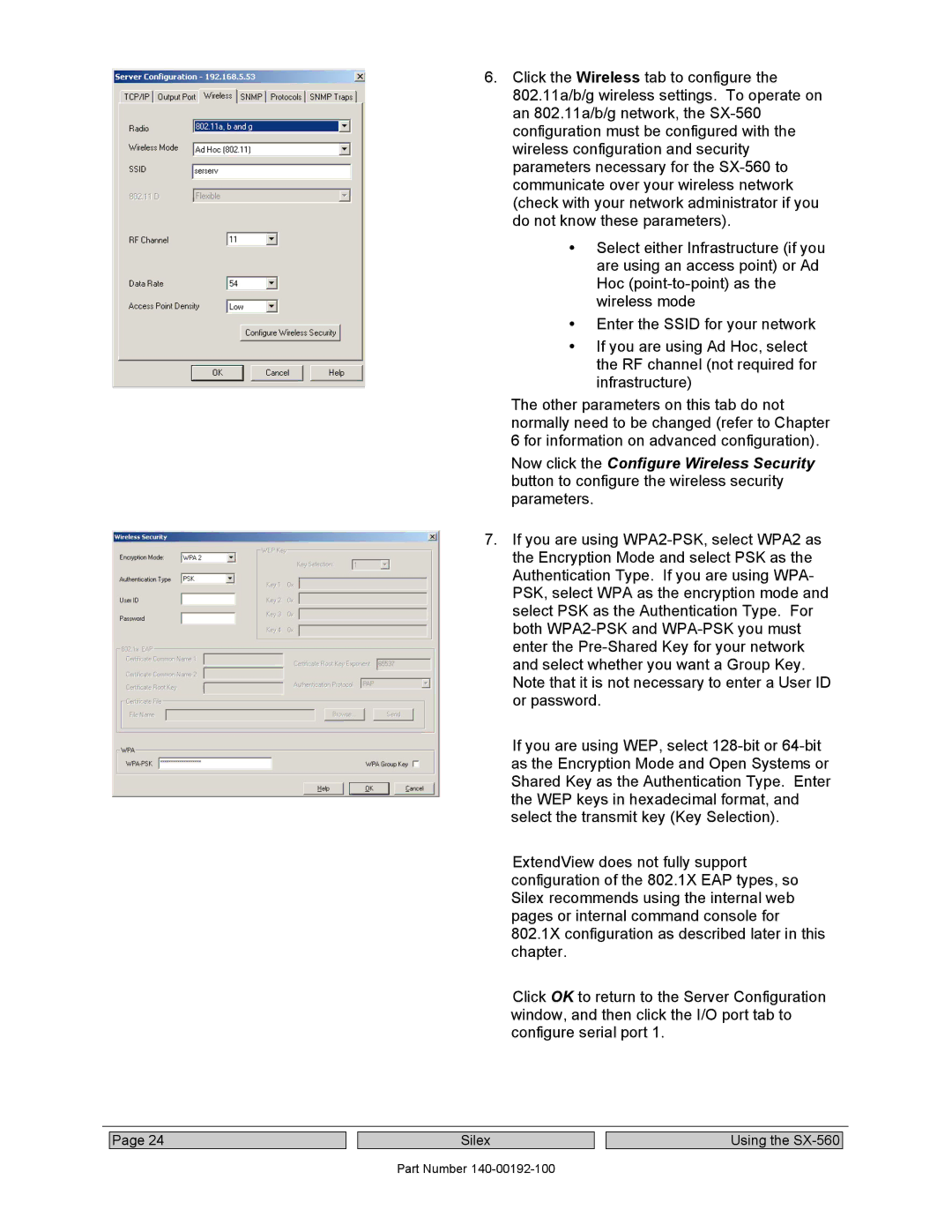Page 24
6.Click the Wireless tab to configure the 802.11a/b/g wireless settings. To operate on an 802.11a/b/g network, the
•Select either Infrastructure (if you are using an access point) or Ad Hoc
•Enter the SSID for your network
•If you are using Ad Hoc, select the RF channel (not required for infrastructure)
The other parameters on this tab do not normally need to be changed (refer to Chapter 6 for information on advanced configuration).
Now click the Configure Wireless Security button to configure the wireless security parameters.
7.If you are using
If you are using WEP, select
ExtendView does not fully support configuration of the 802.1X EAP types, so Silex recommends using the internal web pages or internal command console for 802.1X configuration as described later in this chapter.
Click OK to return to the Server Configuration window, and then click the I/O port tab to configure serial port 1.
Silex |
| Using the |
Part Number