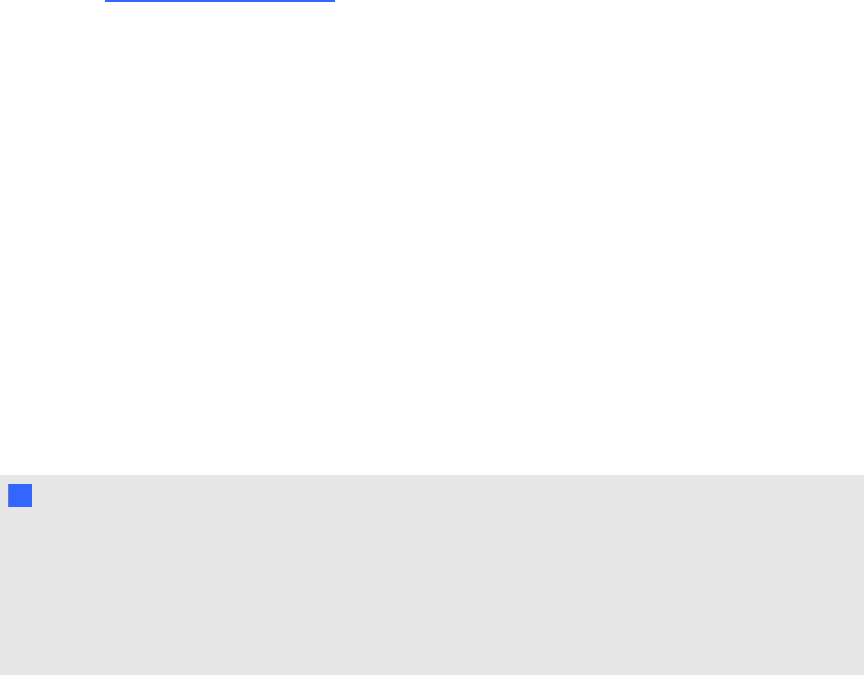 Upgrading SMARTBridgitserver software
Upgrading SMARTBridgitserver softwaregTo upgradeyour SMAR T Bridgit serversoftware
1. Go to smarttech.com/downloads.
2. DownloadS MART Bridgit software andrun the ConferenceServicesSetup.exefile.
A messageappears asking if you want to upgradeor repairt heprogram componentsfrom the
previousversion and warningyou that all open meetingsw ill be closed duringthe upgrade.
3. Click Yes to close an open meetingand continue with the upgrade.
TheSMARTBridgit - InstallShield wiz ardappears. Follow the procedurein Installing thes erver
software onpage 16.
OR
Click No, and then endthe meeting using the on-screeninstructions.
LicensingSMARTBridgit serversoftwareOnceyour 60-day trial expires,y oumust activate your server anduser licenses to c ontinueusing
SMARTBridgitconferencings oftware.
NN OT E S
lIf you upgradefrom version 3 to version4, your version3 lic ensesc ontinueto work wit h
version4.
lIf you upgradefrom a version earlierthan 3.1, the software's Voice over Internet Protocol
(VoIP)audio features aren’tavailable. You can purchasean audio upgradelicense from your
authorizedSMART reseller in orderto enablet heVoIP audiof eatures.
Activatingusing the SMARTactivation servergTo activateyour license using the SMART activationserver
1. Double-click the SMART Bridgit Admi nistration Toolsic onon the server's desktop, and
thenclic k the Licensing tab.
2. Select the server you want to activate from the Server list.
3. Click Install Server License.
TheInstall ServerLicense dialogbox opens.
4. Type your productkey in t heProduct Key box, and then click OK.
CH A P T E R 2
InstallingSMARTBridgitsoftwar e
20