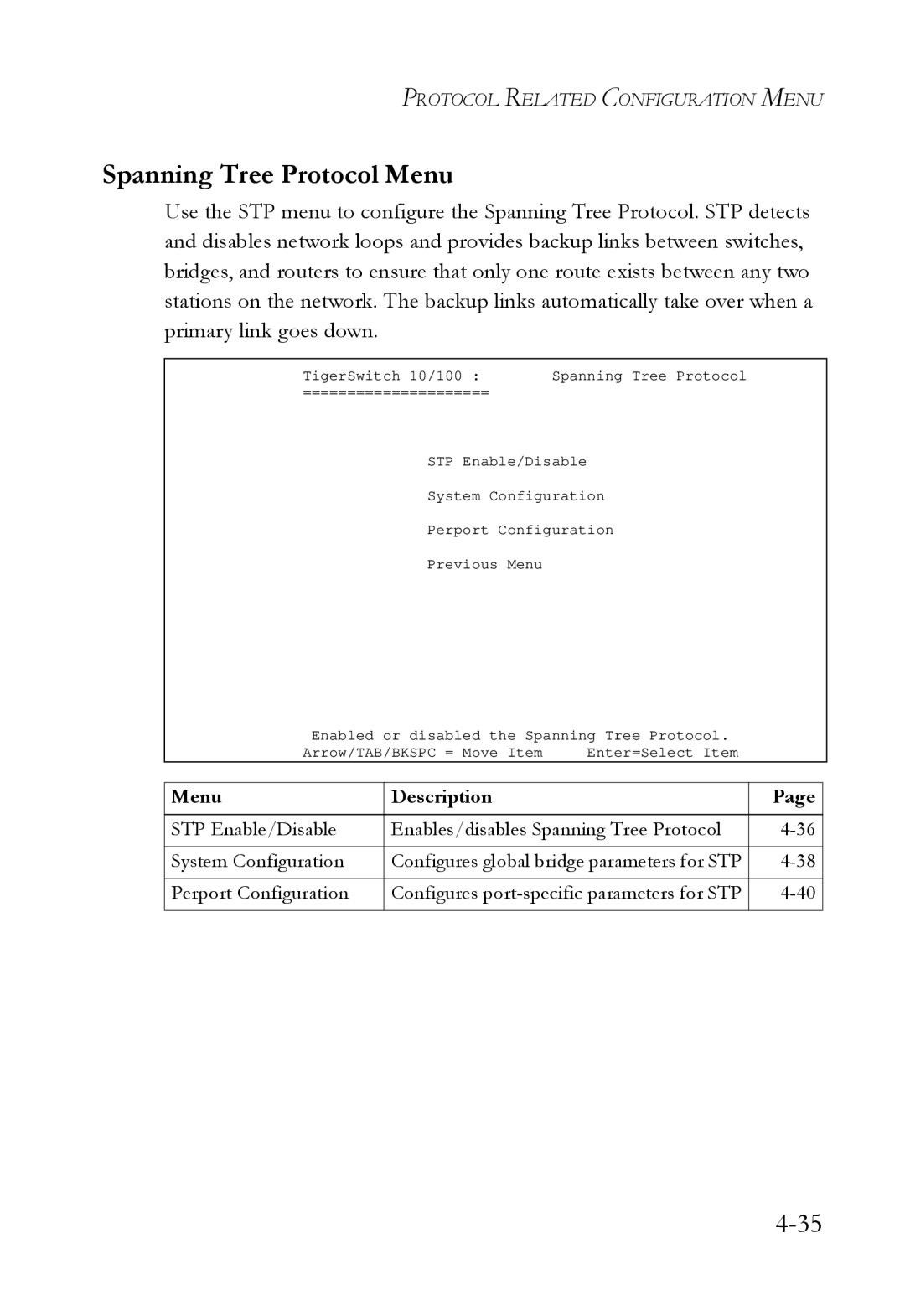PROTOCOL RELATED CONFIGURATION MENU
Spanning Tree Protocol Menu
Use the STP menu to configure the Spanning Tree Protocol. STP detects and disables network loops and provides backup links between switches, bridges, and routers to ensure that only one route exists between any two stations on the network. The backup links automatically take over when a primary link goes down.
TigerSwitch 10/100 : | Spanning Tree Protocol |
===================== |
|
STP Enable/Disable
System Configuration
Perport Configuration
Previous Menu
Enabled or disabled the Spanning Tree Protocol. |
|
| ||
Arrow/TAB/BKSPC = Move Item | Enter=Select Item |
|
| |
|
|
|
|
|
Menu | Description |
| Page |
|
|
|
|
| |
STP Enable/Disable | Enables/disables Spanning Tree Protocol |
| ||
|
|
|
| |
System Configuration | Configures global bridge parameters for STP |
| ||
|
|
|
| |
Perport Configuration | Configures |
| ||
|
|
|
|
|