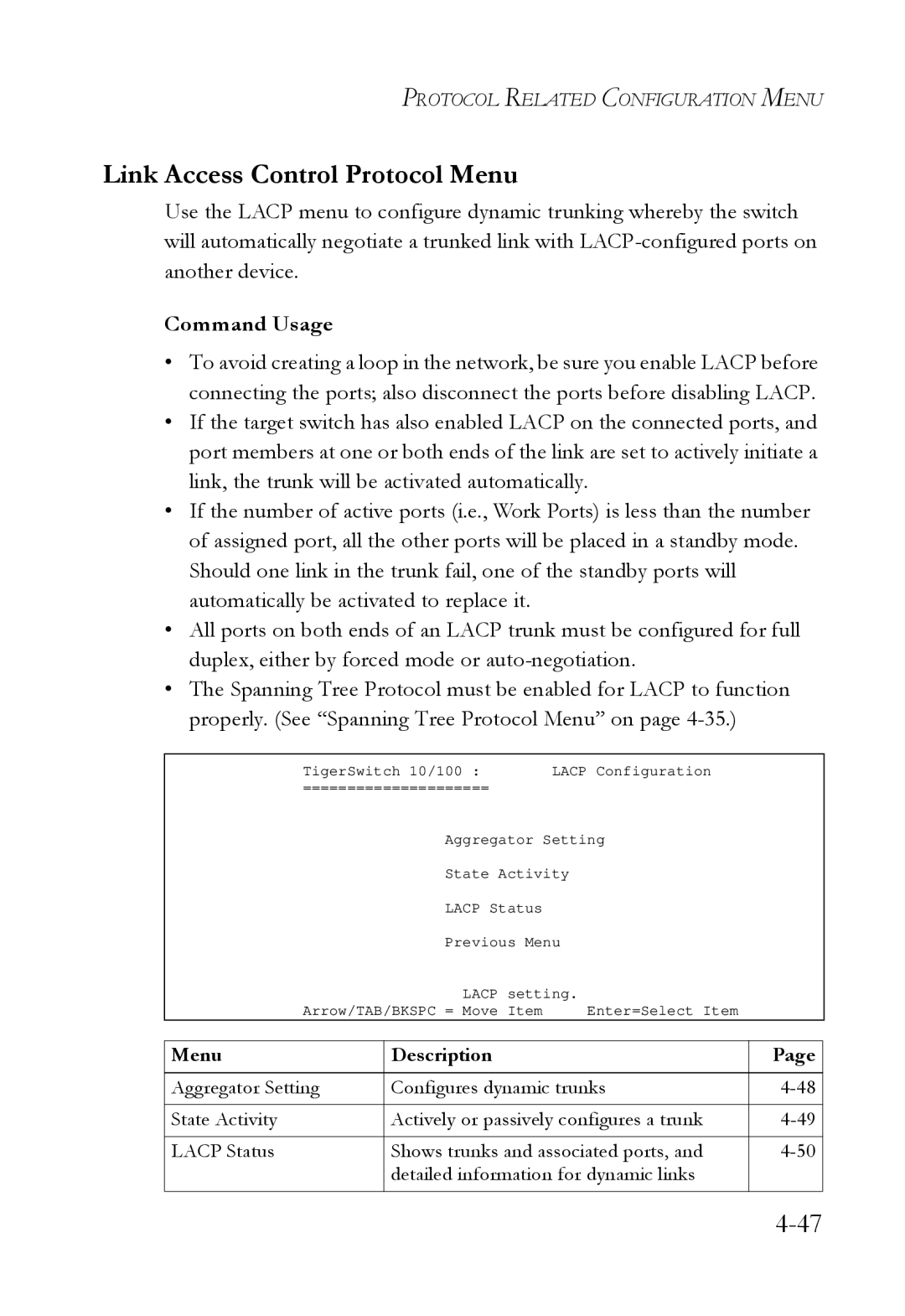PROTOCOL RELATED CONFIGURATION MENU
Link Access Control Protocol Menu
Use the LACP menu to configure dynamic trunking whereby the switch will automatically negotiate a trunked link with
Command Usage
•To avoid creating a loop in the network, be sure you enable LACP before connecting the ports; also disconnect the ports before disabling LACP.
•If the target switch has also enabled LACP on the connected ports, and port members at one or both ends of the link are set to actively initiate a link, the trunk will be activated automatically.
•If the number of active ports (i.e., Work Ports) is less than the number of assigned port, all the other ports will be placed in a standby mode. Should one link in the trunk fail, one of the standby ports will automatically be activated to replace it.
•All ports on both ends of an LACP trunk must be configured for full duplex, either by forced mode or
•The Spanning Tree Protocol must be enabled for LACP to function properly. (See “Spanning Tree Protocol Menu” on page
TigerSwitch 10/100 : | LACP Configuration |
| |
===================== |
|
| |
| Aggregator Setting |
| |
| State Activity |
| |
| LACP Status |
|
|
| Previous Menu |
| |
| LACP setting. |
| |
Arrow/TAB/BKSPC = Move Item | Enter=Select Item |
| |
|
|
|
|
Menu | Description |
| Page |
|
|
| |
Aggregator Setting | Configures dynamic trunks | ||
|
|
| |
State Activity | Actively or passively configures a trunk | ||
|
|
| |
LACP Status | Shows trunks and associated ports, and | ||
| detailed information for dynamic links |
| |
|
|
|
|