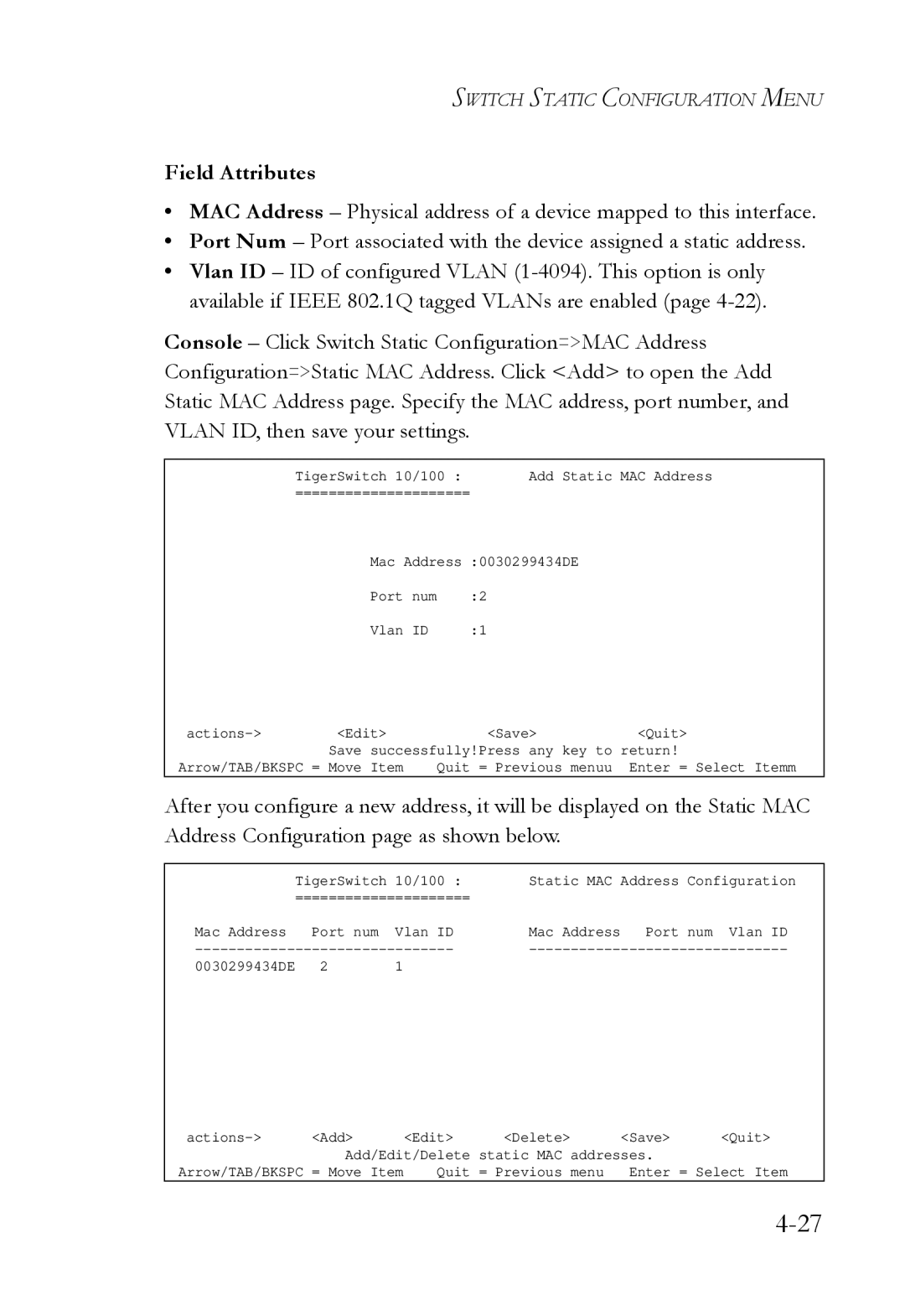SWITCH STATIC CONFIGURATION MENU
Field Attributes
•MAC Address – Physical address of a device mapped to this interface.
•Port Num – Port associated with the device assigned a static address.
•Vlan ID – ID of configured VLAN
Console – Click Switch Static Configuration=>MAC Address Configuration=>Static MAC Address. Click <Add> to open the Add Static MAC Address page. Specify the MAC address, port number, and VLAN ID, then save your settings.
TigerSwitch 10/100 : | Add Static MAC Address |
===================== | |
Mac Address :0030299434DE | |
Port num | :2 |
Vlan ID | :1 |
<Edit> | <Save> | <Quit> | |
| Save successfully!Press any key to return! | ||
Arrow/TAB/BKSPC = Move Item | Quit = Previous menuu | Enter = Select Itemm | |
After you configure a new address, it will be displayed on the Static MAC Address Configuration page as shown below.
TigerSwitch 10/100 : | Static MAC Address Configuration | ||
===================== |
| ||
Mac Address | Port num | Vlan ID | Mac Address Port num Vlan ID |
| |||
0030299434DE | 2 | 1 |
|
<Add> | <Edit> | <Delete> | <Save> | <Quit> | |
| Add/Edit/Delete | static MAC addresses. |
| ||
Arrow/TAB/BKSPC = Move Item | Quit | = Previous menu | Enter = Select Item | ||