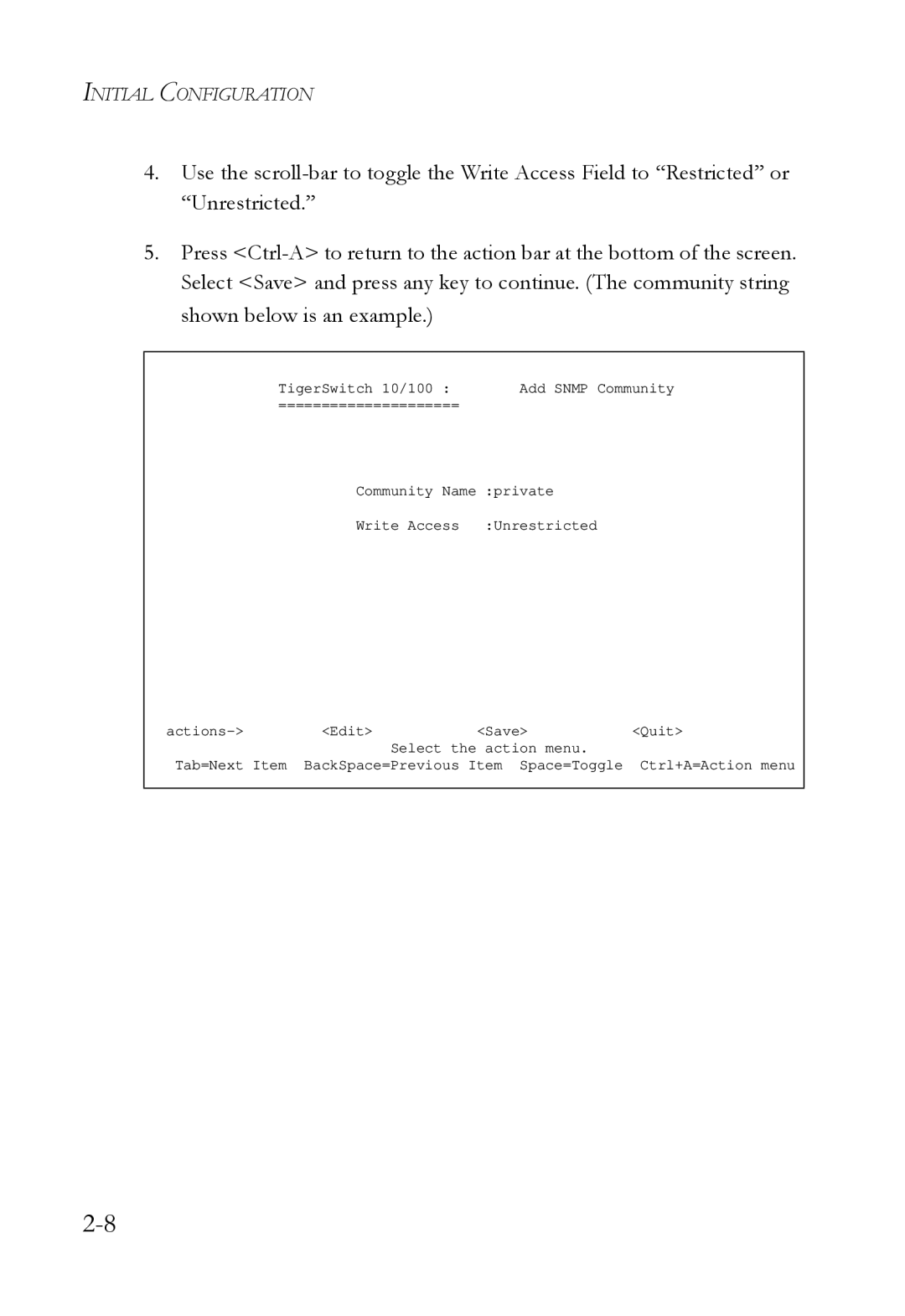INITIAL CONFIGURATION
4.Use the
5.Press
TigerSwitch 10/100 : | Add SNMP Community |
===================== |
|
Community Name :private
Write Access :Unrestricted
<Edit> | <Save> | <Quit> | |
|
| Select the action menu. |
|
Tab=Next Item | BackSpace=Previous Item Space=Toggle | Ctrl+A=Action menu | |