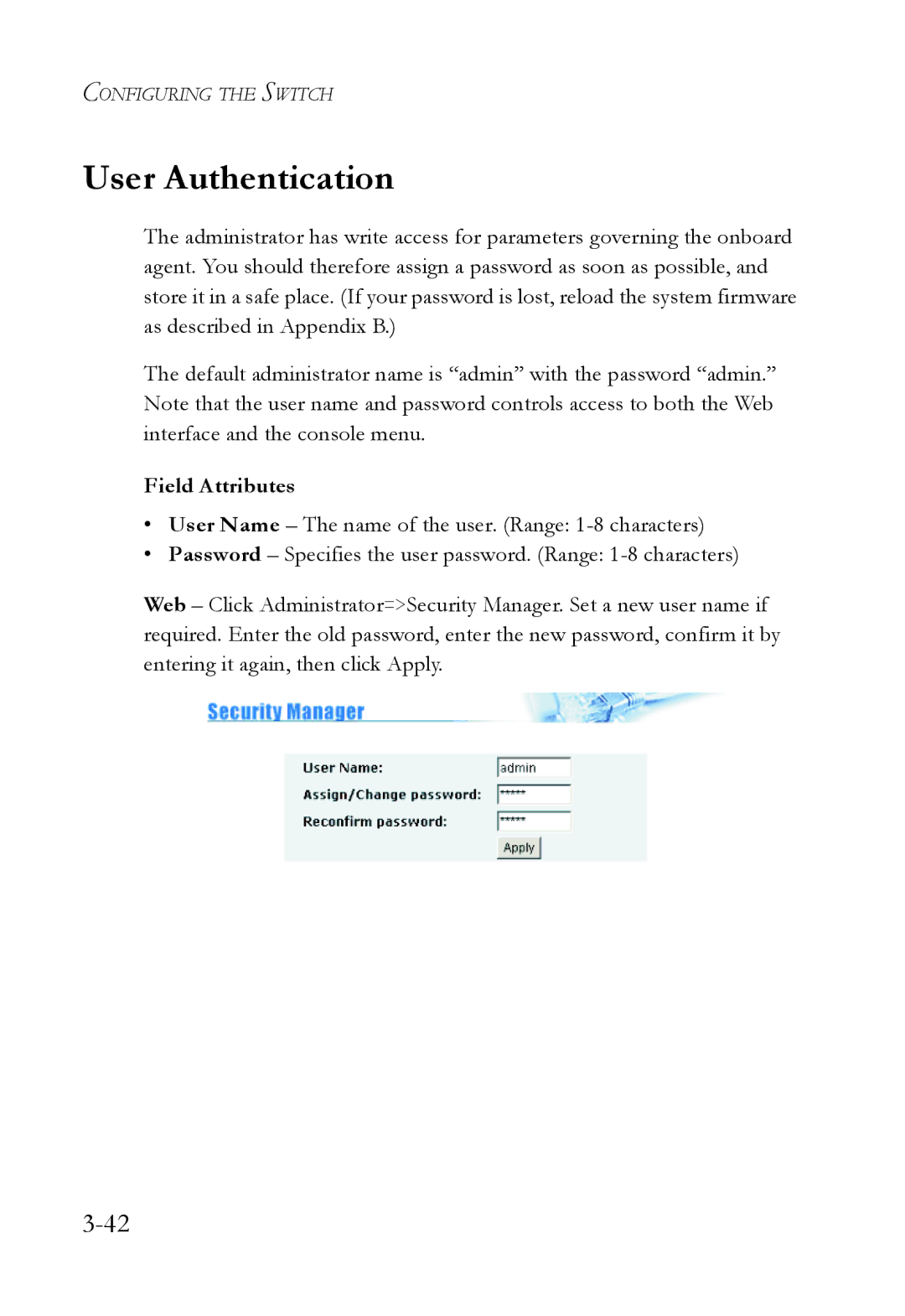CONFIGURING THE SWITCH
User Authentication
The administrator has write access for parameters governing the onboard agent. You should therefore assign a password as soon as possible, and store it in a safe place. (If your password is lost, reload the system firmware as described in Appendix B.)
The default administrator name is “admin” with the password “admin.” Note that the user name and password controls access to both the Web interface and the console menu.
Field Attributes
•User Name – The name of the user. (Range:
•Password – Specifies the user password. (Range:
Web – Click Administrator=>Security Manager. Set a new user name if required. Enter the old password, enter the new password, confirm it by entering it again, then click Apply.