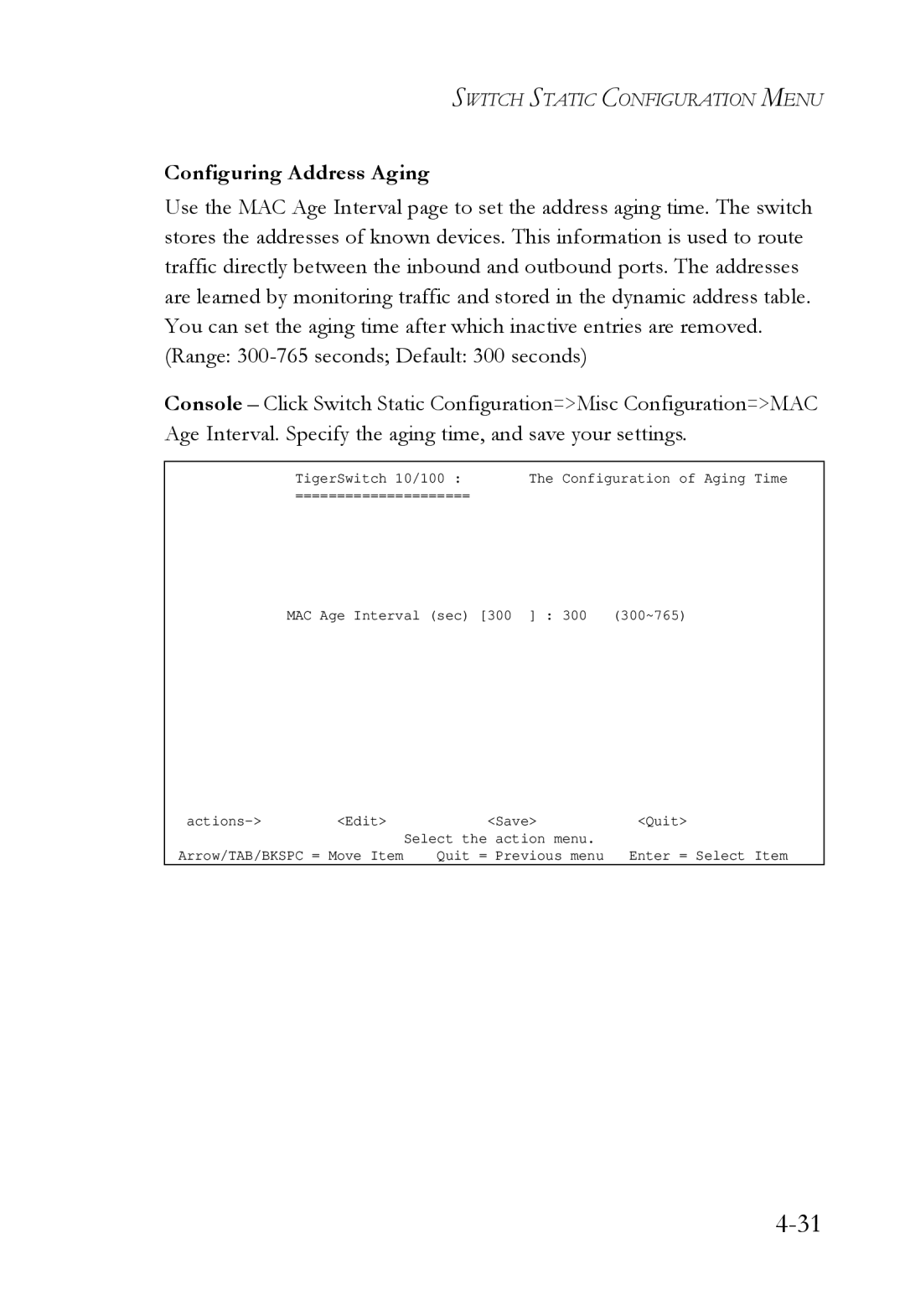SWITCH STATIC CONFIGURATION MENU
Configuring Address Aging
Use the MAC Age Interval page to set the address aging time. The switch stores the addresses of known devices. This information is used to route traffic directly between the inbound and outbound ports. The addresses are learned by monitoring traffic and stored in the dynamic address table. You can set the aging time after which inactive entries are removed. (Range:
Console – Click Switch Static Configuration=>Misc Configuration=>MAC Age Interval. Specify the aging time, and save your settings.
TigerSwitch 10/100 : The Configuration of Aging Time
=====================
MAC Age Interval (sec) [300 ] : 300 (300~765)
<Edit> | <Save> | <Quit> | |
|
| Select the action menu. |
|
Arrow/TAB/BKSPC = Move Item | Quit = Previous menu | Enter = Select Item | |