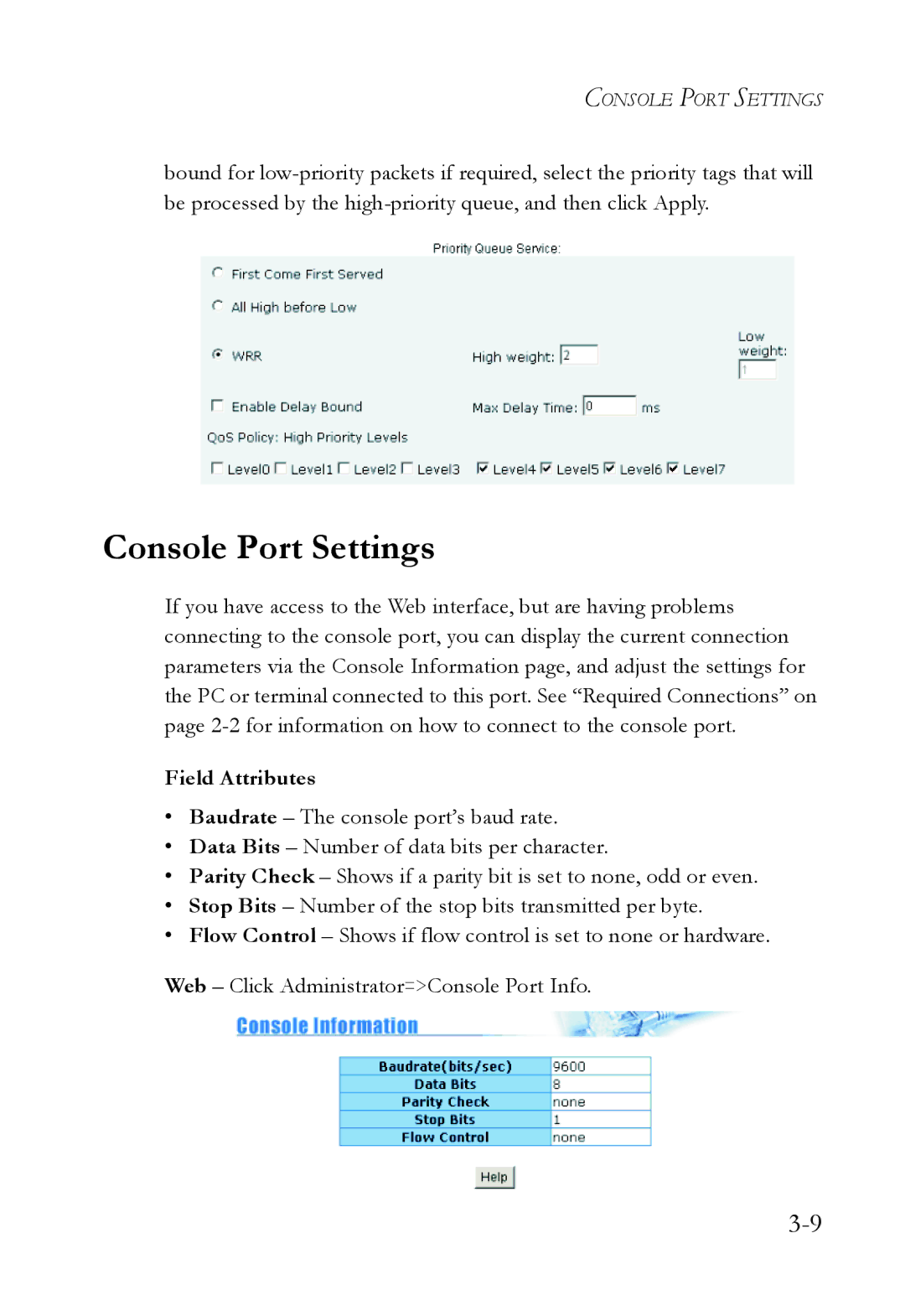CONSOLE PORT SETTINGS
bound for
Console Port Settings
If you have access to the Web interface, but are having problems connecting to the console port, you can display the current connection parameters via the Console Information page, and adjust the settings for the PC or terminal connected to this port. See “Required Connections” on page
Field Attributes
•Baudrate – The console port’s baud rate.
•Data Bits – Number of data bits per character.
•Parity Check – Shows if a parity bit is set to none, odd or even.
•Stop Bits – Number of the stop bits transmitted per byte.
•Flow Control – Shows if flow control is set to none or hardware.
Web – Click Administrator=>Console Port Info.