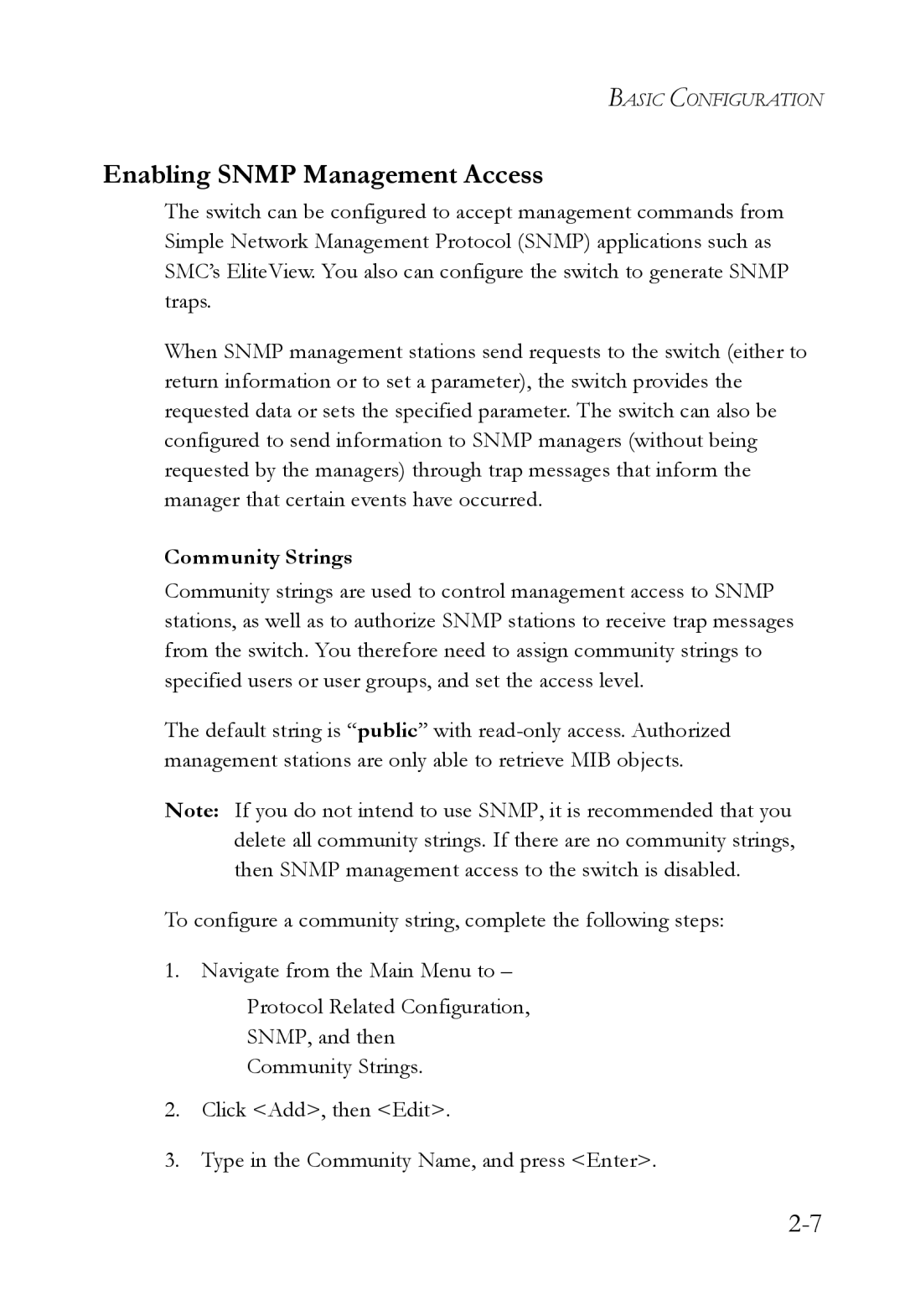BASIC CONFIGURATION
Enabling SNMP Management Access
The switch can be configured to accept management commands from Simple Network Management Protocol (SNMP) applications such as SMC’s EliteView. You also can configure the switch to generate SNMP traps.
When SNMP management stations send requests to the switch (either to return information or to set a parameter), the switch provides the requested data or sets the specified parameter. The switch can also be configured to send information to SNMP managers (without being requested by the managers) through trap messages that inform the manager that certain events have occurred.
Community Strings
Community strings are used to control management access to SNMP stations, as well as to authorize SNMP stations to receive trap messages from the switch. You therefore need to assign community strings to specified users or user groups, and set the access level.
The default string is “public” with
Note: If you do not intend to use SNMP, it is recommended that you delete all community strings. If there are no community strings, then SNMP management access to the switch is disabled.
To configure a community string, complete the following steps:
1. Navigate from the Main Menu to –
Protocol Related Configuration, SNMP, and then Community Strings.
2.Click <Add>, then <Edit>.
3.Type in the Community Name, and press <Enter>.