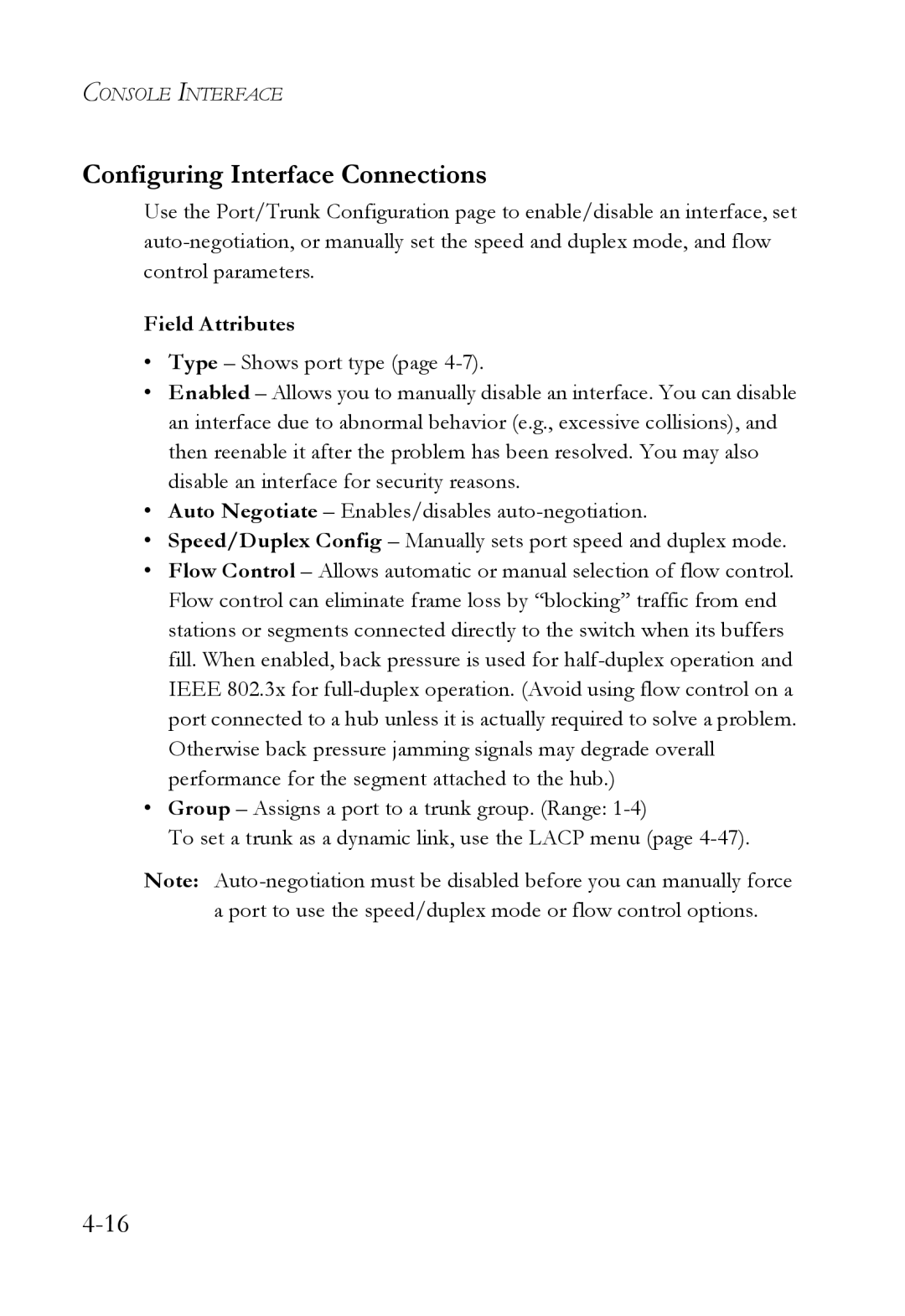CONSOLE INTERFACE
Configuring Interface Connections
Use the Port/Trunk Configuration page to enable/disable an interface, set
Field Attributes
•Type – Shows port type (page
•Enabled – Allows you to manually disable an interface. You can disable an interface due to abnormal behavior (e.g., excessive collisions), and then reenable it after the problem has been resolved. You may also disable an interface for security reasons.
•Auto Negotiate – Enables/disables
•Speed/Duplex Config – Manually sets port speed and duplex mode.
•Flow Control – Allows automatic or manual selection of flow control. Flow control can eliminate frame loss by “blocking” traffic from end stations or segments connected directly to the switch when its buffers fill. When enabled, back pressure is used for
•Group – Assigns a port to a trunk group. (Range:
To set a trunk as a dynamic link, use the LACP menu (page
Note: