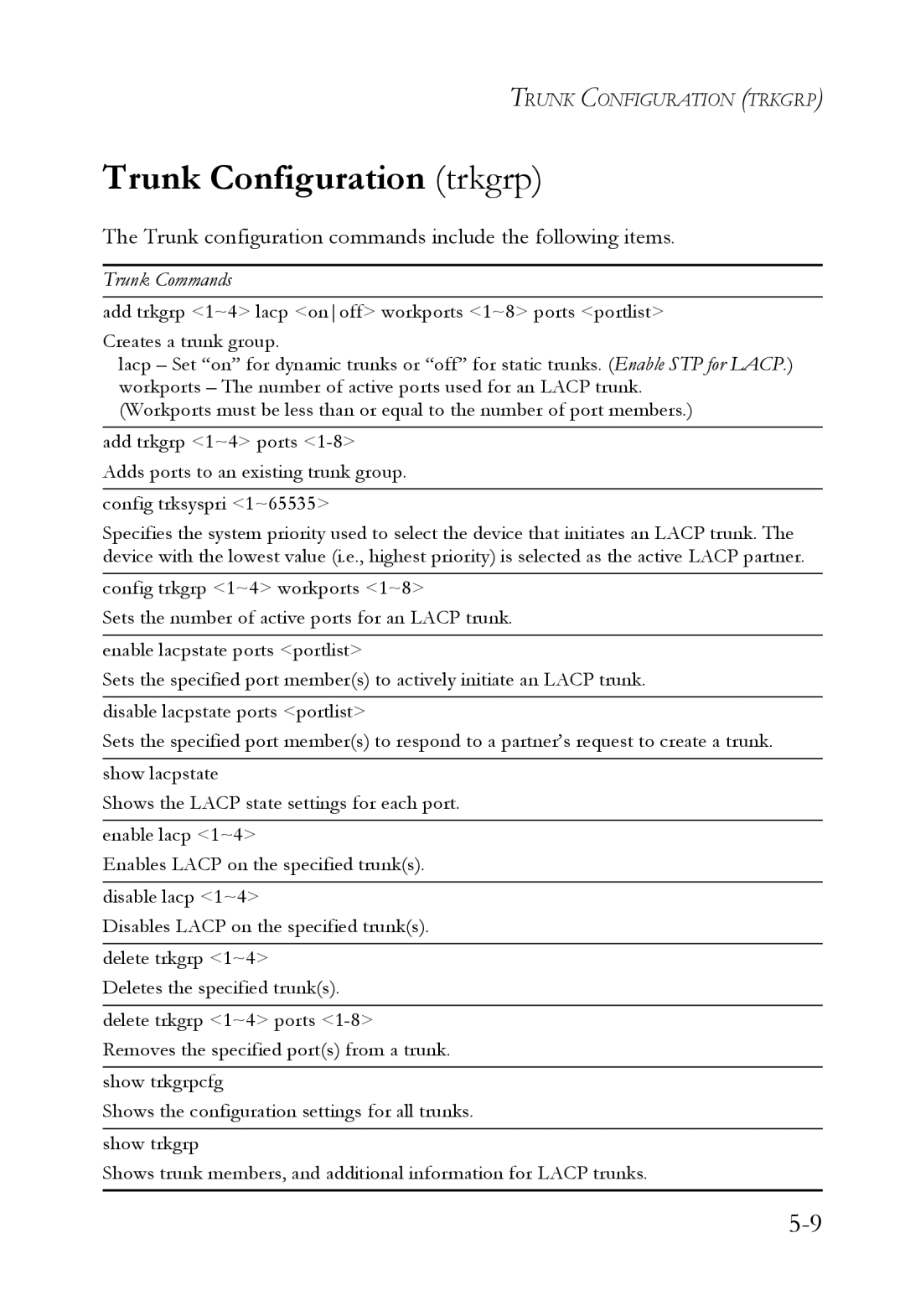TRUNK CONFIGURATION (TRKGRP)
Trunk Configuration (trkgrp)
The Trunk configuration commands include the following items.
Trunk Commands
add trkgrp <1~4> lacp <onoff> workports <1~8> ports <portlist>
Creates a trunk group.
lacp – Set “on” for dynamic trunks or “off” for static trunks. (Enable STP for LACP.) workports – The number of active ports used for an LACP trunk.
(Workports must be less than or equal to the number of port members.)
add trkgrp <1~4> ports
config trksyspri <1~65535>
Specifies the system priority used to select the device that initiates an LACP trunk. The device with the lowest value (i.e., highest priority) is selected as the active LACP partner.
config trkgrp <1~4> workports <1~8>
Sets the number of active ports for an LACP trunk.
enable lacpstate ports <portlist>
Sets the specified port member(s) to actively initiate an LACP trunk.
disable lacpstate ports <portlist>
Sets the specified port member(s) to respond to a partner’s request to create a trunk.
show lacpstate
Shows the LACP state settings for each port.
enable lacp <1~4>
Enables LACP on the specified trunk(s).
disable lacp <1~4>
Disables LACP on the specified trunk(s).
delete trkgrp <1~4>
Deletes the specified trunk(s).
delete trkgrp <1~4> ports
show trkgrpcfg
Shows the configuration settings for all trunks.
show trkgrp
Shows trunk members, and additional information for LACP trunks.