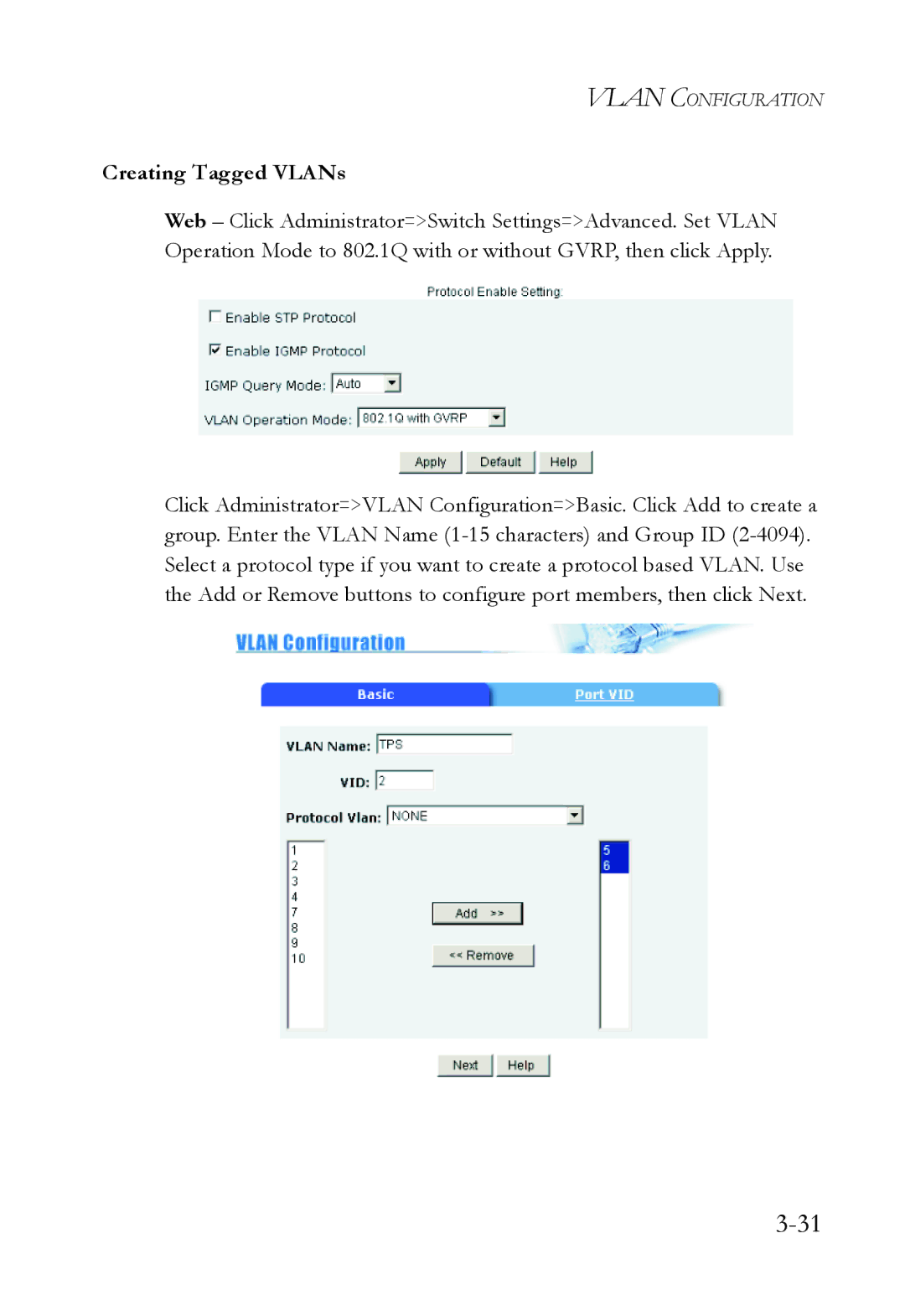VLAN CONFIGURATION
Creating Tagged VLANs
Web – Click Administrator=>Switch Settings=>Advanced. Set VLAN Operation Mode to 802.1Q with or without GVRP, then click Apply.
Click Administrator=>VLAN Configuration=>Basic. Click Add to create a group. Enter the VLAN Name