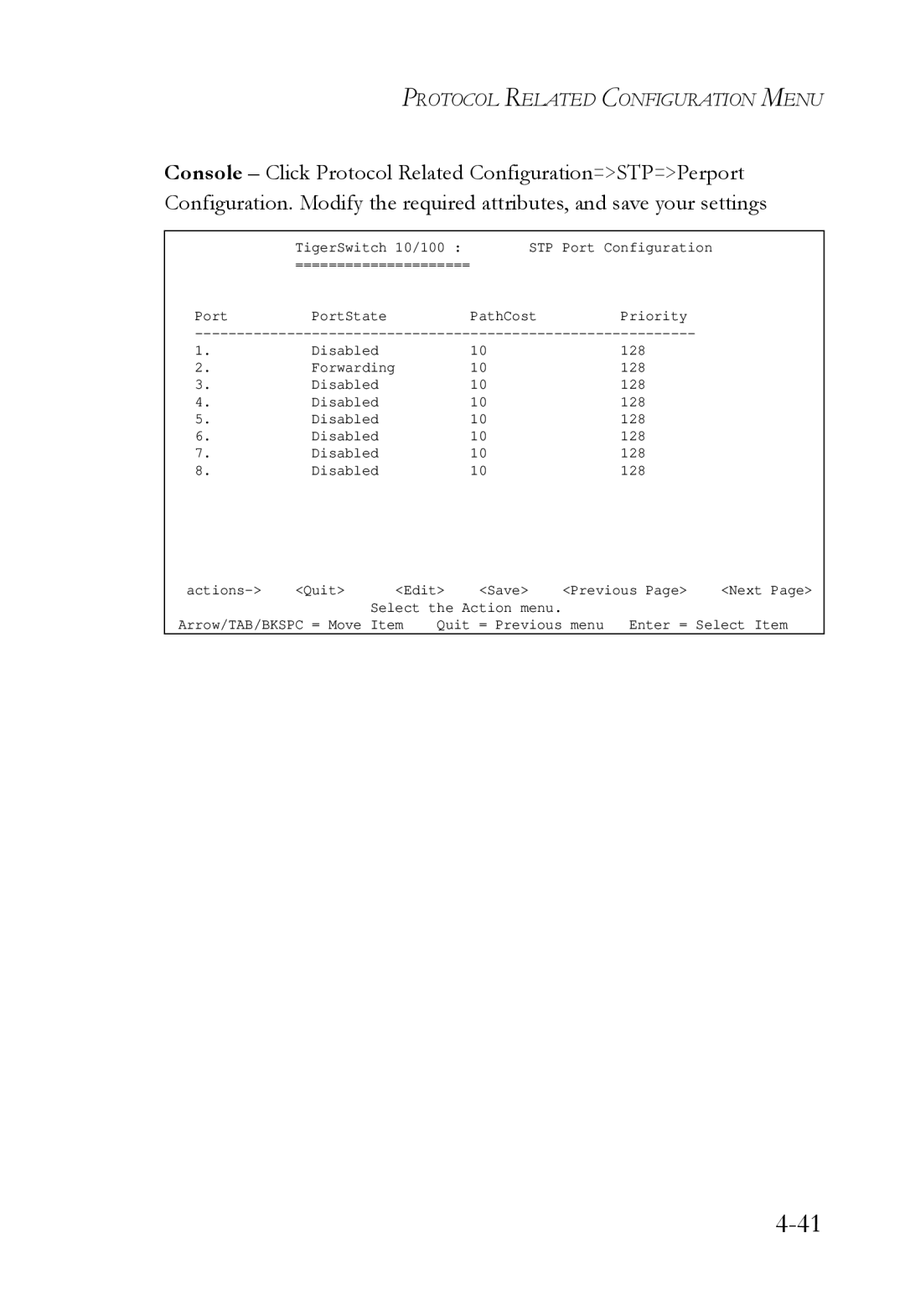PROTOCOL RELATED CONFIGURATION MENU
Console – Click Protocol Related Configuration=>STP=>Perport Configuration. Modify the required attributes, and save your settings
| TigerSwitch 10/100 : | STP Port Configuration | |
| ===================== |
| |
Port | PortState | PathCost | Priority |
1. | Disabled | 10 | 128 |
2. | Forwarding | 10 | 128 |
3. | Disabled | 10 | 128 |
4. | Disabled | 10 | 128 |
5. | Disabled | 10 | 128 |
6. | Disabled | 10 | 128 |
7. | Disabled | 10 | 128 |
8. | Disabled | 10 | 128 |
<Quit> | <Edit> | <Save> | <Previous Page> | <Next Page> | ||
|
| Select the Action menu. |
| |||
Arrow/TAB/BKSPC = Move Item | Quit = Previous menu Enter = Select Item | |||||