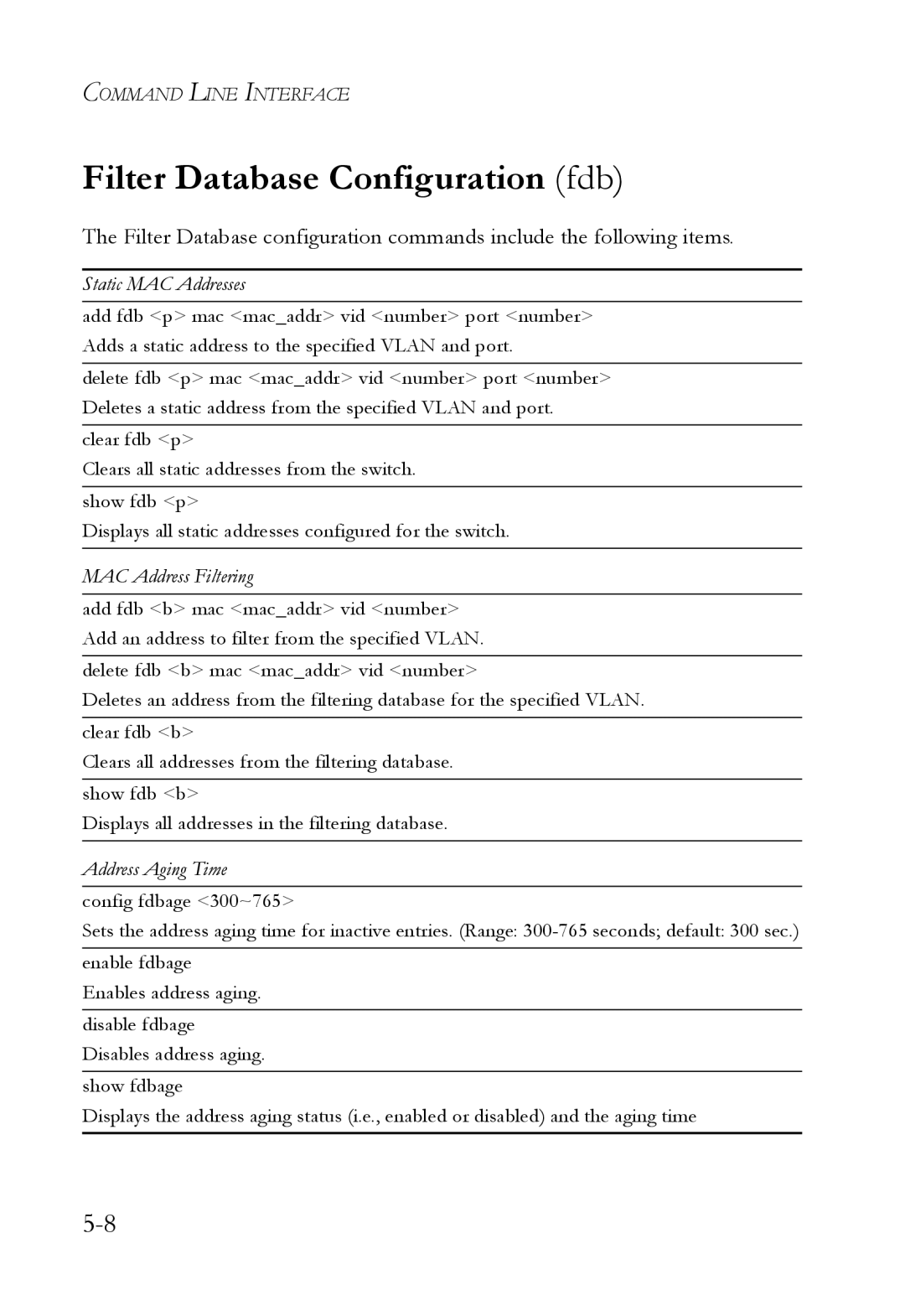COMMAND LINE INTERFACE
Filter Database Configuration (fdb)
The Filter Database configuration commands include the following items.
Static MAC Addresses
add fdb <p> mac <mac_addr> vid <number> port <number> Adds a static address to the specified VLAN and port.
delete fdb <p> mac <mac_addr> vid <number> port <number> Deletes a static address from the specified VLAN and port.
clear fdb <p>
Clears all static addresses from the switch.
show fdb <p>
Displays all static addresses configured for the switch.
MAC Address Filtering
add fdb <b> mac <mac_addr> vid <number> Add an address to filter from the specified VLAN.
delete fdb <b> mac <mac_addr> vid <number>
Deletes an address from the filtering database for the specified VLAN.
clear fdb <b>
Clears all addresses from the filtering database.
show fdb <b>
Displays all addresses in the filtering database.
Address Aging Time
config fdbage <300~765>
Sets the address aging time for inactive entries. (Range:
enable fdbage Enables address aging.
disable fdbage Disables address aging.
show fdbage
Displays the address aging status (i.e., enabled or disabled) and the aging time