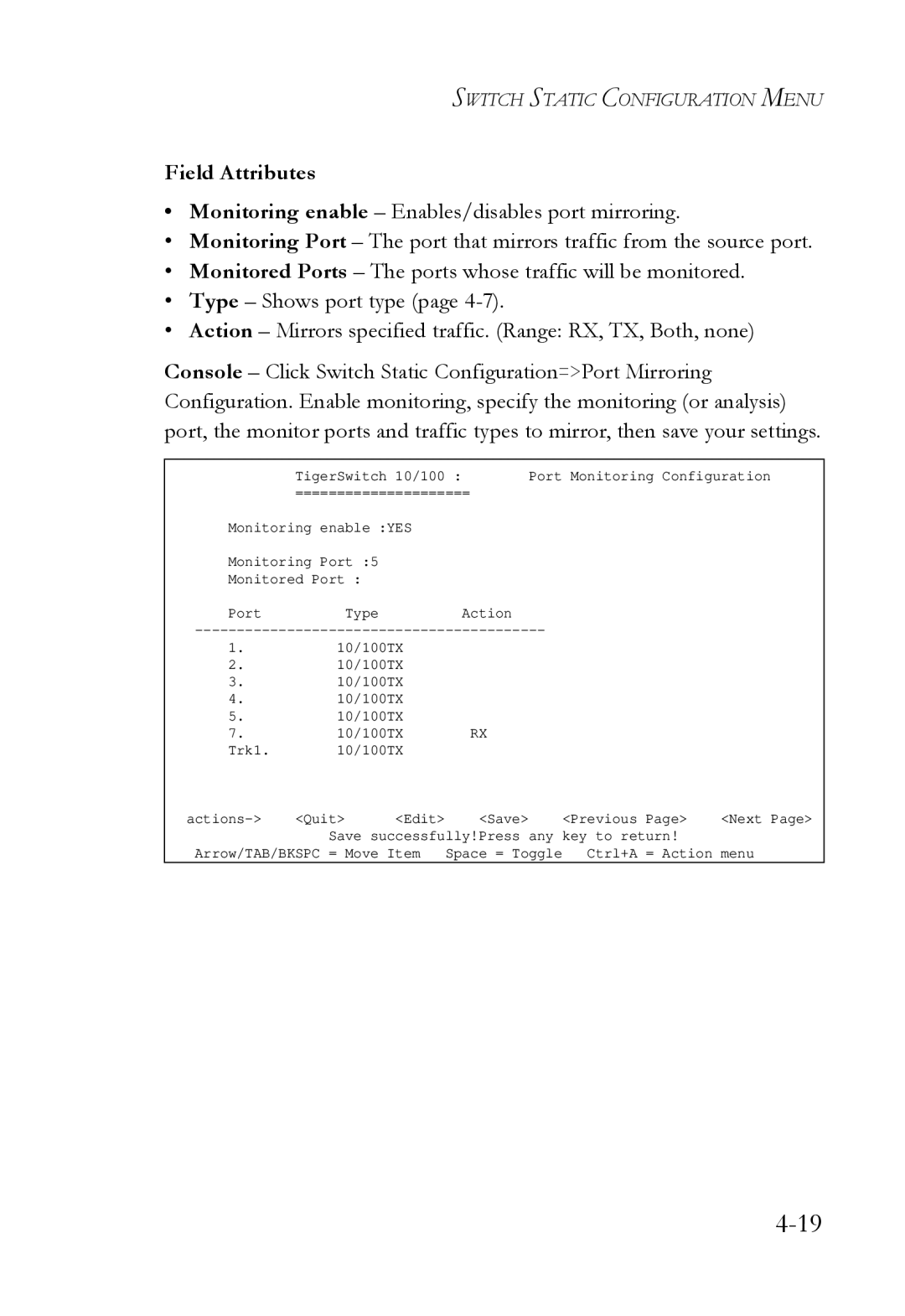SWITCH STATIC CONFIGURATION MENU
Field Attributes
•Monitoring enable – Enables/disables port mirroring.
•Monitoring Port – The port that mirrors traffic from the source port.
•Monitored Ports – The ports whose traffic will be monitored.
•Type – Shows port type (page
•Action – Mirrors specified traffic. (Range: RX, TX, Both, none)
Console – Click Switch Static Configuration=>Port Mirroring Configuration. Enable monitoring, specify the monitoring (or analysis) port, the monitor ports and traffic types to mirror, then save your settings.
TigerSwitch 10/100 : Port Monitoring Configuration
=====================
Monitoring enable :YES
Monitoring Port :5
Monitored Port :
Port Type Action
1.10/100TX
2.10/100TX
3.10/100TX
4.10/100TX
5.10/100TX
7. | 10/100TX | RX |
|
| |
Trk1. | 10/100TX |
|
|
| |
<Quit> | <Edit> | <Save> | <Previous Page> | <Next Page> | |
| Save successfully!Press any key to return! |
| |||
Arrow/TAB/BKSPC = Move Item | Space = Toggle Ctrl+A = Action menu | ||||