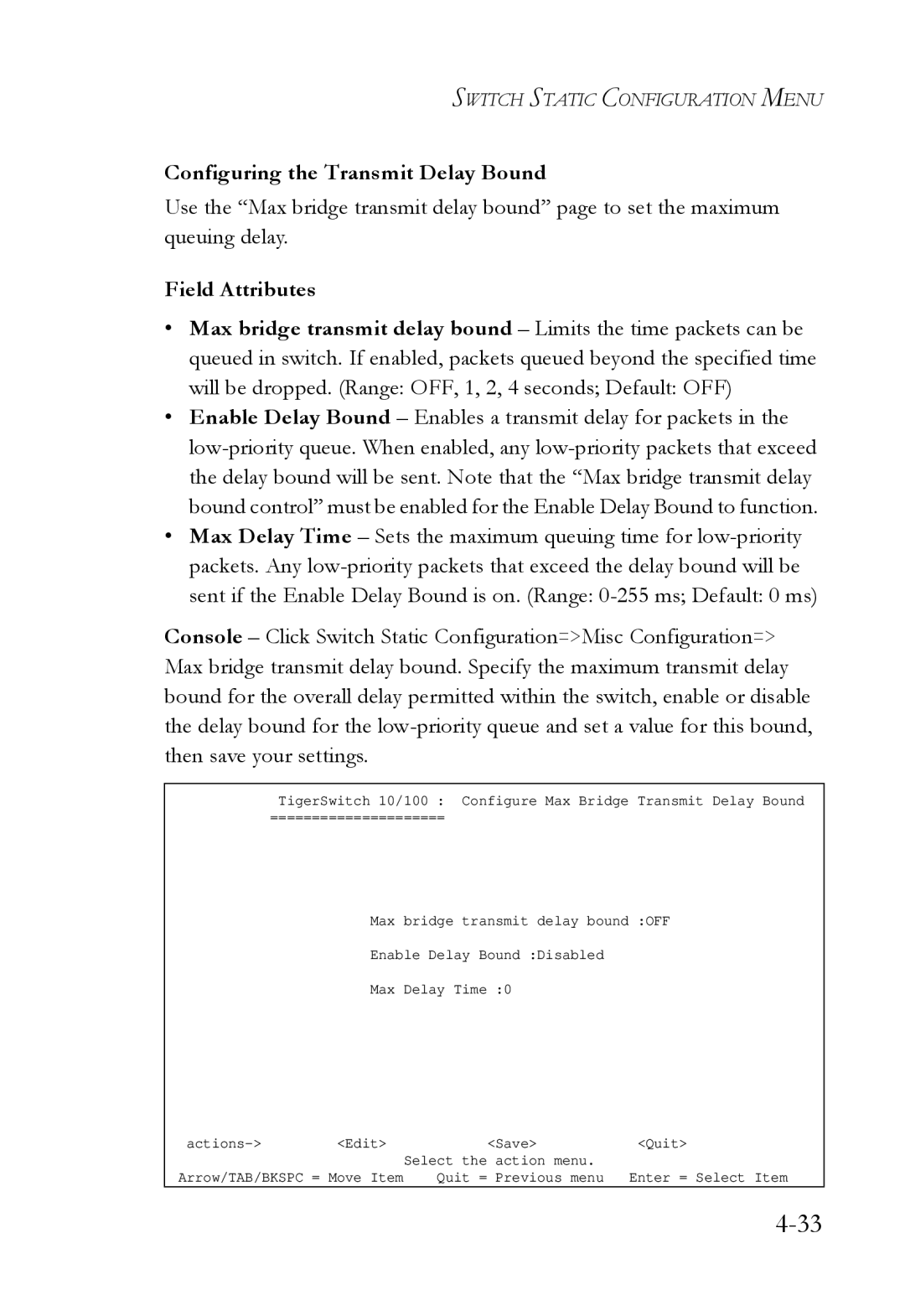SWITCH STATIC CONFIGURATION MENU
Configuring the Transmit Delay Bound
Use the “Max bridge transmit delay bound” page to set the maximum queuing delay.
Field Attributes
•Max bridge transmit delay bound – Limits the time packets can be queued in switch. If enabled, packets queued beyond the specified time will be dropped. (Range: OFF, 1, 2, 4 seconds; Default: OFF)
•Enable Delay Bound – Enables a transmit delay for packets in the
•Max Delay Time – Sets the maximum queuing time for
Console – Click Switch Static Configuration=>Misc Configuration=> Max bridge transmit delay bound. Specify the maximum transmit delay bound for the overall delay permitted within the switch, enable or disable the delay bound for the
TigerSwitch 10/100 : Configure Max Bridge Transmit Delay Bound
=====================
Max bridge transmit delay bound :OFF
Enable Delay Bound :Disabled
Max Delay Time :0
<Edit> | <Save> | <Quit> | |
|
| Select the action menu. |
|
Arrow/TAB/BKSPC = Move Item | Quit = Previous menu | Enter = Select Item | |