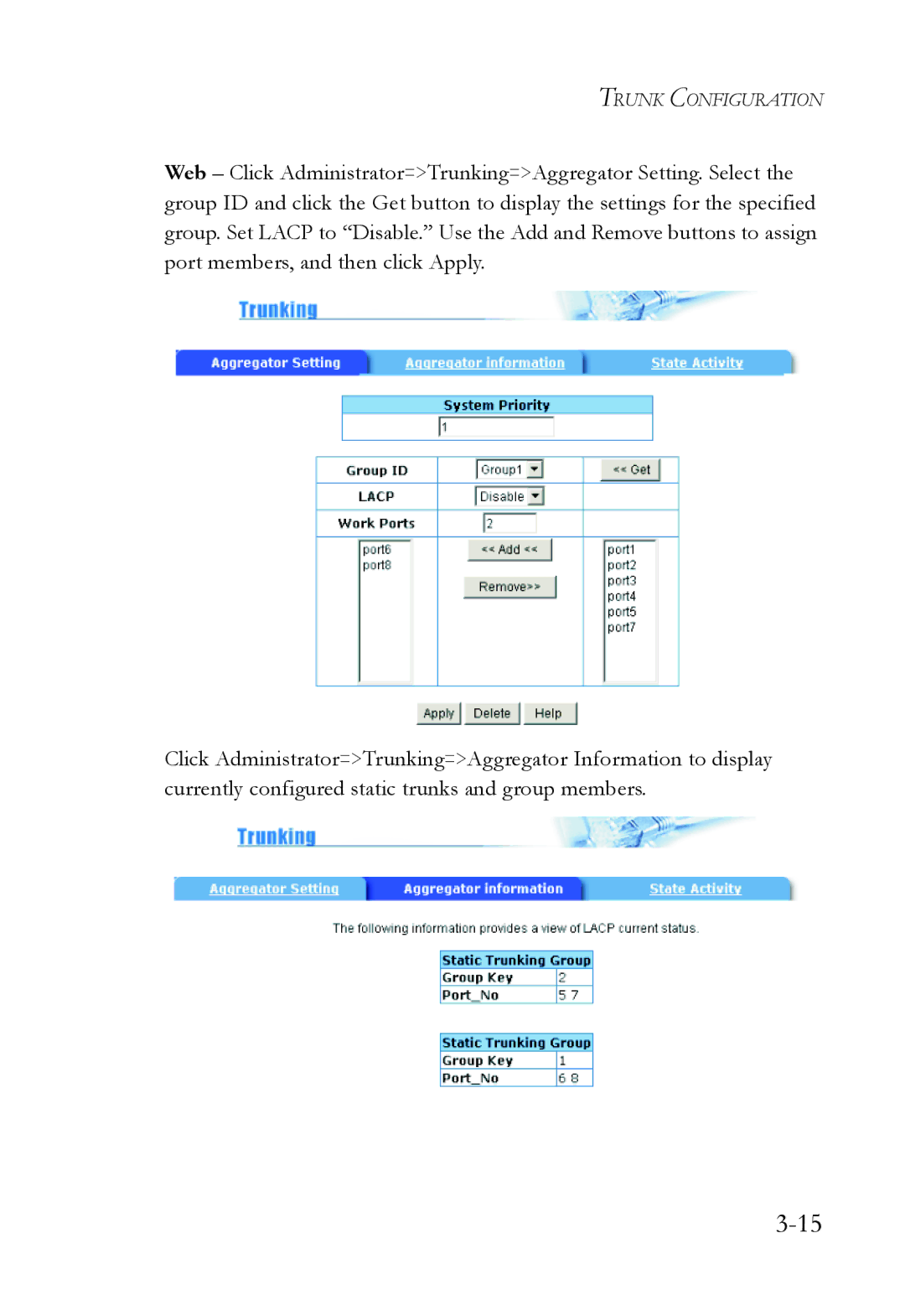TRUNK CONFIGURATION
Web – Click Administrator=>Trunking=>Aggregator Setting. Select the group ID and click the Get button to display the settings for the specified group. Set LACP to “Disable.” Use the Add and Remove buttons to assign port members, and then click Apply.
Click Administrator=>Trunking=>Aggregator Information to display currently configured static trunks and group members.