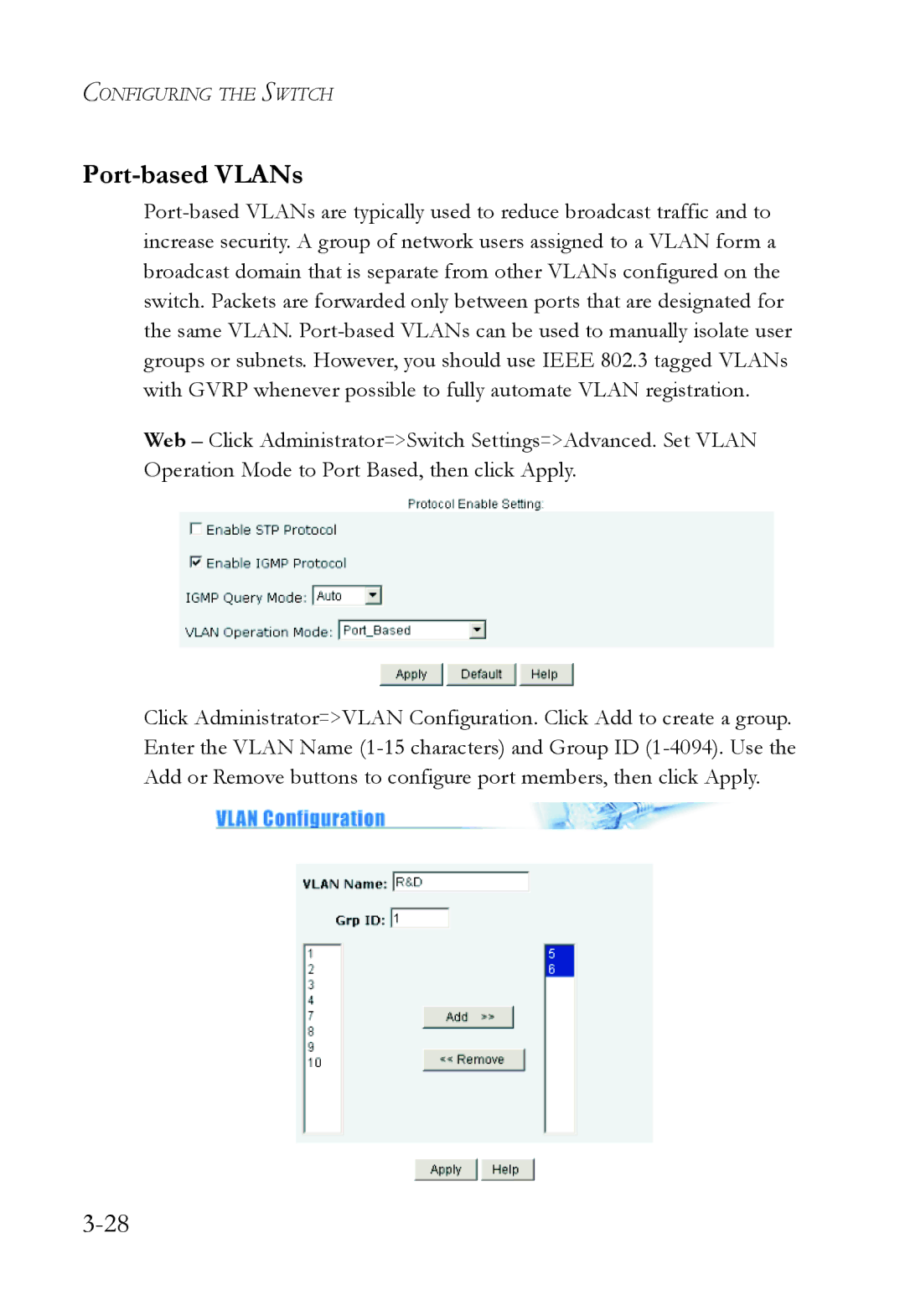CONFIGURING THE SWITCH
Port-based VLANs
Port-based VLANs are typically used to reduce broadcast traffic and to increase security. A group of network users assigned to a VLAN form a broadcast domain that is separate from other VLANs configured on the switch. Packets are forwarded only between ports that are designated for the same VLAN. Port-based VLANs can be used to manually isolate user groups or subnets. However, you should use IEEE 802.3 tagged VLANs with GVRP whenever possible to fully automate VLAN registration.
Web – Click Administrator=>Switch Settings=>Advanced. Set VLAN Operation Mode to Port Based, then click Apply.
Click Administrator=>VLAN Configuration. Click Add to create a group. Enter the VLAN Name (1-15 characters) and Group ID (1-4094). Use the Add or Remove buttons to configure port members, then click Apply.