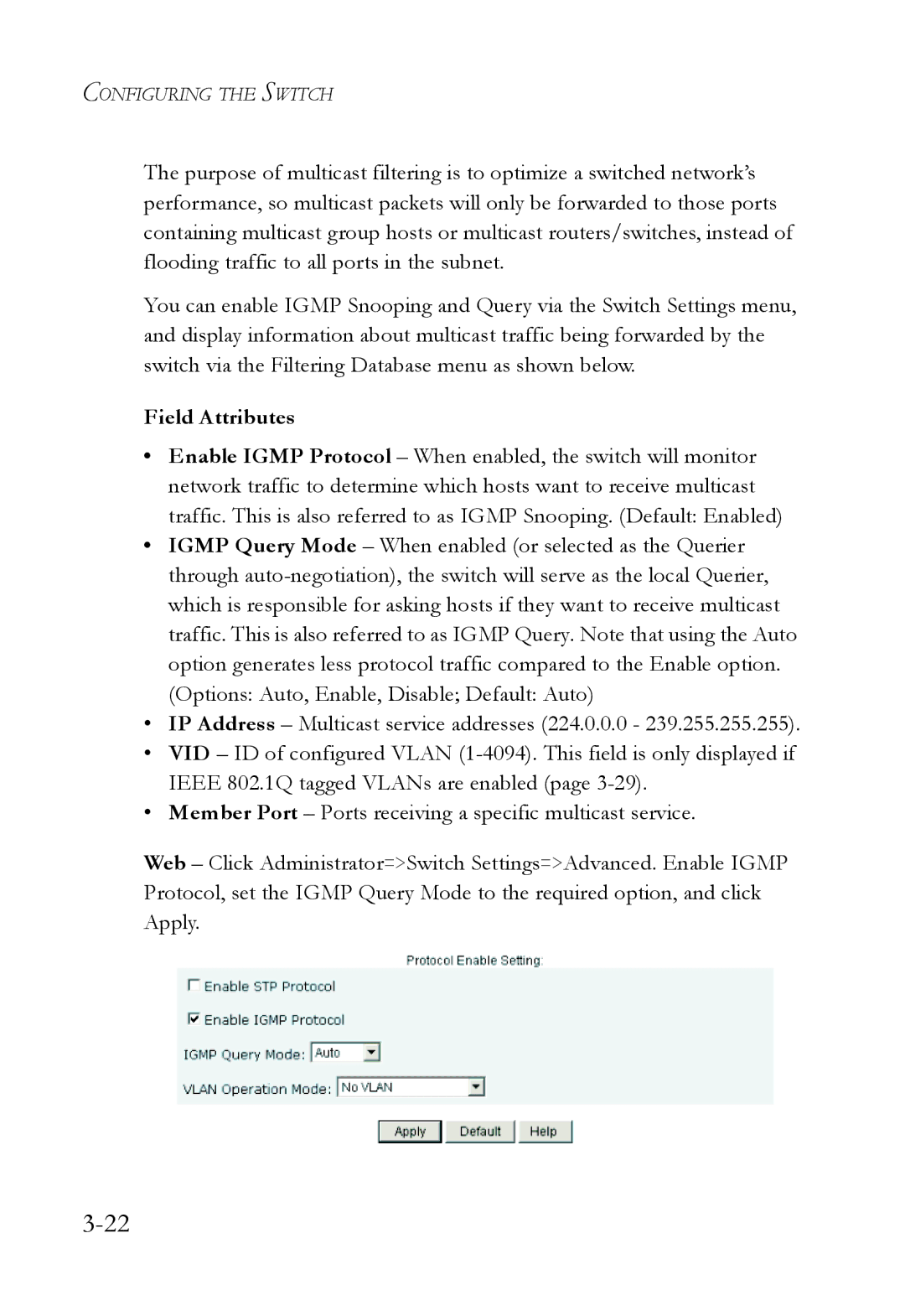CONFIGURING THE SWITCH
The purpose of multicast filtering is to optimize a switched network’s performance, so multicast packets will only be forwarded to those ports containing multicast group hosts or multicast routers/switches, instead of flooding traffic to all ports in the subnet.
You can enable IGMP Snooping and Query via the Switch Settings menu, and display information about multicast traffic being forwarded by the switch via the Filtering Database menu as shown below.
Field Attributes
•Enable IGMP Protocol – When enabled, the switch will monitor network traffic to determine which hosts want to receive multicast traffic. This is also referred to as IGMP Snooping. (Default: Enabled)
•IGMP Query Mode – When enabled (or selected as the Querier through
•IP Address – Multicast service addresses (224.0.0.0 - 239.255.255.255).
•VID – ID of configured VLAN
•Member Port – Ports receiving a specific multicast service.
Web – Click Administrator=>Switch Settings=>Advanced. Enable IGMP Protocol, set the IGMP Query Mode to the required option, and click Apply.