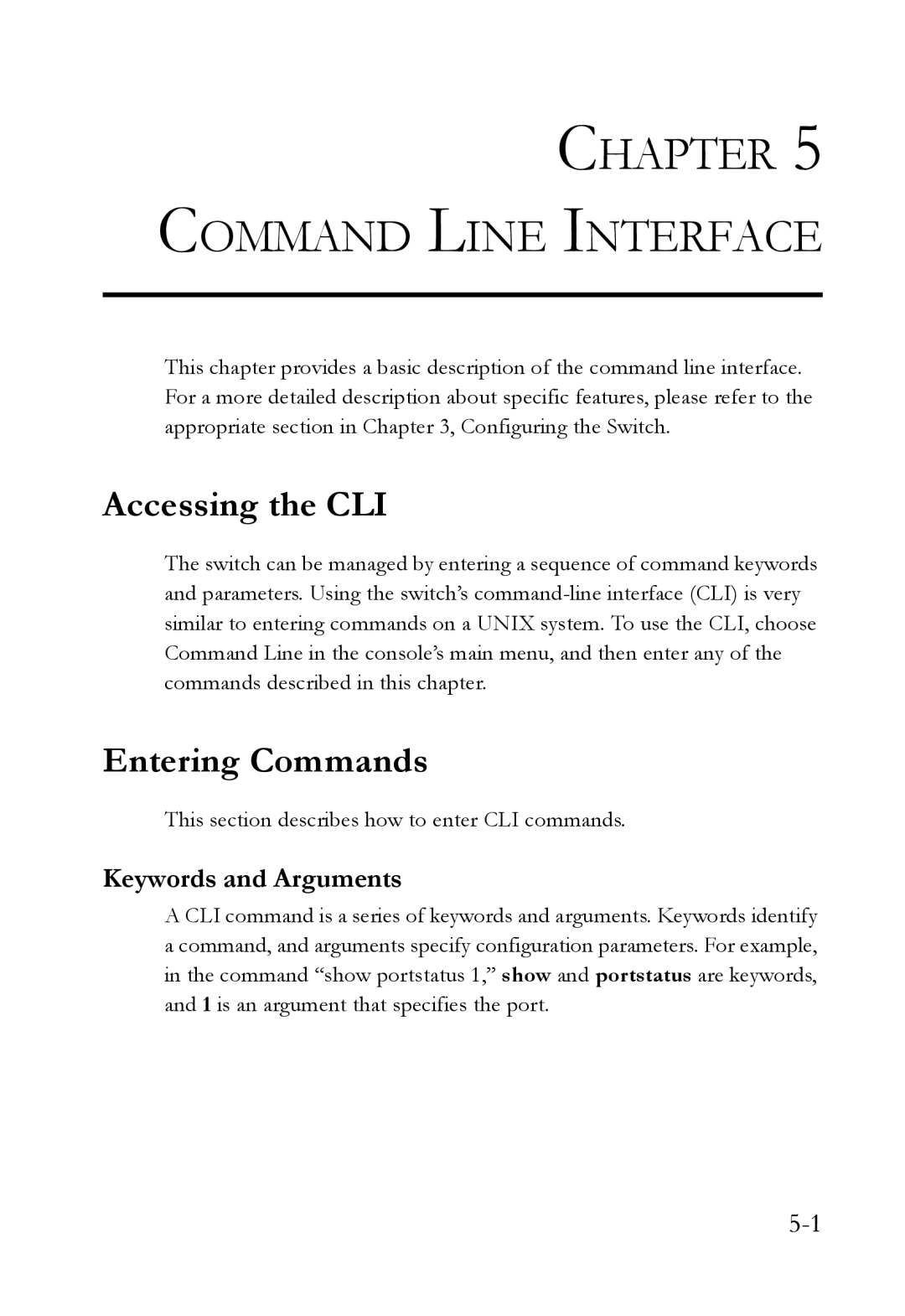CHAPTER 5 COMMAND LINE INTERFACE
This chapter provides a basic description of the command line interface. For a more detailed description about specific features, please refer to the appropriate section in Chapter 3, Configuring the Switch.
Accessing the CLI
The switch can be managed by entering a sequence of command keywords and parameters. Using the switch’s
Entering Commands
This section describes how to enter CLI commands.
Keywords and Arguments
A CLI command is a series of keywords and arguments. Keywords identify a command, and arguments specify configuration parameters. For example, in the command “show portstatus 1,” show and portstatus are keywords, and 1 is an argument that specifies the port.